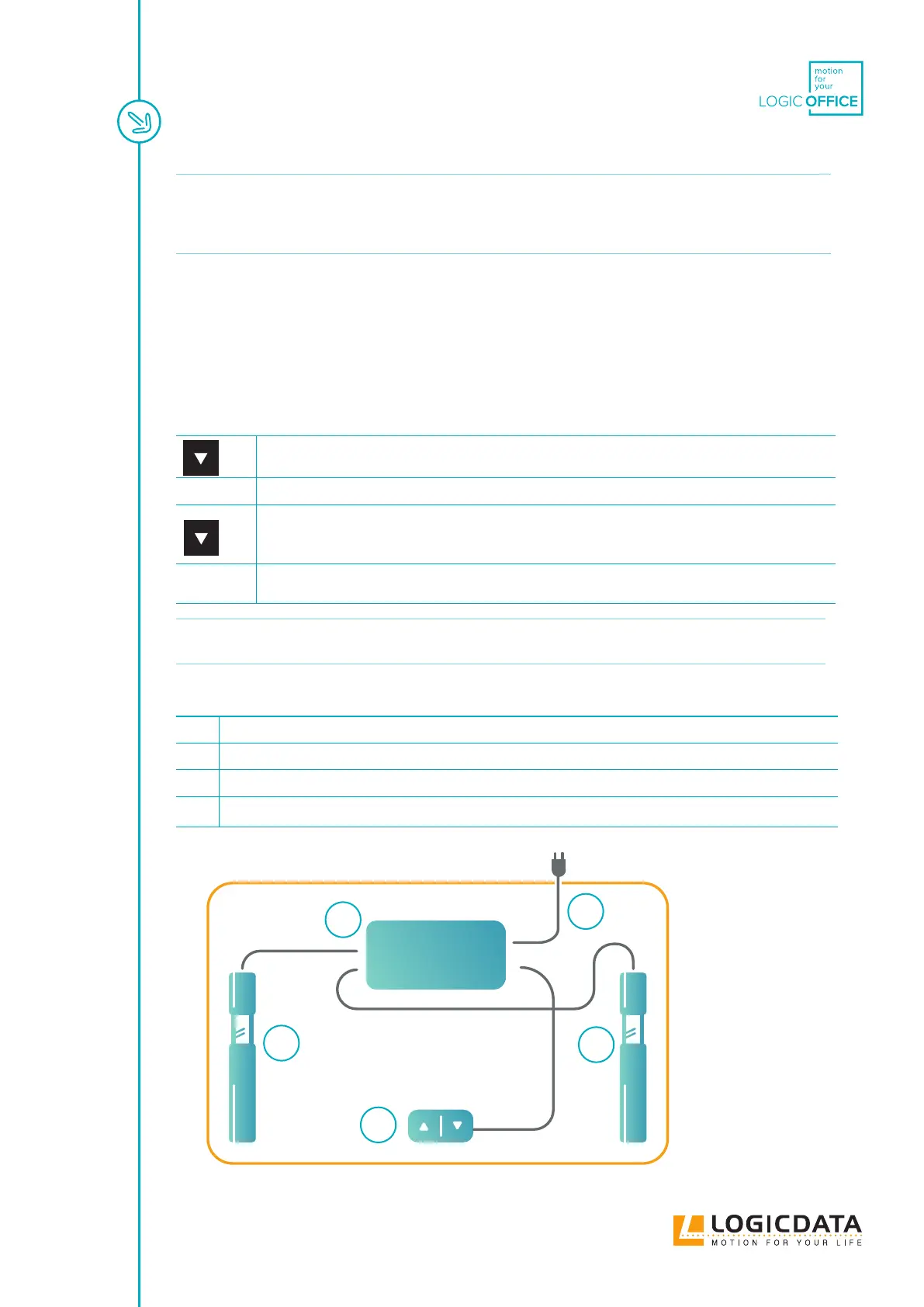SMARTNEO - OPERATING MANUAL // PAGE 18
NOTICE Operating the table system when it is not properly connected can damage the product.
• Ensure all Cables are properly connected
• Ensure that all required Actuators are ready to be operated
• Do not operate the Table System until it is properly connected
The Position Reset Procedure is used to align the position of the Actuators within the Table System. You must
perform a Position Reset Procedure before using the SMARTneo-2G for the rst time.
It is possible to perform a Position Reset Procedure with all types of compatible User Interface. However,
this section describes performing a Position Reset Procedure for Table Systems controlled by a Hand Control
with an UP Key and DOWN Key (Comfort or Basic Hand Controls).
If your SMARTneo-2G is operated by a dierent User Interface, consult that product’s operating Manual for
instructions on performing a Position Reset Procedure.
1. Press and hold the DOWN Key until the table stops at the lower position limit
2. Release the DOWN Key
3. Press and hold the DOWN Key again
▸ The table will move down slightly, then up again
4. Release the DOWN Key
▸ The Position Reset Procedure is complete.
INFO
If your SMARTneo-2G has been parameterized with additional stopping points (e.g.
a Container Stop Position), repeat Step 3 until the table has moved upwards again.
6.8 CONFIGURATION EXAMPLE
1 SMARTneo-2G Control Box
2 Actuators (e.g. SLIMdrive-500 or SLIMdrive-660s)
3 User interface (see Chapter 6.3)
4 Mains cable
M1
M2
HC
AC
SMARTneo
2
3
2
4
1