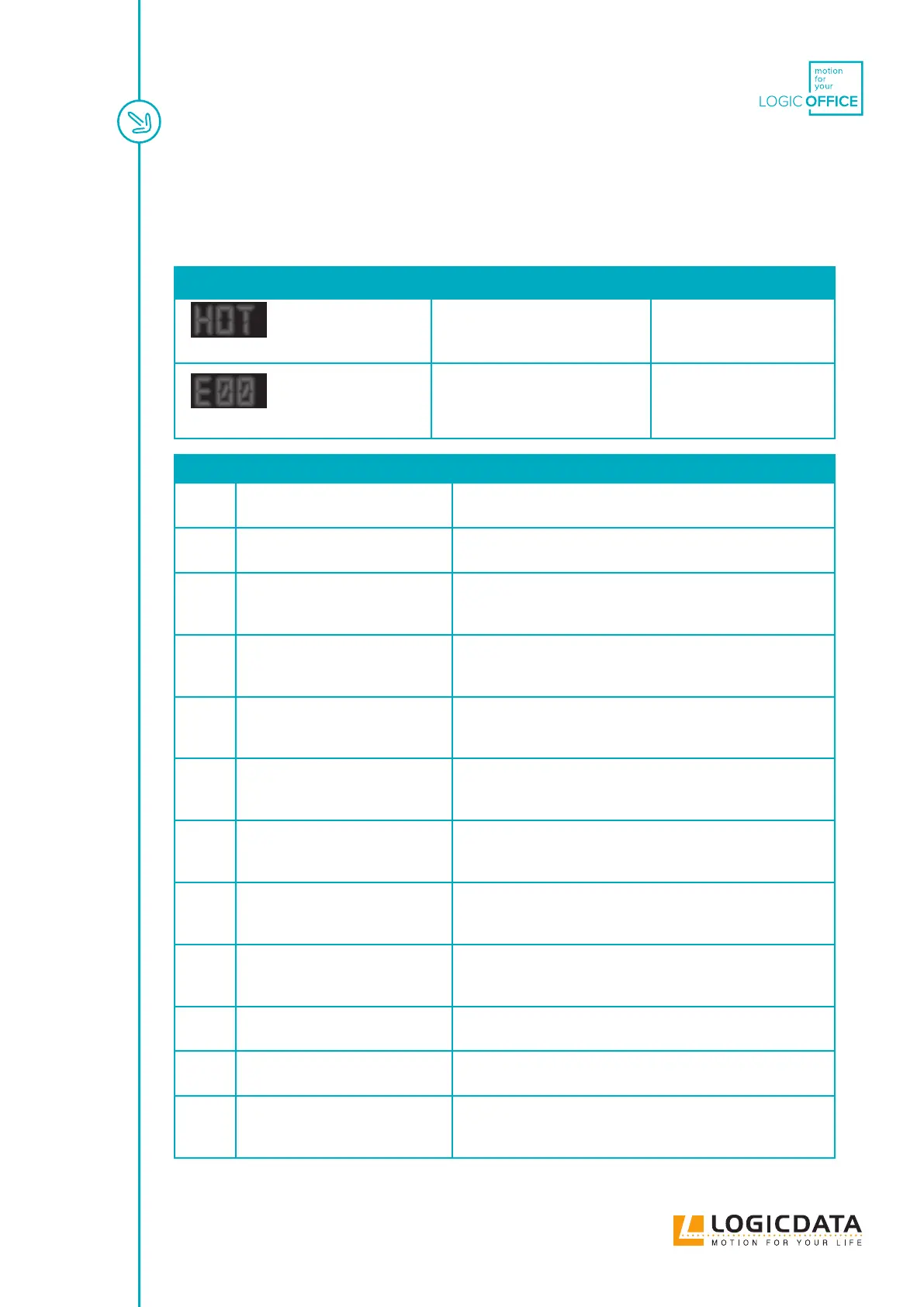SMARTNEO - OPERATING MANUAL // PAGE 29
10.3 ERROR MESSAGES ON THE DISPLAY
When a Comfort Hand Control is installed, error messages are displayed on the digital display panel.
Signal Message Required Actions
The display shows "Hot".
Overheating protection has been
activated. Duty cycle possibly
exceed.
Wait for the overheated
components to cool.
The display shows an error number.
An internal error has occurred.
Read the table below to nd
the correct response to the
error code shown.
Code Message Required Actions
E00 Internal Error Channel 1
Disconnect the Control Box from the Mains. Contact
LOGICDATA for further information.
E01 Internal Error Channel 2
Disconnect the Control Box from the Mains. Contact
LOGICDATA for further information.
E12 Defect Channel 1
Disconnect the Control Box from the Mains. Fix the exter-
nal short circuit. Ensure all cables are connected correctly.
Reconnect the system, then operate as normal.
E13 Defect Channel 2
Disconnect the Control Box from the Mains. Fix the exter-
nal short circuit. Ensure all cables are connected correctly.
Reconnect the system, then operate as normal.
E24 Overcurrent Motor M1
Check that nothing is blocking the table's range of movement.
Remove excess load from the table. Contact LOGICDATA for
further information.
E25 Overcurrent Motor M2
Check that nothing is blocking the table's range of movement.
Remove excess load from the table. Contact LOGICDATA for
further information.
E48 Overcurrent Motor Group 1
Check that nothing is blocking the table's range of movement.
Remove excess load from the table. Contact LOGICDATA for
further information.
E36 Plug detected in M1
Plug in the correct motor. Ensure all cables are connected
correctly. Perform a Factory Reset. Perform a Position Reset
Procedure.
E37 Plug detected in M2
Plug in the correct motor. Ensure all cables are connected
correctly. Perform a Factory Reset. Perform a Position Reset
Procedure.
E55 Sync Error, Motor Group 1
Remove excess load from the table. Perform a Factory Reset.
Contact LOGICDATA.
E56 Sync Error, Motor Group 2
Remove excess load from the table. Perform a Factory Reset.
Contact LOGICDATA.
E62 Stop due to power output control
Check that nothing is blocking the table's range of movement.
Remove excess load from the table. Contact LOGICDATA for
further information.
HoT
E00