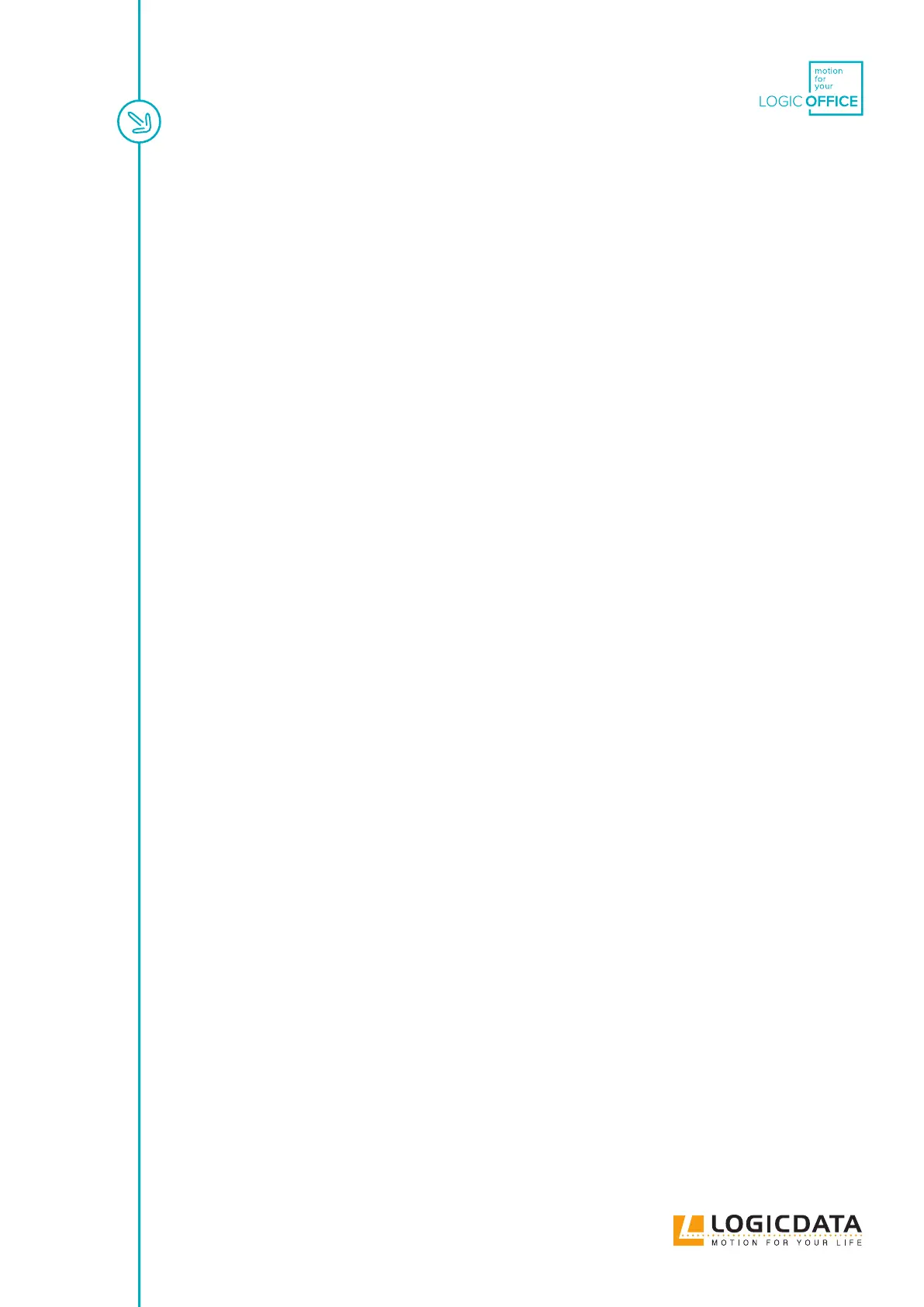SMARTNEO - OPERATING MANUAL // PAGE 4
7 Operation 19
7.1 Adjusting the Table Top Height 19
7.2 Saving a Memory Position 20
7.2.1 Using a Basic Hand Control 20
7.2.2 Using a Comfort Hand Control 20
7.3 Adjusting the Table to a Memory Position 21
7.3.1 Using a Basic Hand Control 21
7.3.2 Using a Comfort Hand Control 21
8 Software-dependent Functions 23
8.1 Low Speed Area 23
8.2 Safety Area 23
8.3 Factory Reset (S0 Reset) 23
8.3.1 Using a Basic Hand Control 23
8.3.2 Using a Comfort Hand Control 23
8.4 Container Stop and Shelf Stop Positions 24
8.4.1 Using a Basic Hand Control 24
8.4.2 Using a Comfort Hand Control 24
8.5 Correcting the Height Display 25
8.6 Changing the Displayed Unit of Measurement 25
8.7 Duty Cycle Monitoring 25
9 Actuator Setup
9.1 Plug Detection 26
9.2 SLIMdrive Detection: Changing SLIMdrive type 26
9.3 Auto-detect: Changing the number of SLIMdrives 27
9.4 Changing the number of Actuators (other) 27
10 Troubleshooting 28
10.1 Possible Problems and their Solutions 28
10.2 Click Codes 29
10.3 Error Messages on the Display of the Hand Control 29
11 Additional Information 31
11.1 Disassembly 31
11.2 Collision Detection 31
11.2.1 Intelligent System Protection 31
11.2.2 Drive Back Function 31
11.3 Maintenance 31
11.4 Disposal 32