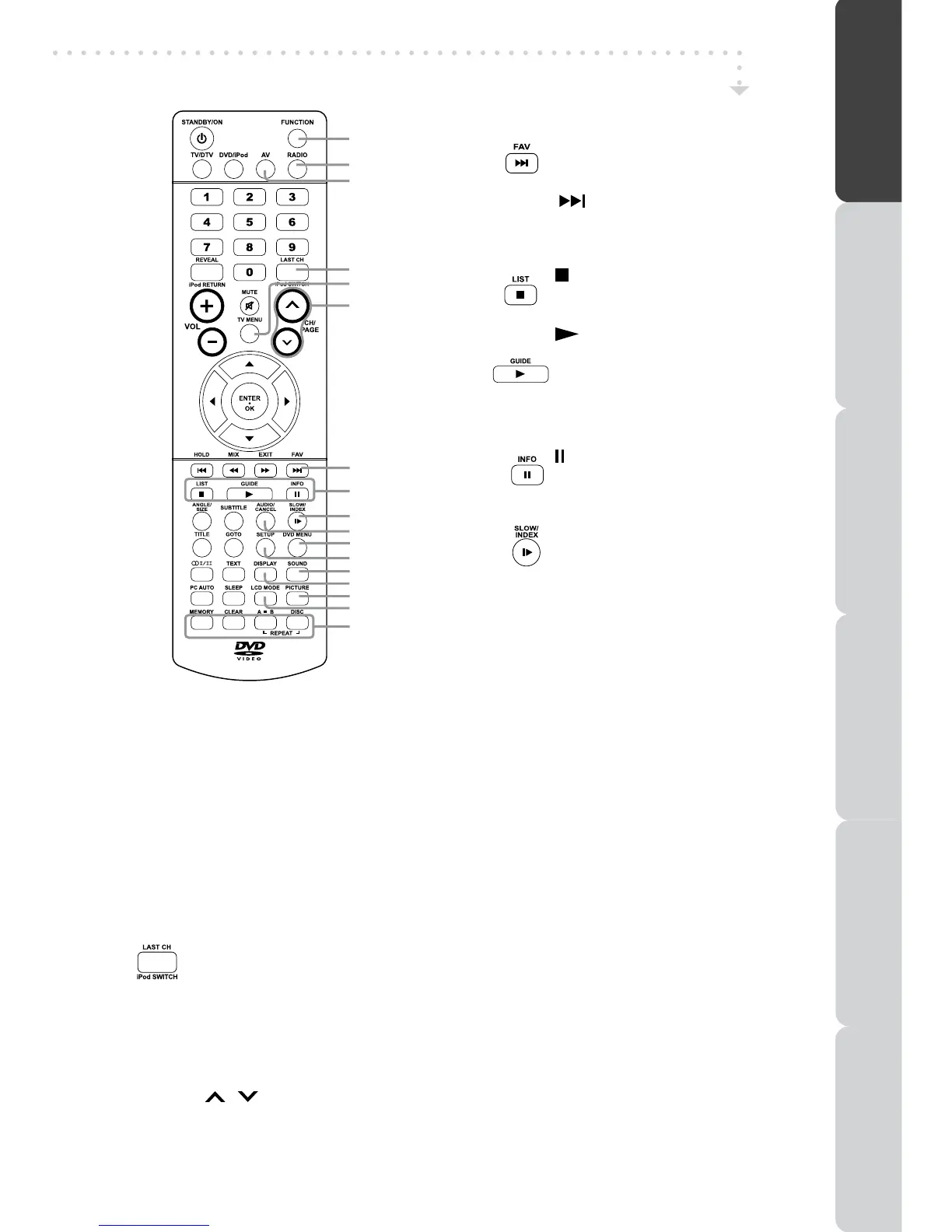11
22) FUNCTION button
PresstoswitchbetweenDTV,TV,AV1,AV2/SCART,
YUV/SCART, DVD, iPod, HDMI or PC. (HDMI is
applicableto model L19LIDI9E / L19LIDI9WE /
L22LIDI9E/L22LIDI9WEonly)
23) RADIO button
PresstoselectDTVdigitalradioprogrammes.Press
againtoexittonormalDTVprogrammesmode.
24) AV button
PresstoselectsourceconnectedtoAV1,AV2/SCART,
YUV/SCARTorHDMI.(HDMIisapplicabletomodel
L19LIDI9E/L19LIDI9WE/L22LIDI9E/L22LIDI9WE
only)
25) LAST CH button
Presstoswitchrepeatedlybetweenthelast
twochannelsdisplayed.
iPod SWITCH button
PresstobetweeniPod’s“RemoteUImode”
and“ExtendedInterfaceMode”.
26) TV MENU button
Presstodisplaytheon-screenTVmenu.
27) CH/PAGE / buttons
- PresstochangetheTV/DTVchannels.
- PresstogoforwardorbackwardthepageofTeletext
screeninTVmode.
- Press to go forward or backward the page of
ProgrammeEdit&FavouriteinTV/DTVmode.
28) FAV : Press to display the Favourites
program in TV/DTV mode. (You
should setup your favourite TV/
DTVchannelsinProgrammeEdit
menu.
: Presstoselectnexttitle,chapter
ortrackonadisc.
Presstoselectnextmusicorvideo
iniPodmode.
29) : Presstostopplayingadisc.
LIST : Presstodisplaythechannellistin
TV/DTVmode
.
: Presstostartandresumeplayback
ofadisc.
PresstoplaymusicorvideoiniPod
mode.
GUIDE : Press to display the Electronic
ProgrammeGuide(EPG)inDTV
mode.
: Presstopauseplaybackandsingle
frameadvance.
INFO : Press to display the channel
informationinDTVmode.
30) SLOW : Pressto play a DVD in slow-
motion.
INDEX : Presstoselectthepagenumber
oftheindexfromTeletext.
31) AUDIO button
PresstoselectaudiosoundtracksofaDVDorchange
theoutputmodeofaCD.
CANCEL button
PresstocanceltheTeletextmenu.
32) DVD MENU button
Press to enter the main menu of the disc you are
watching.
33) SETUP button
PresstoenterandexittheSETUPmenuoftheDVD
player.
34) SOUND button
Presstoselectfrompresetsoundsettings(Standard,
Music,Theatre,Voice,Personal)tomatchthetypeof
showyouarewatching.
35) DISPLAY button
Presstochangediscstatusinformationdisplayedon
thescreen.
36) PICTURE button
Presstoselectfrompresetscreendisplaysettingsto
matchthetypeofshowyouarewatching(Standard,
Movie,Dynamic,Soft,Personal).
37) LCD MODE button
PresstosetthesizeofLCDdisplay.
38) RED/GREEN/YELLOW/BLUE button
Press to select the relevant page quickly from
Teletext.
REMOTE CONTROL
22
23
24
25
26
27
28
29
30
31
32
33
34
35
36
37
38
PREPARATIONCONNECTIONSUSING THE FEATURES
USING THE DVD / iPod
FEATURES
TROUBLESHOOTINGSPECIFICATION
