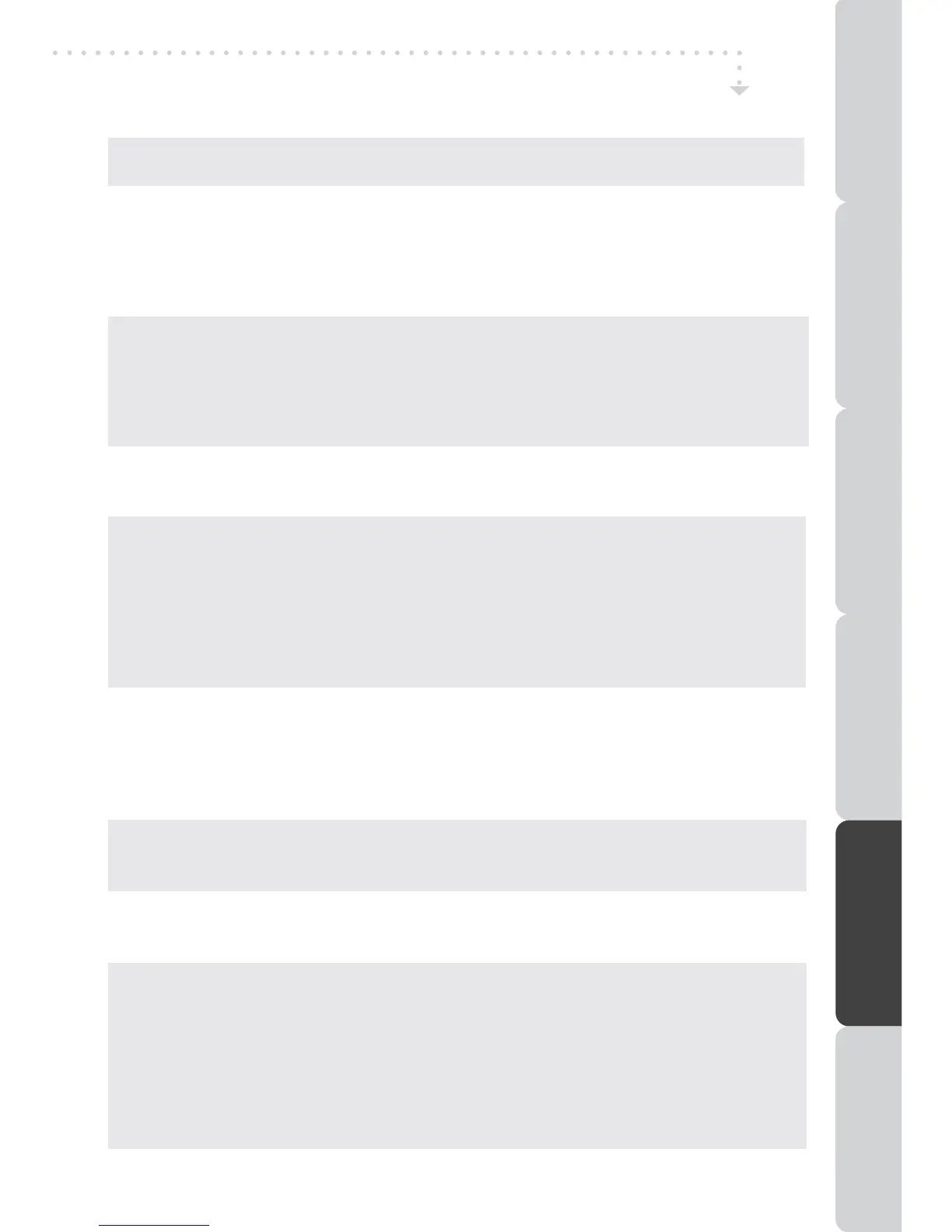35
SYMPTOM CAUSE (AND REMEDY)
TROUBLESHOOTING GUIDE
The remote does not
function.
• CheckthattheACpowercordisconnected.
• Theunitisnotturnedon.
• Removeanyobstaclesbetweentheremoteandtheunit.
• Usetheremoteneartheunit.
• Pointtheremoteattheremotesensorontheunit.
• Replacethebatteriesintheremotewithnewones.
Nopower.
• Checkthelocationoftheantennaandadjustitifnecessary.
• Makesuretheantennacableisrmlyconnected.
• Makesureallinputcablesarermlyconnected.
Bad Picture (snow,
multipe images,
distortion,blurry)
• CheckthePICTUREMENUwithintheTV/DTVSETUP.
• Checktomakesuretheprogramyouarewatchingisbroadcastin
ColorandnotBlack&White.
Black and white
picture.
• Makesuretheunitispluggedinandturnedon.
• MakesureTVmodeisselected.
• Tryanewchanneltocheckforpossiblestationtrouble.
• Makesuretheantennaisconnectedproperly.
• Increasethevolume.
• Makesuretheantennaoraudiovideosourcedeviceisworking
properly.
• Makesureallcablesarermlyconnected.
• Checkforlocalinterference.
Nopictureorsound.
TV
• Some,butonlyafew,homesmaybeabletouseasettopaerial.
However,foramuchbetterreception,westronglyrecommend
youusearooftopaerial.
• Ifyoudonothaveaccesstoarooftopaerial-forexample,ifyou
rentaatandtheaerialistheresponsibilityofyourlandlord,or
ifyou’reusingasecondTVinthebedroomanddon’twantthe
hassleandexpenseofextensioncables-aset-topaerialmaybe
youronlyoption.
• Ifyouareinstallinganewaerial,werecommendawidebandroof-
topaerialratherthanaloftaerial.Loftaerialsgenerallyreceivea
weakerdigitalsignalandaremorelikelytogetinterferencefrom
otherelectricalequipmentinthehome.Wesuggestyouhavean
aerialsurveydonebeforegettinganaerialupgrade.
Talktoyourretailerorcontactyourlocalaerialinstaller
CanIwatchFreeview
using a portable set-
topaerial?
Whattypeofaerialdo
Ineed?
WhyhaveIlostsome/
allofmychannels?
WhydoIget‘blocking’
onmydigitalpicture?
• Ithappenssometimes,ifyouhaveaweaksignal.Usuallyitjust
meansyou’llneedtorescanyourdigitalboxorTV.Don’tworry,
it easy to do. And once you’ve done it, you should get all the
Freeviewchannelsavailabletoyou.Ifproblemspersistyoumay
need to get youraerial checked.Talk to yourretailer orcontact
yourlocalaerialinstaller.
• Inmostcases,blockingiscausedbyareceptionproblem-either
thesignalistooweakorthereissomekindofinterference.Talkto
yourretailerorcontactyourlocalaerialinstaller
PREPARATIONCONNECTIONSUSING THE FEATURES
USING THE DVD / iPod
FEATURES
TROUBLESHOOTINGSPECIFICATION
