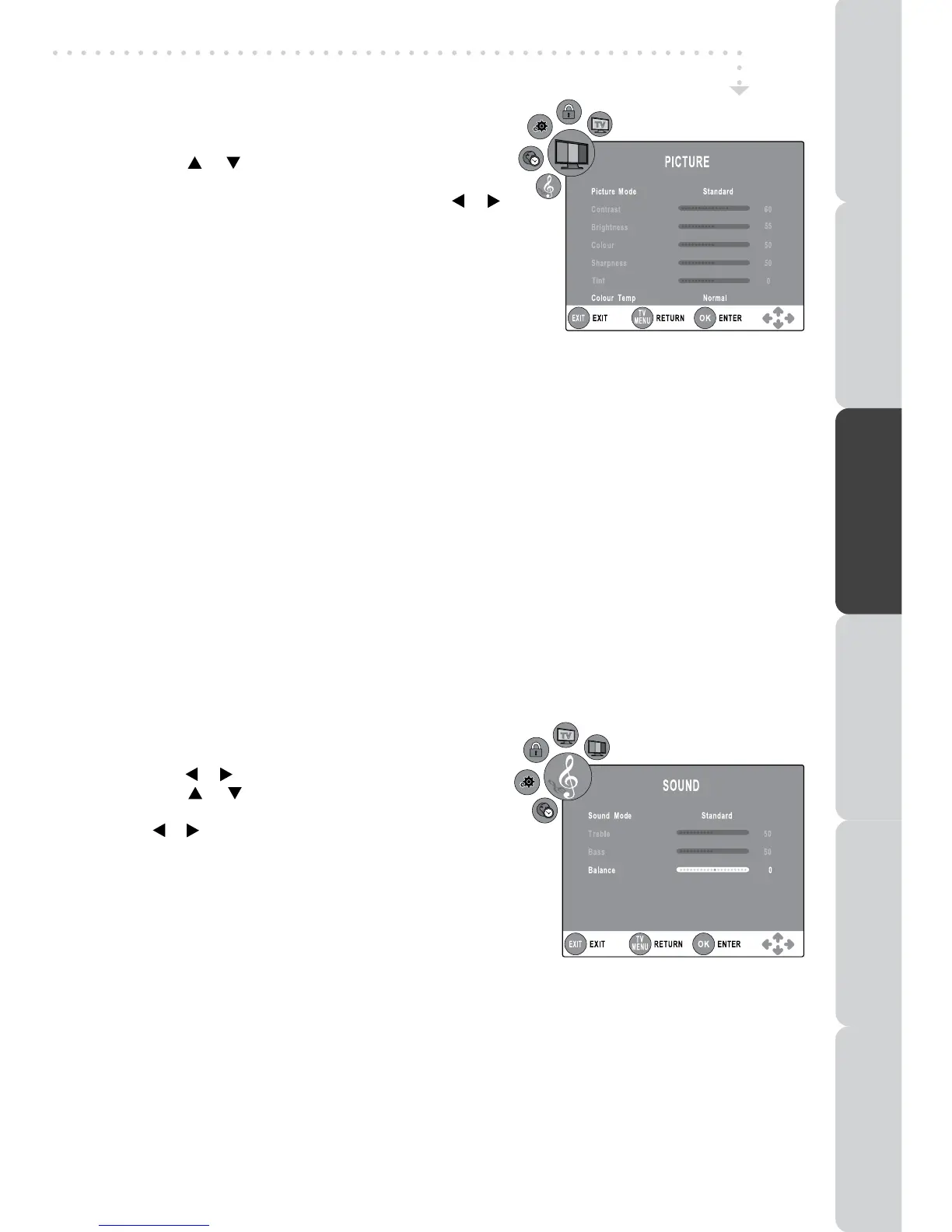19
TV / DTV / RADIO SETUP
PICTURE MENU
1. PresstheTV MENUbutton.
2. Usethe
or buttontoselecttheoptions(Picture
Mode, Contrast, Brightness, Colour, Sharpness,
Tint, Colour Temp),adjustthembyusingthe
or
button.
3. Press the TV MENU button to return to previous
menu.
4. Toexitthesetupmenuandreturntothenormalscreen,
presstheEXITbutton.
• PictureMode
Select from four preset screen display settings (Standard, Movie, Dynamic and Soft), or select
PersonalinwhichyourownsettingsofContrast,Brightness,ColourandSharpnessarestored.
YoucanalsoselectPictureModesimplybypressingthePICTURE buttonontheremotecontrol.
• Contrast
Adjustthecontrastofthepicture.Theblackportionsofthepicturebecomericherindarknessand
thewhitebecomebrighter.
• Brightness
Adjustthebrightnessofthepicture.
• Colour
Adjustthecolourofthepicture.
• Sharpness
Adjustthesharpnessleveltoimprovedetailinthepicture.
• Tint (only for AV mode with NTSC signal)
Adjustthetintofthepicture.(Towardpurple/Towardgreen).
• Colour Temp
Selectthecolourtemperatureofthepicture.SelectNormal(balanced)/Warm(redwhite)/Cold(blue
white)mode.
SOUND MENU
1. PresstheTV MENUbutton.
2. Usethe or buttontoselecttheSOUND.
3. Usethe or buttonto select the options (Sound
Mode, Treble, Bass, Balance),adjustthembyusing
the
or button.
4. PresstheTV MENUbuttontoreturntopreviousmenu.
5. To exit the setup menu and return to the normal
screen,presstheEXITbutton.
Experiment with different sound settings until you
find the settings you prefer.
• SoundMode
Selectfromfourpresetsoundsettings(Standard,Music,TheatreandVoice),orselectPersonalin
whichyourownsettingsofTrebleandBassarestored.
YoucanalsoselectSoundModesimplybypressingtheSOUNDbuttonontheremotecontrol.
• Treble
Adjustthetreblerange.
• Bass
Adjustthebassrange.
• Balance
Adjustthebalanceleveltowardtheleftorrightspeakers.
PREPARATIONCONNECTIONSUSING THE FEATURES
USING THE DVD / iPod
FEATURES
TROUBLESHOOTINGSPECIFICATION