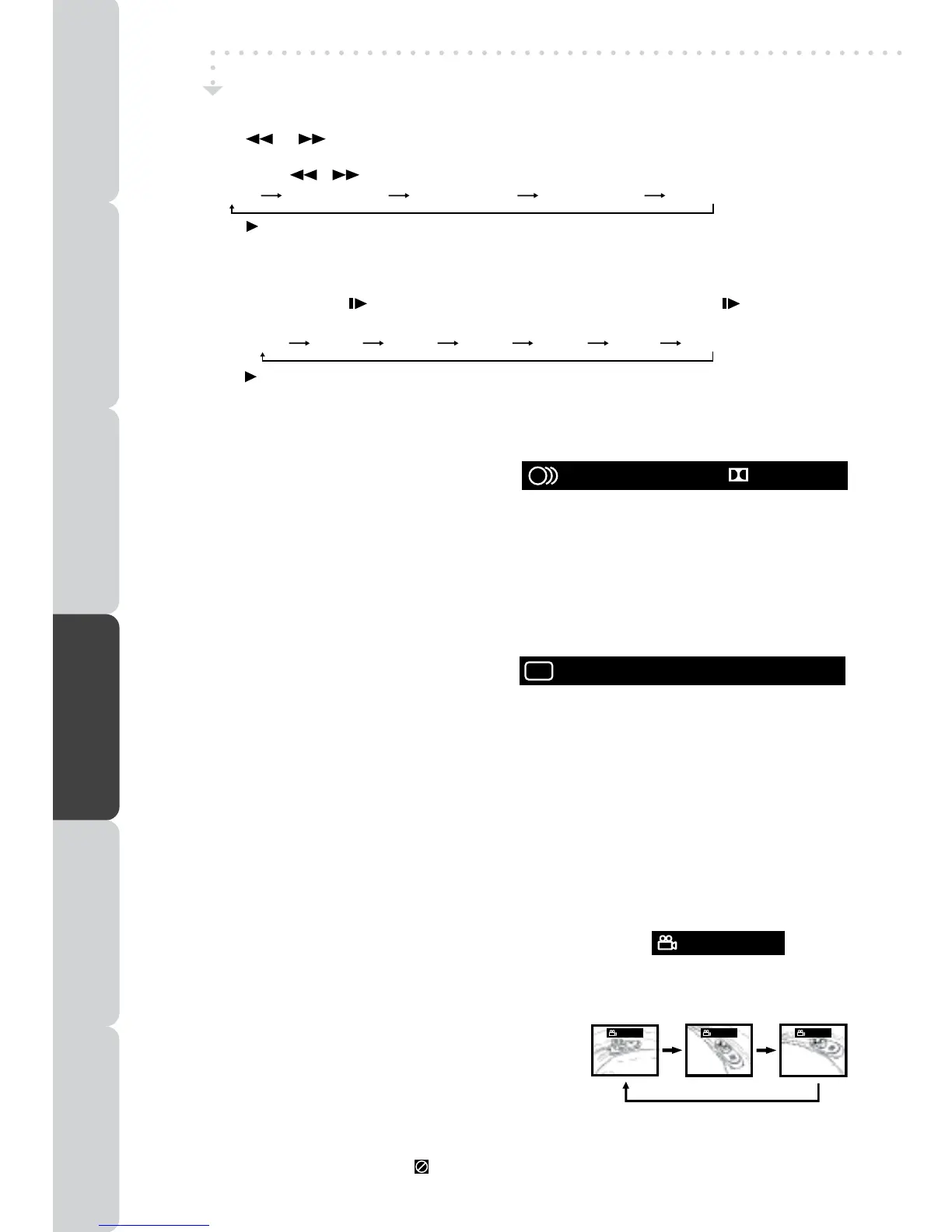26
FAST FORWARD / FAST REVERSE
1. Pressthe or buttonwhenadiscisplaying.
•Thediscbeginsafastscanattwotimesnormal(x2)speed.
•Eachtimethe
/ buttonispressed,thespeedofthefastscanchanges.
2. Pressthe
PLAYbuttonwhenyouhavereachedthedesiredpointtoresumeplaybackat
normalspeed.
SLOW-MOTION PLAY (DVD)
1. InPlaymode,pressthe SLOWbuttononremotecontrol.Eachtimethe SLOWbutton
ispressed,thespeedofslow-motionplaybackchangesinthefollowingsequence:
2. Pressthe PLAYbuttontoreturntothenormalplaybackspeed.
AUDIO SELECTION (DVD)
Insomediscs,thesoundisrecordedintwoormoreformats.Followthedirectionsbelowtoselect
thetypeofplayback.
1. While a disc is playing, press the AUDIO/
CANCELbuttonto showthe currentaudio
formatnumber.
2. PresstheAUDIO/CANCELbuttonrepeatedlytoselectthedesiredaudioformat.
Note:
• Ifonlyoneaudioformatisrecorded,thenumberdoesnotchange.
• Abouttwosecondslater,playbackcontinuesinthenewaudioformat.
SUBTITLE SELECTION (DVD)
1. WhileaDVDisplaying,presstheSUBTITLEbuttontodisplaythecurrentlanguagesetting.
2. PresstheSUBTITLEbuttonrepeatedlytoselectthedesiredsubtitlelanguage.
Note:
• Ifonlyonelanguageisrecorded,thelanguage
doesnotchange.
• Abouttwosecondslater,playbackcontinueswiththenewsubtitleyouselected.
• Thenumberoflanguagesrecordeddiffersdependingonthedisc.
• Ifnobuttonispressedwithinafewseconds,playbackcontinueswithoutchangingthecurrent
subtitle.
• Thisfunctioncanonlybeusedfordiscsonwhichsubtitleshavebeenrecordedinmultiple
languages.
• InsomeDVDs,subtitlesareactivatedfromthemainmenuoftheDVD.PresstheDVD MENU
buttontoactivatethemainmenu.
DVD FEATURES
ANGLE SELECTION (DVD)
SomeDVDscontainsceneswhichhavebeenshotfromanumberofdifferentangles.For
thesediscs,thesamescenecanbeviewedfromeachofthesedifferentangles.
1.WhileyouareplayingaDVDwithdifferentangles
recorded,presstheANGLE/SIZEbuttontoviewthe
numberofthecurrentangleavailable.
2.PresstheANGLE/SIZE buttonrepeatedlytochange
thescenetothenextangleinthoserecorded.
• Abouttwosecondslater,playbackcontinuesfrom
thenewangleyouselected.
• Ifnobuttonispressedwithin10seconds,playback
continueswithoutchangingthecurrentangle.
Note:
• Thisfunctioncanonlybeusedfordiscsonwhichscenesshotfrommultipleangleshave
beenrecorded.
• Ifonlyoneangleisrecorded,“
”isdisplayed.
[ 1 ENGLISH ]
:
....
PLAY FORWARD x2 FORWARD x4 FORWARD x8 FORWARD x20
PLAY SF 1/2 SF 1/3 SF 1/4 SF 1/5 SF 1/6 SF 1/7
]
:
[ 1 ENGLISH D 5.1CH
