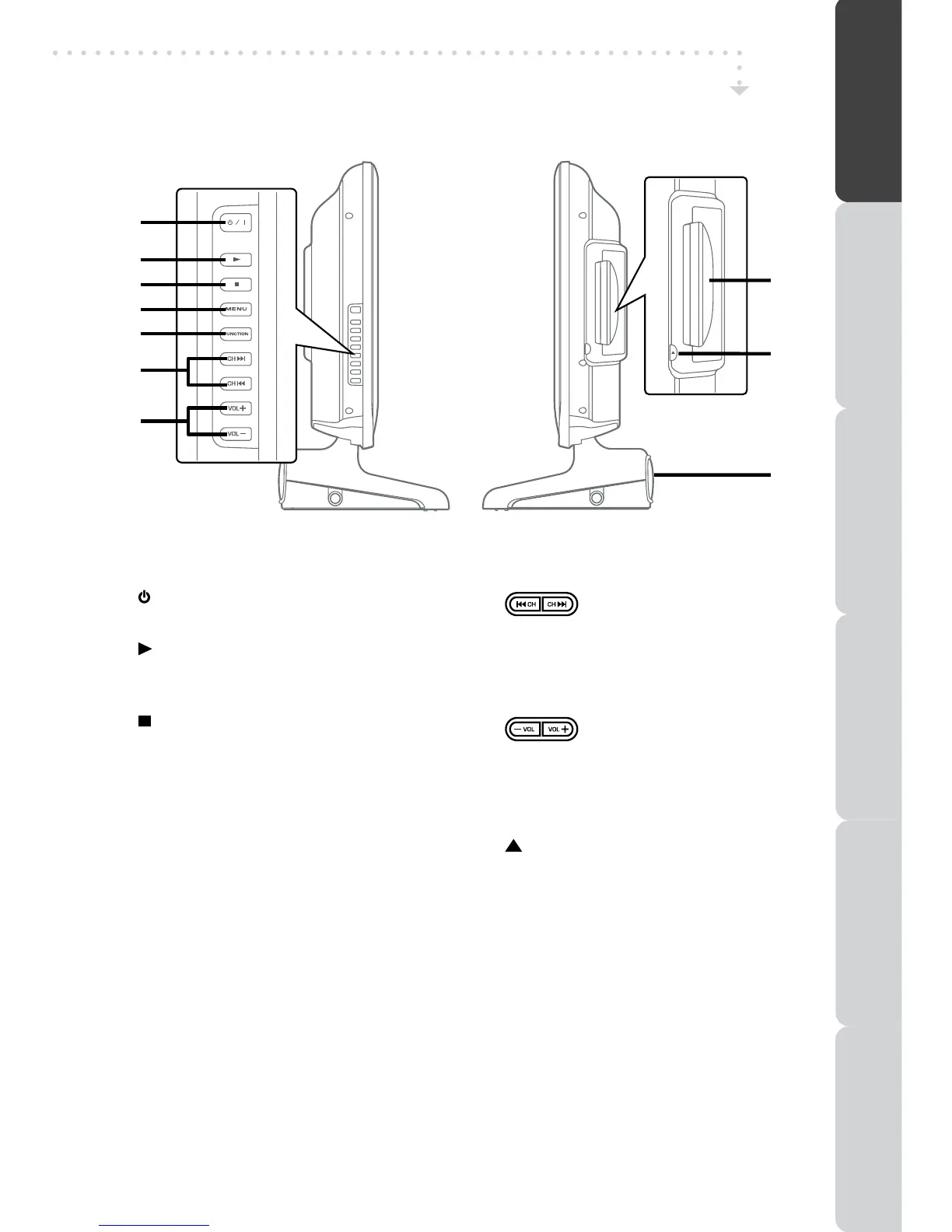9
LCD TV
SIDE VIEW
17)
/ I button
Turnstheunitonandoff.
18) PLAY button
Presstostartorresumeplaybackofadisc.
PresstoplayamusicorvideoiPodmode.
19) STOP button
Presstostopplayingadisc.
20) MENU button
Presstodisplaytheon-screenTVmenu.
21) FUNCTION button
Select DTV, TV, AV1, AV2/SCART, YUV/
SCART,DVD,iPod,HDMIorPC.(HDMIis
applicabletomodelL19LIDI9E/L19LIDI9WE
/L22LIDI9E/L22LIDI9WEonly)
22) buttons
- PresstochangeTVchannels.
- Presstohighlightselections(Up&Down)
onthemenuscreen.
- Presstoselectpreviousornextchapters/
tracksonadisc.
23) controls
Adjustthevolumelevel.
24) Disc Door
Pushgentlytoclosethediscdoor.
25) button
Presstoopenthediscdoor.
26) Sub-woofer
17
18
19
20
21
23
22
24
25
26
PREPARATIONCONNECTIONSUSING THE FEATURES
USING THE DVD / iPod
FEATURES
TROUBLESHOOTINGSPECIFICATION
