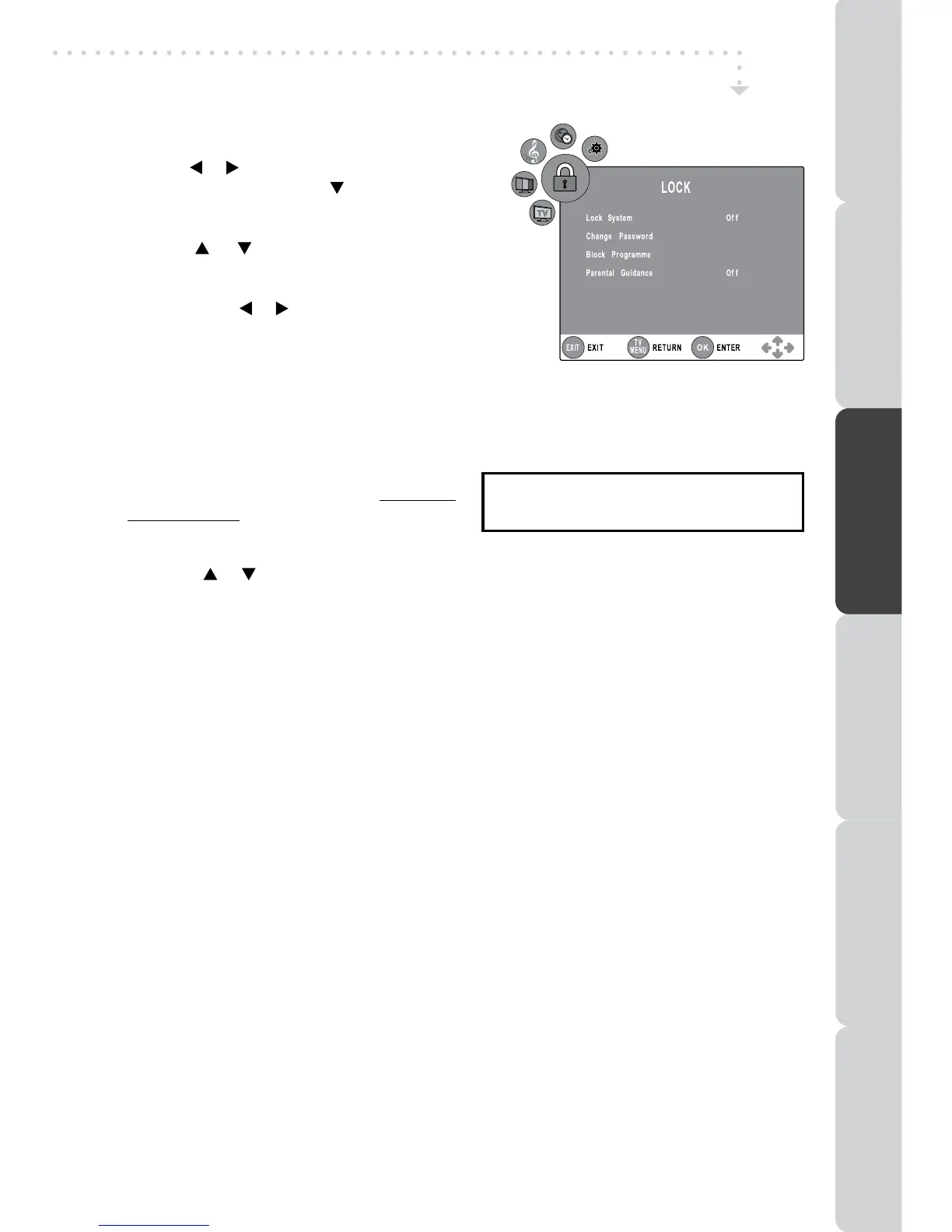21
LOCK MENU
1. PresstheTV MENUbutton.
2. Usethe or buttontoselecttheLOCK.
3. PresstheENTER•OKor button toenter,
enterpasswordtoproceed.
(The default password is 0000.)
4. Use the
or buttontoselect theoptions
(Lock System, Change Password, Block
Programme, Parental Guidance),pressthe
ENTER•OKor or buttontoadjust.
5. Press the TV MENU button to return to
previousmenu.
6. To exit the setup menu and return to the
normalscreen,presstheEXITbutton.
• LockSystem
LockSystemisdesignedtopreventaccidentallyretuningtheTVandlosingchannels.When
theLockSystemis“ON”,avalidpasswordisrequirediftheTVistoberetuned.
• ChangePassword
Ifyouchangethepassword,pleaseremember
yourpassword.
• BlockProgramme
Thisisdesignedtopreventunsuitableprogramsforchildrentobewatched.
Pressthe or buttonstoselectaprogram,thenpresstheGREENbuttonontheremote
controltoblockorunblocktheprogram.
• ParentalGuidance
Selectacensorshipleveltocensorforyourchildrenaccordinglytotheiragesandblockthe
programmes.(Off,level4,...,level18)
Note:ThissystemwillonlyworkifthecorrectinformationistransmittedbytheTVchannel.
If you forget the password, enter "
8888 " to unlock parental control.
TV / DTV / RADIO SETUP
PREPARATIONCONNECTIONSUSING THE FEATURES
USING THE DVD / iPod
FEATURES
TROUBLESHOOTINGSPECIFICATION
