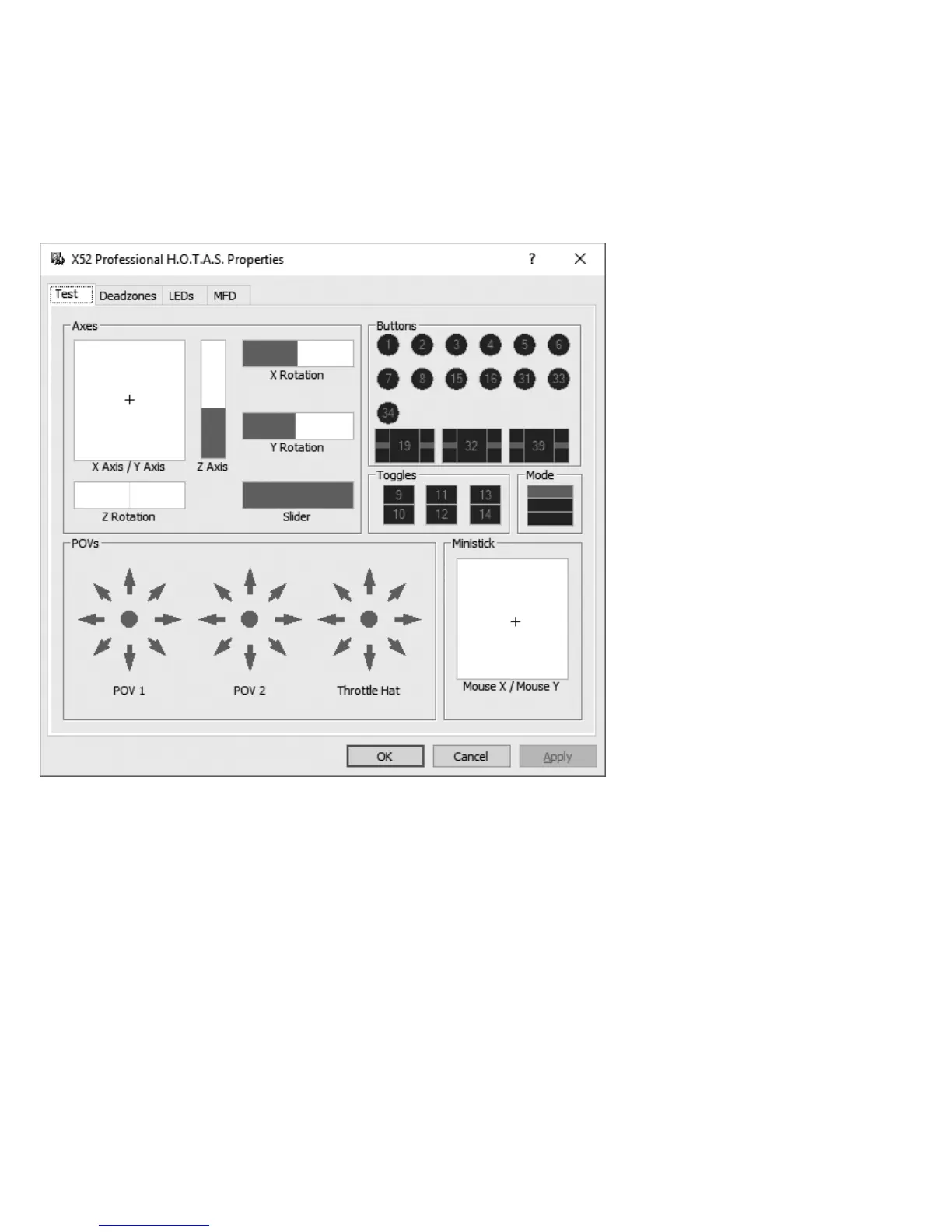6
Testing your controller
1. Click the Test tab.
The controller features that you can test are displayed below.
2. Test each feature as required.
The way you do this varies, depending on what the feature does. It may, for example,
involve pressing the corresponding button, or turning the corresponding rotary control.
