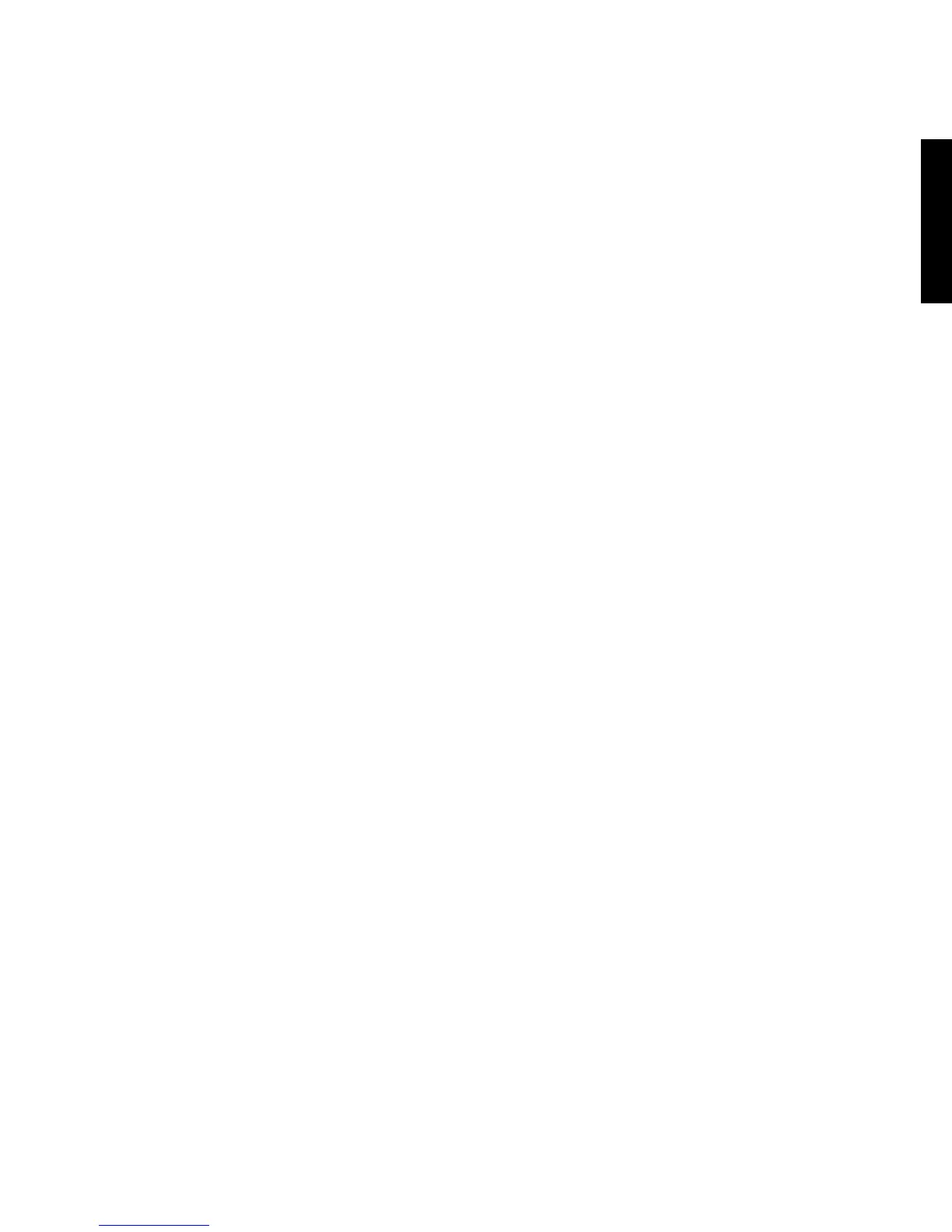Maintaining deadzones
You can create deadzones for each range and axis your controller features move in.
Theyreduce interference that may be caused by unintended movements of the ight
stickand other controls. For example, you may want to move your stick in the X axis only,
but nd it dicult to avoid moving it in the Y axis as you do so. You can set up a deadzone
inthe Y axis so that these minor movements are not detected by the drivers.
What is a deadzone?
A deadzone is a part of the range in which an axis moves that is not detected by
thedriversand so has no eect on the game in progress. It may be around the center point
of therange, or at either end.
