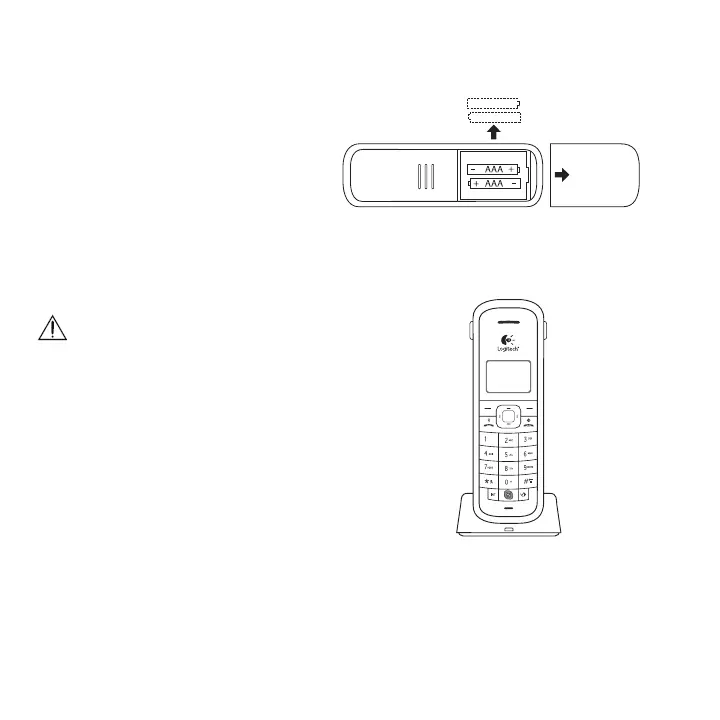9
Setting Up Your Phone
Charging your internet handset
1. Place the 2 rechargeable NiMH AAA batteries
(included), observing their polarities, into the
battery compartment on the handset.
Slide the battery door rmly into place.
Plug charger base power adapter (provided)
into the charger base and into a wall outlet.
2. Place the handset on the charger, make sure
the LED on the charger is on and let the
batteries charge for a full 14 hours before
using it for the rst time.
Handset may get warm during initial charge.
Please note that handset may not turn ON for up to 15
minutes if the batteries are low.
CAUTION: Use only the mains adapter supplied
with this handset. Incorrect adapter polarity or voltage
can seriously damage the unit.
