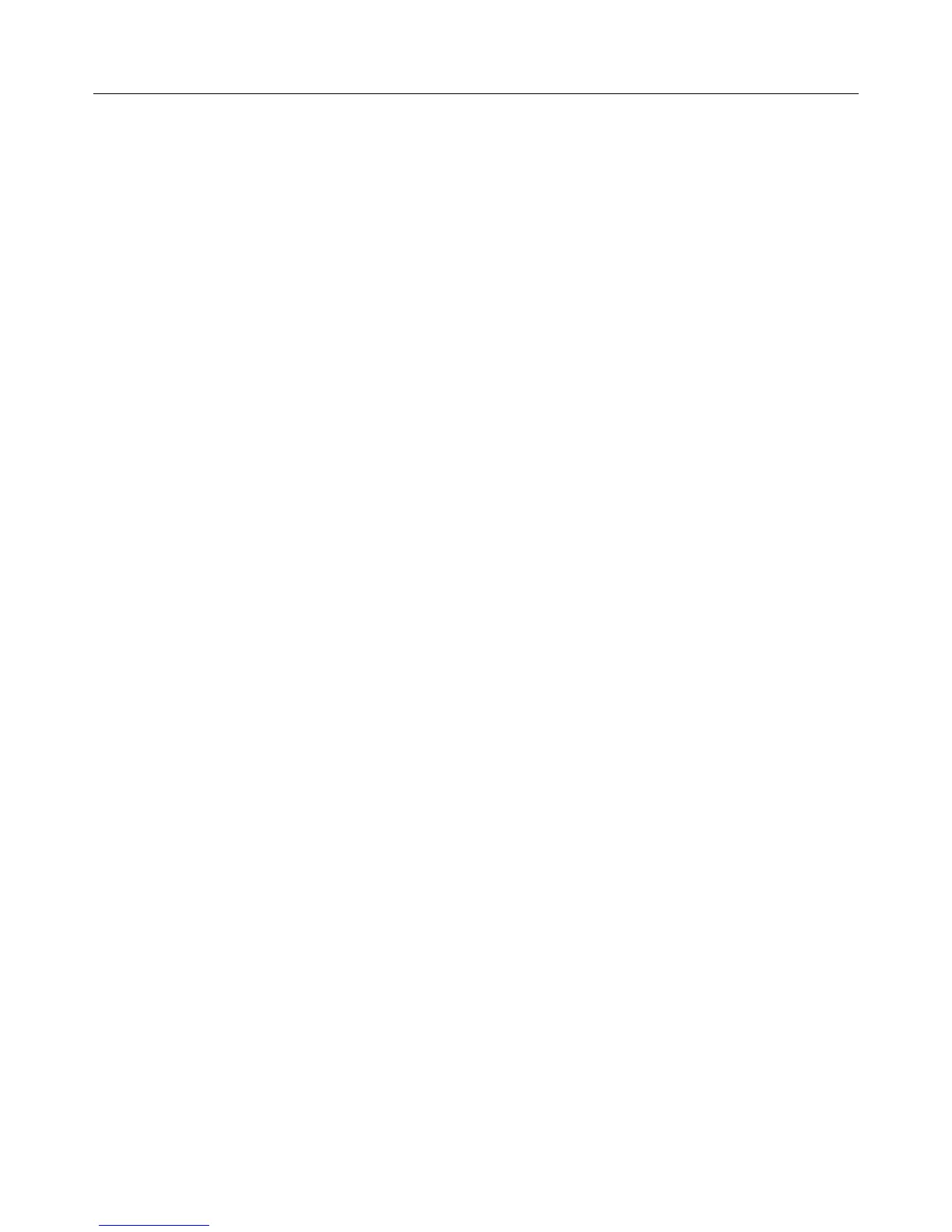Logitech Harmony Smart Control
5
Devices menu ..................................................................................................................................................... 38
Settings menu .................................................................................................................................................... 38
Sync your Harmony ........................................................................................................................................ 38
Set up new remote ......................................................................................................................................... 38
Edit devices and activities .............................................................................................................................. 38
Devices ....................................................................................................................................................... 38
Activities ..................................................................................................................................................... 39
Favorites ..................................................................................................................................................... 39
Remote ....................................................................................................................................................... 39
Account Info ............................................................................................................................................... 39
Reset button layout ........................................................................................................................................ 39
Reset gesture mapping .................................................................................................................................. 39
Reset Favorites ............................................................................................................................................... 40
Auto lock ........................................................................................................................................................ 40
Haptic feedback .............................................................................................................................................. 40
Customer support .......................................................................................................................................... 40
Privacy Policy .................................................................................................................................................. 40
About .............................................................................................................................................................. 40
Troubleshooting....................................................................................................................................... 40
Setup problems .................................................................................................................................................. 40
Wi-Fi problems ................................................................................................................................................... 42
Add missing commands to your Harmony Smart Control ................................................................................. 42
Hub is not syncing to the Harmony app ............................................................................................................. 42
Devices do not respond to Harmony Smart Control .......................................................................................... 43
Support .................................................................................................................................................... 43
Find answers to questions online ...................................................................................................................... 43
Logitech Harmony remote knowledge base .................................................................................................. 43
Logitech Harmony remote user forum .......................................................................................................... 43
Contact customer support: ................................................................................................................................ 43
Copyright ................................................................................................................................................. 43