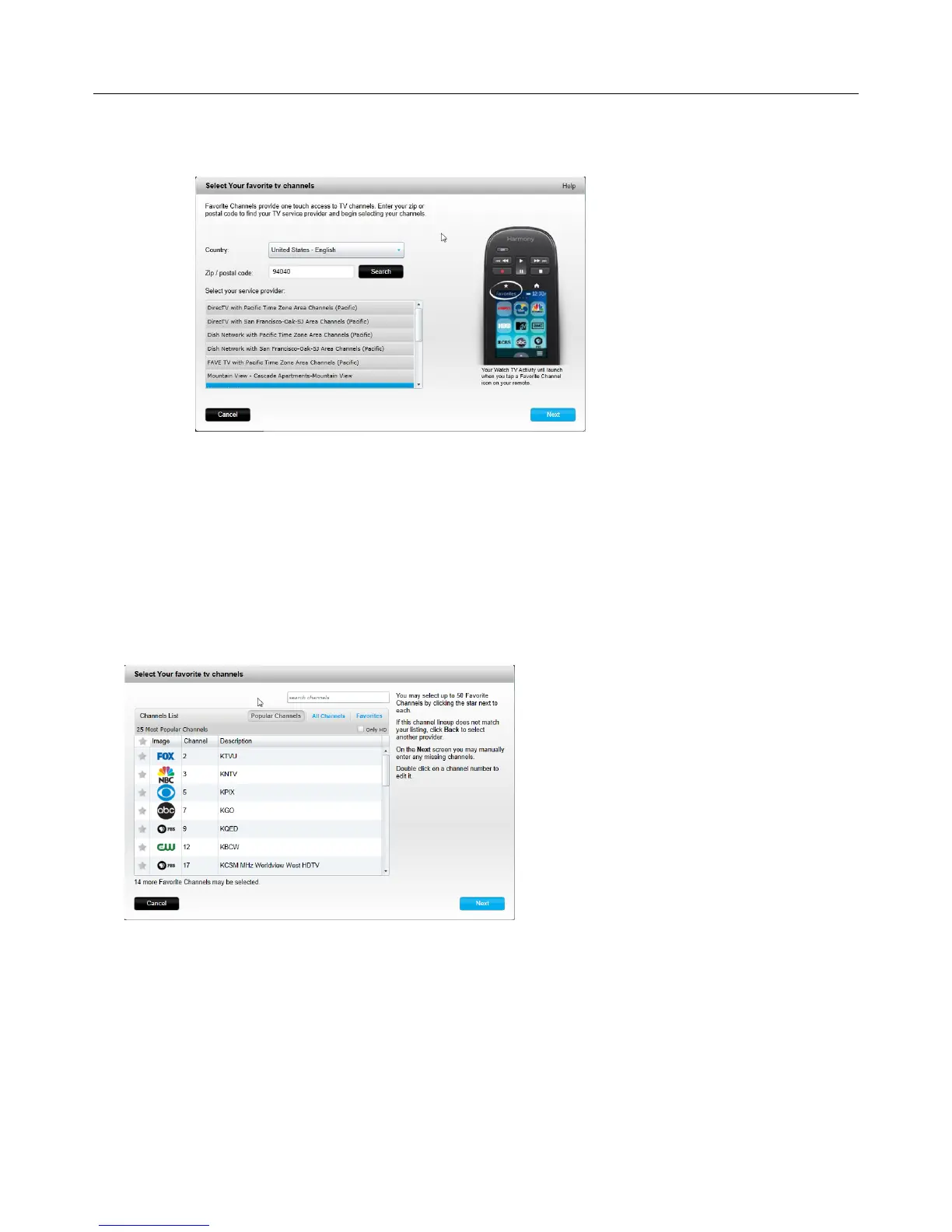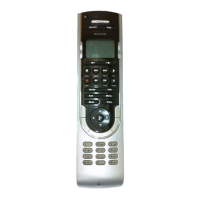Logitech Harmony Ultimate
40
1. Select the Favorites tab from the left hand side of the screen.
2. Click Edit Your Service Provider:
3. Follow the same steps performed during your first time setup to choose your location, TV provider and
new Favorites.
Adding, modifying and reordering Favorites
To add, modify or reorder your Favorites:
1. Select the Favorites tab from the left hand side of the screen.
2. Click Edit Your Favorite Channels. The Set up Favorites page displays. Current Favorites are shown with a
gold star in the first column.
3. To add or remove a channel from your Favorites, click the gold star beside that channel so it is
highlighted or grayed out. If the channel you want to add is not in the list, or is missing the icon or
channel number, you can add it on the next screen by clicking Next.