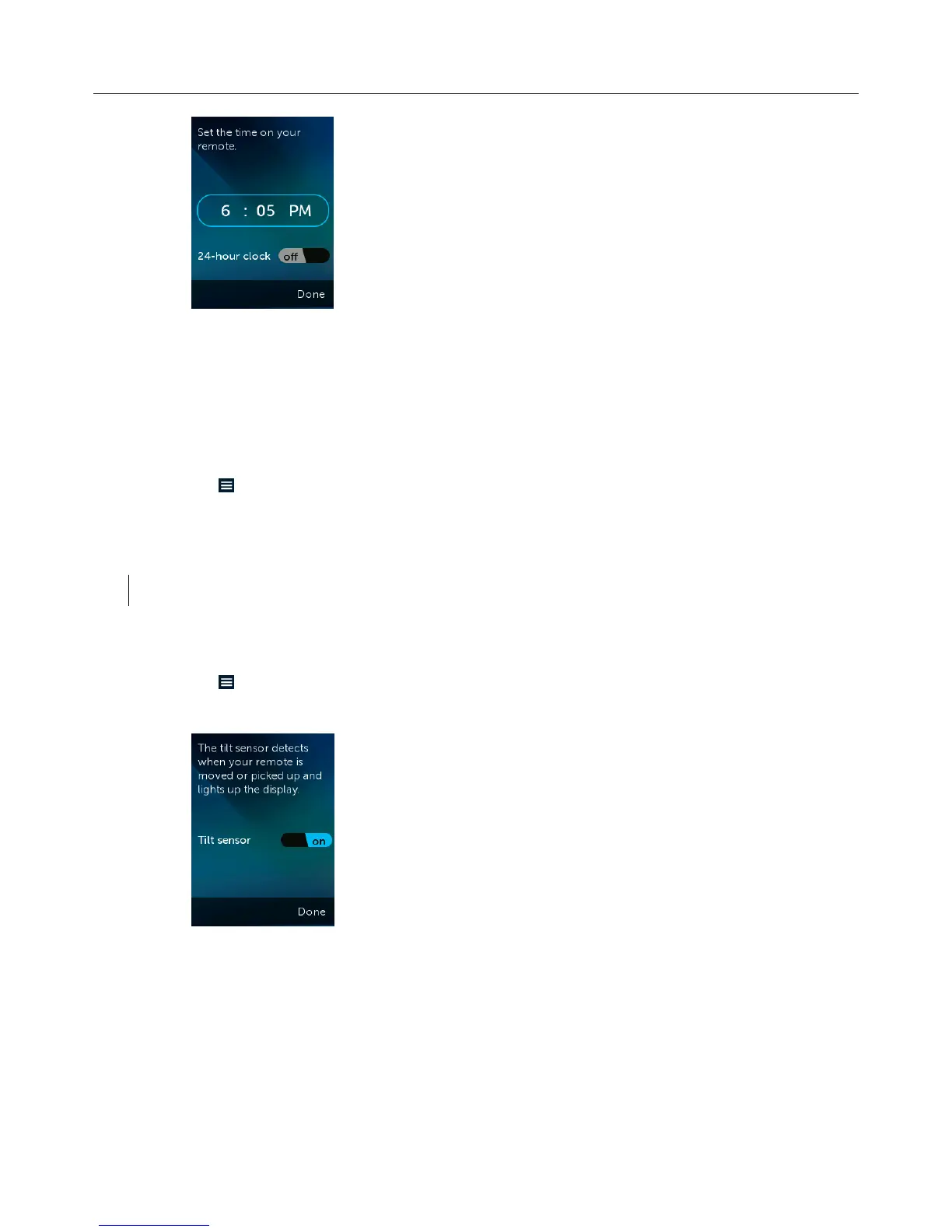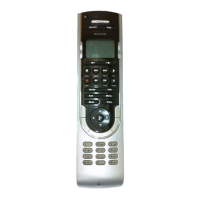Logitech Harmony Ultimate
47
3. Tap Done.
Vibration
The remote vibrates to give you tactile feedback about when a tap, swipe, or other gesture (and in certain cases, a
button press) has been recognized by the remote. You can choose a different type of vibration or turn off vibration
altogether. To change the vibration setting, follow these steps:
1. Tap Settings > Remote > Vibration.
2. Tap the vibration option you prefer.
3. Tap < when your preferred vibration option is selected.
4. Tap Done.
TIP: To extend remote battery time between charges, disable vibration.
Tilt sensor
The remote display lights up when the remote control is moved. To turn off this feature, follow these steps:
1. Tap Settings > Remote > Tilt sensor.
2. Slide your finger across the switch to change the tilt sensor from on to off.
3. Tap Done.
You can turn the tilt sensor on again by following these steps and changing the switch to the off position.
Activities
Activity tutorial
The Activity tutorials run automatically the first time you start an Activity. Tutorials give you the opportunity to test
your Activities and make changes to them if they are not working correctly. The specifics of the tutorial vary