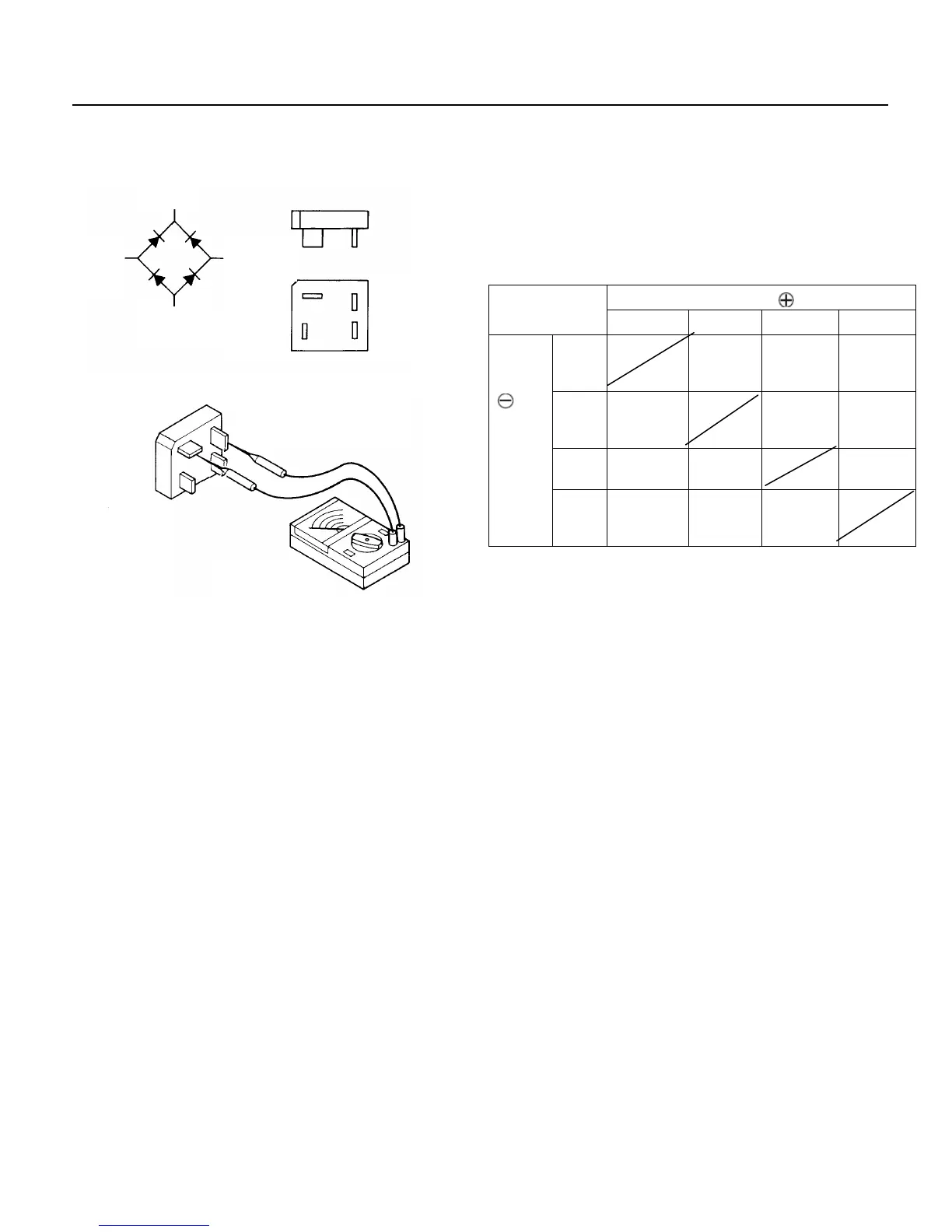Chapter IV Disassembly & Repair
- 47 -
Rectifier bridge
The internal circuit of rectifier bridge is shown as
above. Detect the switching of each terminal of rectifier
bridge with multimeter.
When the switching of rectifier bridge is shown as
below, the rectifier bridge is under the normal status:
Tip 1: “Switching” means the conductivity feature of
diode and differs from short circuit. When the
check of each section fails, replace with a new
rectifier bridge.