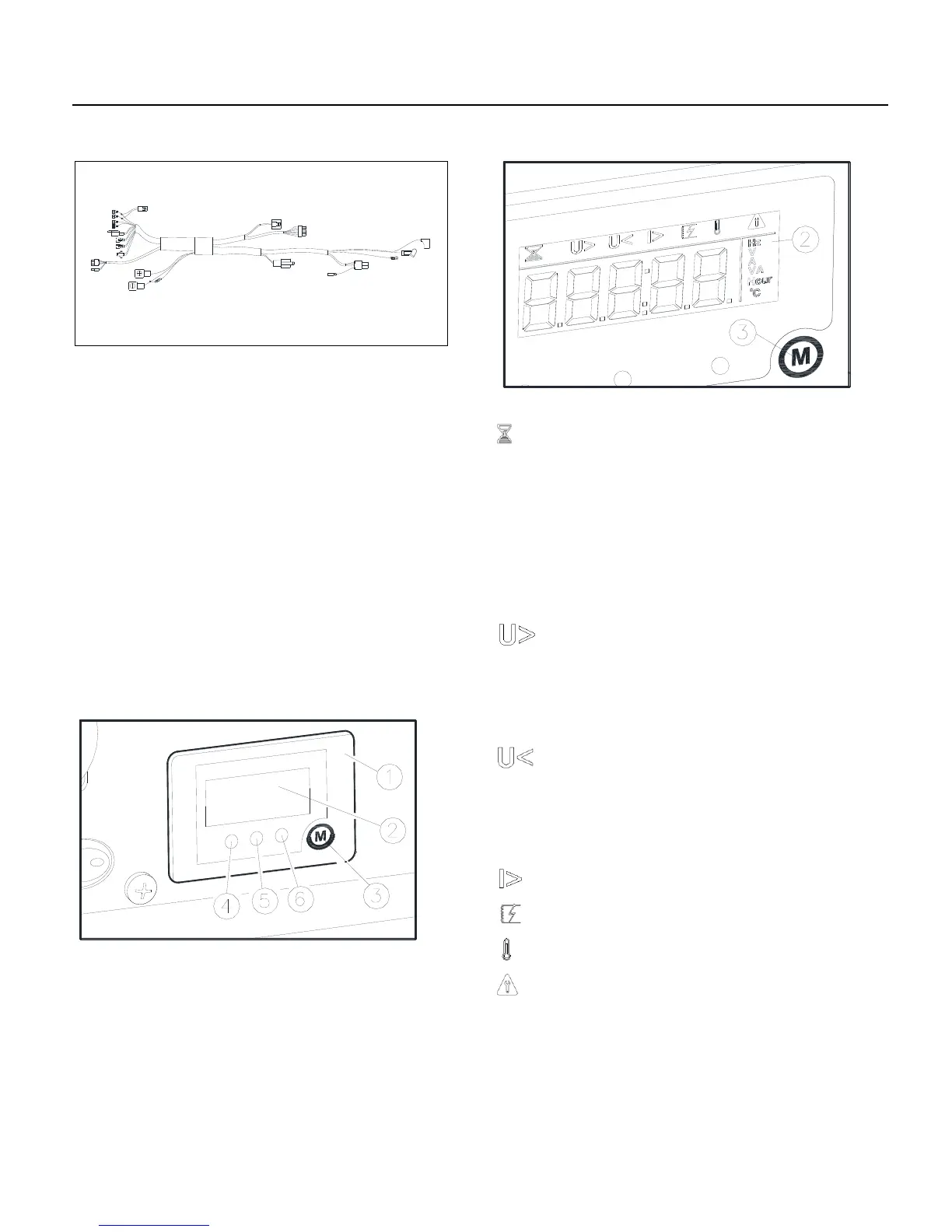Chapter IV Disassembly & Repair
- 49 -
Wire harness
Remove the wire harness from panel, rectifier
bridge and converter. Check if there is obvious damage
on the insulating layer of guide line.If yes, replace the
wire harness.
Check the switching of each guide line with
ohmmeter and confirm each guide line is of conductivity.
Replace the wire harness if the resistance is infinite.
Note: disassemble and assemble wiring harness
with a clamp. Take proper force to avoid damaging
guide line and its connector clips.
Multimeter
① Multimeter
② LCD
③ Operational key
④Oil warning indicator light
⑤Fault indicator light
⑥AC indicator light
LCD
Normal operation:
Under normal operation, the operational key ③ is
used to switch the display content circularly:
Voltage - current - power - cumulative time -
current time.
Under operation in fault
a. Display AC overvoltage, as well as character AC
(display AC and numbers alternately);
a. Display DC overvoltage, as well as character dc
(display dc and numbers alternately);
a. Display AC undervoltage, as well as character
AC (display AC and numbers alternately);
a. Display DC undervoltage, as well as character dc
(display dc and numbers alternately);
Output overcurrent of generator;
Output short circuit of generator;
Generator overheating;
Service time;
