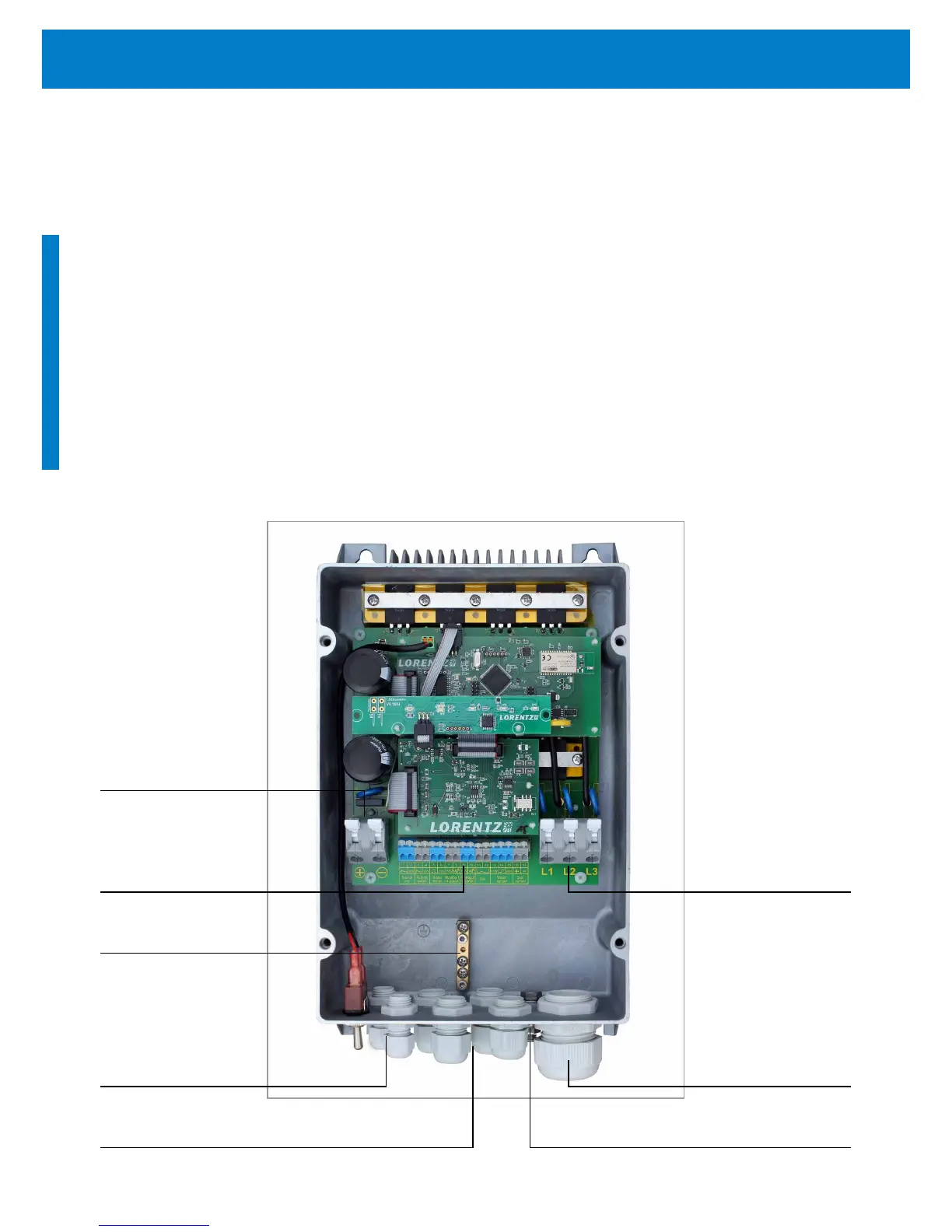7.6.1 Terminal Descriptions
Open the housing by loosening the four screws on the front
cover. After removing the cover the terminal can be accessed
easily.
For “Power in” and “Motor” open the clamp, insert the
wires and lock the clamps in place. Use caution and keep
hold of the clamp handles as the terminals contain strong
springs. Refer to „Figure 5: “Power in” and “Motor” termi-
nal“ on page 23. The length of wire stripping for these
terminals is 12 - 13 mm (0.5 in).
Figure 4: View of open PS2 controller
For terminals 1 to 17 open the terminal by pushing back
the clamp handle with a screw driver, insert the wire, then
release the handle to lock the wire in place. Refer to „Figure
6: Terminals 1 – 17“ on page 23. The length of wire
stripping for these terminals is 5 - 6 mm (0.2 in).
Terminals 1 - 17
Ground
Outside grounding bolt
Pump L1 L2 L3
Solar in +–
Motor cable glandSolar in cable glands
Sensor cable glands
22 Controller Installation