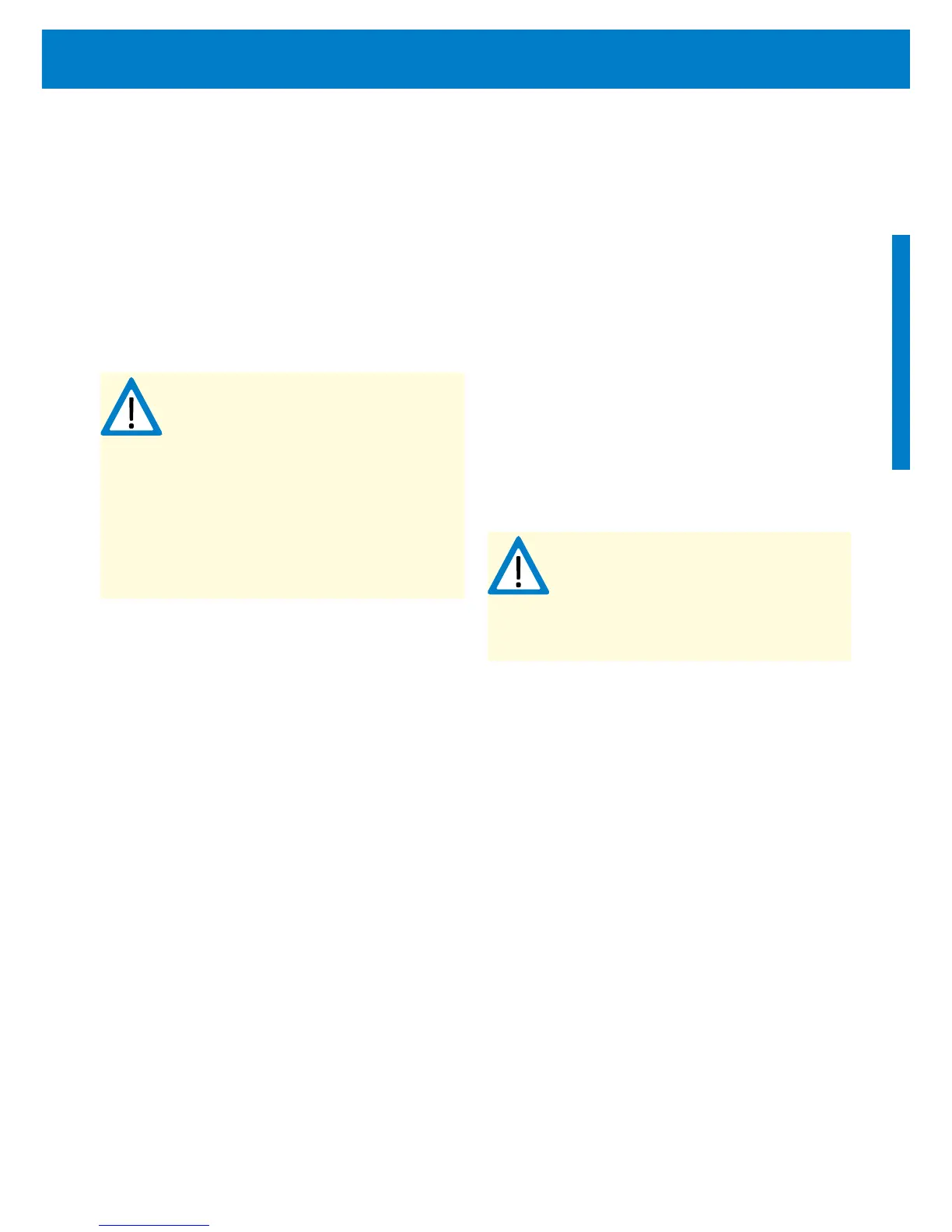8.5.4.2 Rotary Directon
CAUTION – Make sure the pump turns
freely, especially after extended periods
of down-time. To check this, put a
screwdriver into the slot at the fan end
and turn by hand in the direction of
rotation. If necessary remove fan cover
and turn the fan by hand.
CAUTION – Never let the pump run dry,
not even for the purpose of checking the
direction of rotation!
An arrow on the pump unit indicates the correct direction
of rotation. Switch on the power supply and look at the
rotary direction by looking at the motor fan. If the direction
is wrong, swap over any two of the power wires at the
controller.
8.5.4.3 Final Check-up
Check that the foundation bolts are fastened, the strainer
basket is installed, the pump is fully filled with water, the
voltage of the power supply is correct and that the pump
turns correctly. Make sure all pipelines are connected tightly
and can supply water normally. Recheck the tight fit of the
lid, after the pump has run. Due to suction pressure it might
be necessary to retighten it.
CAUTION – Make sure that the installed
shut-off valves in the suction (inlet) and
pressure (outlet) lines are completely
open during operation. The pump must
never be allowed to run with shut-off
valves closed.