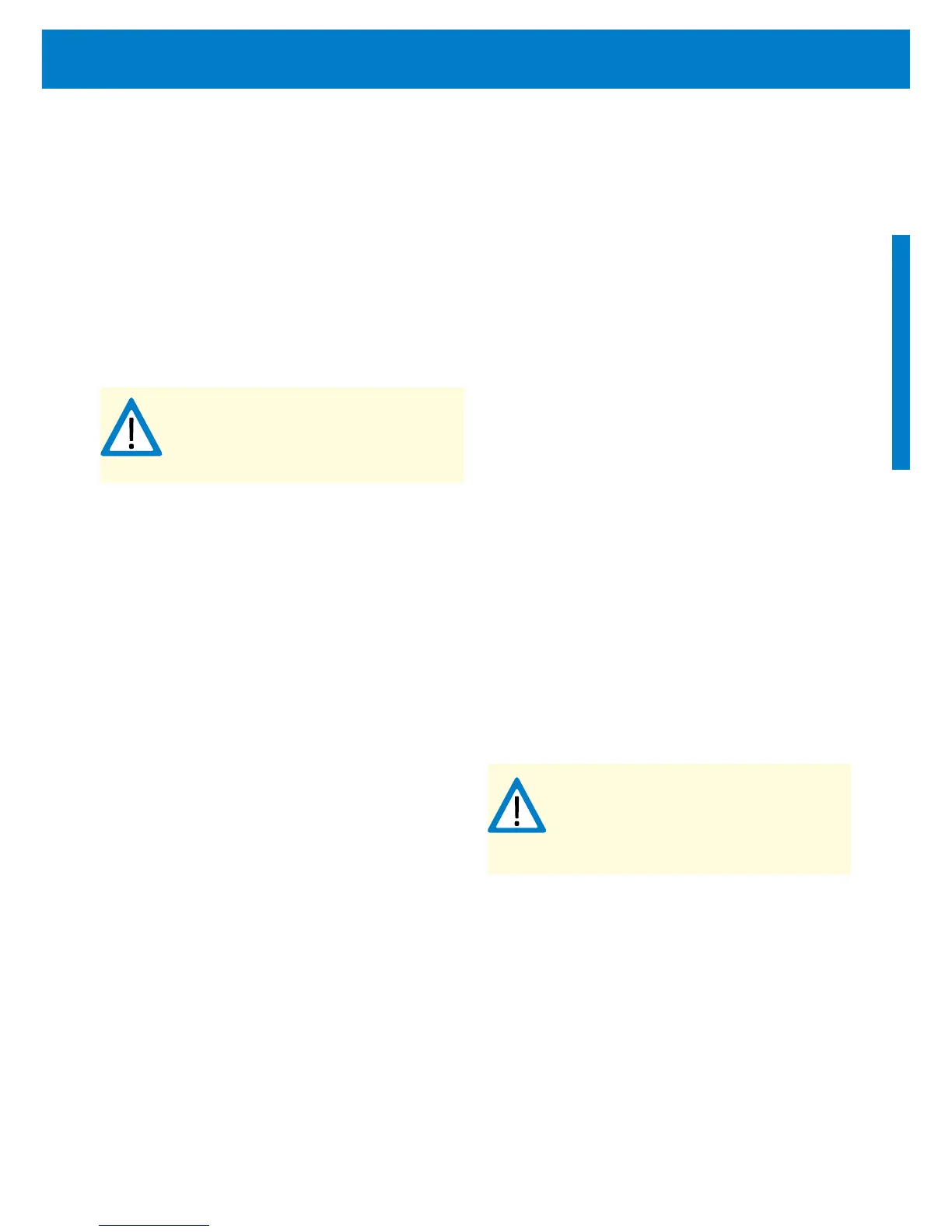Terminals 11 and 12
This is a potential-free signal output contact that can be
configured in PumpScanner to control third party devices. It
is rated for: 24VAC, 24VDC, 1A.
Terminals 13, 14 and 15
Connect a water sensor to detect the presence of water, this
is usually installed on the suction side of surface pumps for
dry run protection. If no water sensor is connected a jumper
wire must be installed between terminals 14 and 15 (factory
setting). The maximum allowed current for sensor supply is
20mA.
For the installation of a LORENTZ water detection sensor
remove the jumper cable between terminals 14 and 15.
Connect the sensor to these terminal clamps (the polarity
is irrelevant). Other water detection sensors may require a
different connection.
Terminals 16 and 17
Connect a LORENTZ 1.5 Wp Sun Sensor module module.
This PV module is used to measure the solar irradiation and
allows you to set irradiation dependent START / STOP values
for the pump. These settings can only be done via LORENTZ
PumpScanner.
CAUTION – Only connect a suitable
sensor to terminals 7 and 8/9 and 10 / 13,
14 and 15. Never create a short circuit.
Observe the polarity of the pressure
sensor.
7.6.3 Pump Accessories Wiring
Terminals 1 and 2
To protect the pump from being damaged by dry running
connect a suitable source low protection switch to terminal
1 and 2. Every pump system must be equipped with dry run
protection. If dry run protection is not needed, add a jumper
wire between these two terminals.
CAUTION – Never let the pump run dry.
Dry running will damage the pump and
void the warranty. LORENTZ requires a dry
run protection for every pump system.
Terminals 3 and 4
Connect any kind of external switch for remote control of
the controller. To run the pump the switch must be closed
(NC). If no switch is used the terminals No. 3 and 4 have to
be connected with a jumper cable (factory setting).
Terminals 5 and 6
Install a water meter in the pipeline and connect it to
terminal 5 and 6. The output of the water meter must be
an impulse signal. The time between two impulses must not
exceed 5 minutes. The DataModule can handle up to 10
impulse per second. Select a water meter appropriate for the
expected flow. The flow can be viewed with the LORENTZ
PumpScanner software.
Terminals 7 and 8/9 and 10
Any suitable sensor for 24 VDC supply voltage, current
(signal) range of 4–20mA and load impedance of 100 Ω
can be connected, e.g. LORENTZ pressure sensor, LORENTZ
liquid level sensor. The sensor must then be configured in
PumpScanner.
