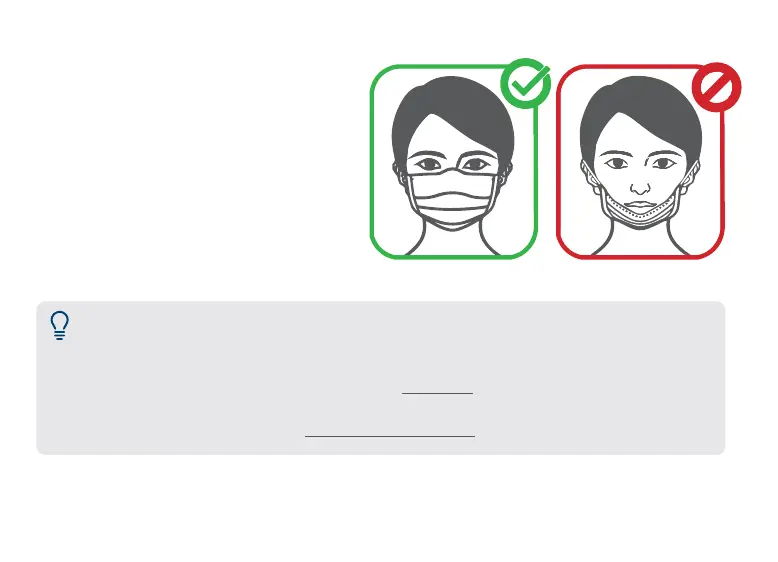9
With face detection enabled, you can set the
alarm type to detect if a person is not wearing
a mask. A person not wearing a mask or
improperly wearing a mask will be captured
will be sent through the Lorex Home app.
The Mask Detect auto-response is enabled
by default to remind a non-mask wearer to:
“Please wear your face mask”.
Mask detection
Notes:
• You can enable face detection without using mask detection.
• Face detection is disabled by default. For more information on face detection setup and
lorex.com.
• Face detection and mask detection are compatible with certain Lorex NVRs. For a list of
compatible NVRs, please visit lorex.com/compatibility.
8