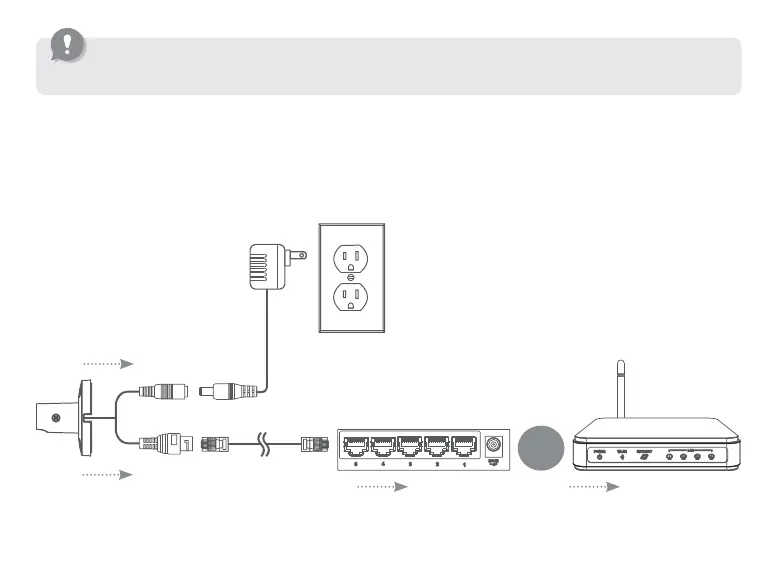13
2. Connect cameras to a PoE switch or router on your network (not included)
OR
Connect the Ethernet cable to the camera and then connect the other end of the Ethernet cable
to a router or switch on your network. See your NVR manual for details on connecting the
camera to your NVR using a router or switch.
Router LAN portPoE switch
12V DC power
ATTENTION: A 12V DC power adapter (model#: ACCPWR12V1, not included) is only required
if connecting the camera’s Ethernet cable to a router or switch that does not support PoE.
Camera’s Ethernet connector
Ethernet cable