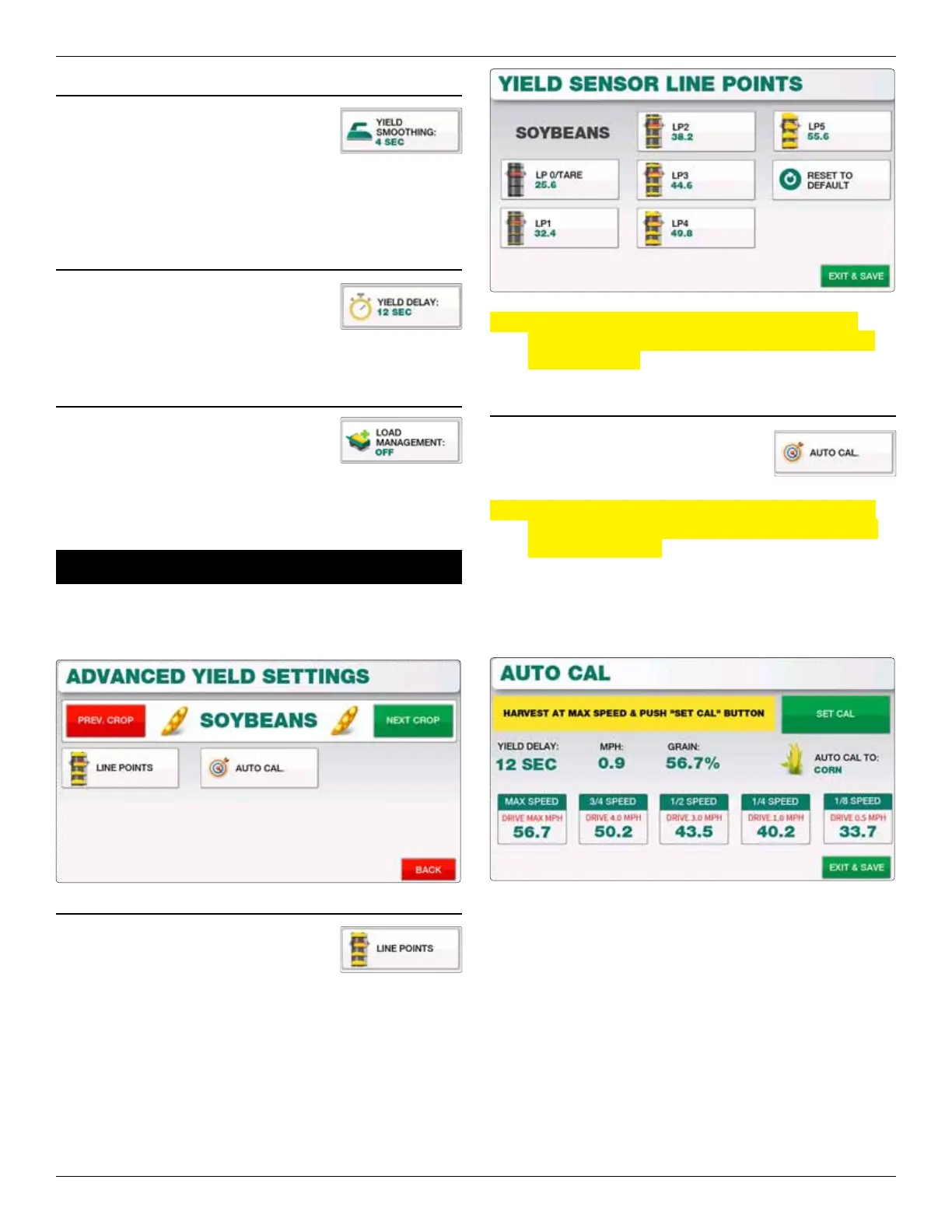LOUP ELECTRONICS
•
1-877-489-5687
•
WWW.LOUPELECTRONICS.COM
11
8.2 YIELD sMOOTHINg
(Default: 4, Range 1-10) - e Yield
Smoothing represents the window of time
used in calculating yield information. Setting
to a higher value such as 9 seconds would increase how much
yield data is factored and as a result the Live Yield readout would
change more gradually between higher and lower yielding areas.
8.3 YIELD DELAY
(Range 1-20 seconds) - e Yield Delay
represents the amount of time grain takes
to travel from the combine header up to the
yield sensor location in the clean grain elevator.
8.4 LOAD MANAgEMENT
By default Load Management is turned o
on Loup Elite. When load management is
on, the main screen is changed to allow for
an accumulating number of loads. Individual Load nudges can
also be performed from the Loads Page. See Section 4.2 for more
information.
9.0 advanced yield SeTTingS
e Advanced Yield Settings screen is used to modify the
individual Line Points (LP) of each crop or redene each line
point through the Auto Calibration mode.
9.1 LINE pOINTs
Each crop has its own set of Line Points,
these points represent dierent levels of
grain seen on the elevator paddles. A default
value for LP0 - LP5 will be pre-dened based on the Make &
Model combine used within the Combine Setup page.
Note: While each point can be manually changed, its not
recommended to do so. Contact Loup Electronics for
futher assistance.
9.2 AuTO CAL
Using the Auto Calibration is a method of
redening the LP1 - LP5 points for the crop
selected.
Note: e default LP points are typically appropriate under
most applications and as a result the Auto Cal is not a
required procedure.
If yield inconsistencies appear even aer performing the standard
calibration process, performing an Auto Cal is recommended.
9.2.1 AuTO CAL pROCEDuRE
Prior to starting the Auto Cal process, have available a portion of
crop to harvest that’s relatively uniform.
Upon entering the Auto Cal screen, note the readings for Yield
Delay, MPH, Grain %, and which crop the Auto Cal is set too.
ere are 5 stages to performing an auto calibration; Max speed,
¾ speed, ½ speed, ¼ speed, and ⅛ speed. e Elite console will
guide you through each stage and display the speed you should
travel on each.
Max Speed: To start the monitor will instruct you to harvest at
maximum speed. When up to your Max Speed, select the “Set
Cal” button to move on to the next stage (Note the Grain % is
recorded into the rst box for “Max Speed”).