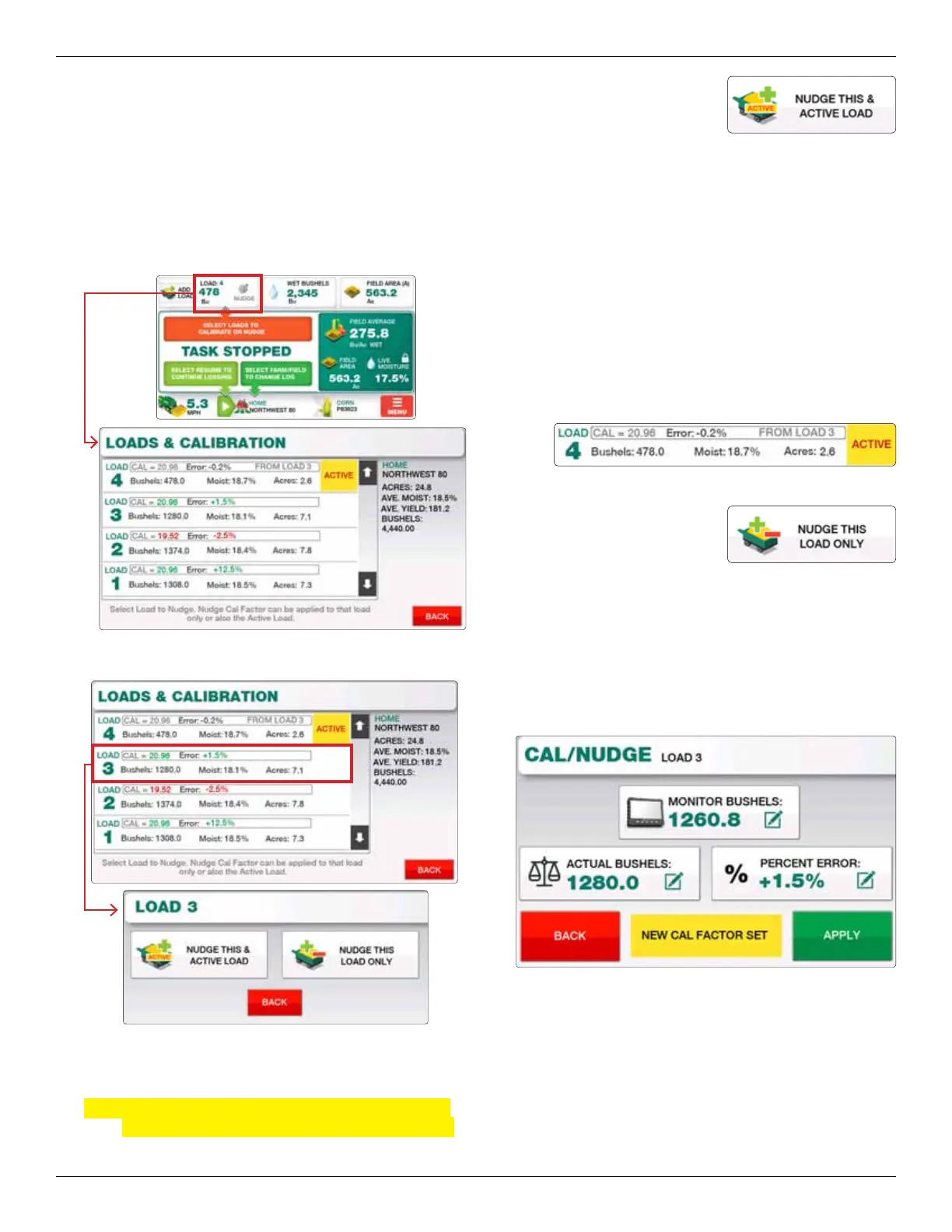LOUP ELECTRONICS
•
1-877-489-5687
•
WWW.LOUPELECTRONICS.COM
7
4.2 LOAD NuDgE (LOAD MANAgEMENT ON)
When Load Management is On, the Yield Nudge is performed
through the Loads Page. Any load can be nudged individually or
the Yield Nudge factor can be also applied to the Active Load.
1. e current Log must be stopped and the header up to
continue with a Load Nudge.
2. Select the Nudge button in the upper le corner of the
display. is will bring you to the Loads page.
3. From the list of loads accumulated, select the load to be used
for the Yield Nudge.
4. You will then be given the option to Nudge this Load Only,
or Nudge is & Active Load.
Note: If this is the rst Yield Nudge being performed for
the current crop select “Nudge is & Active Load”.
Nudge is & Active Load:
Selecting this option
updates the total bushels
for the selected load and as
a result updates the Cal number associated with that
load. is Cal number is then also applied to the
Active Load to correct the current and all future loads
harvested.
If you wish to apply multiple Load Nudges to the
Active Load you may do so. is will result in the Cal
number associated with the Active load being
continually updated.
Within the Active Load you will see which load was
last used for the Yield Nudge. For example if Load 3
was used towards the Active Load, a notation of
“FROM LOAD 3” will be shown.
Nudge is Load Only:
is will update the
Bushels associated with
the selected load only. As a
result the total bushels for the Task will also be
updated.
5. is will then load the Cal/Nudge popup window with the
Monitor Bushels displayed from that load. Enter the correct
bushel amount into the “Actual Bushels” eld and select
Apply to complete the Yield Nudge.
6. Depending on if only that load was Nudged or also the
Active Load, the updated Bushels will be displayed on the
Loads Page along with the Error % and new Cal number.