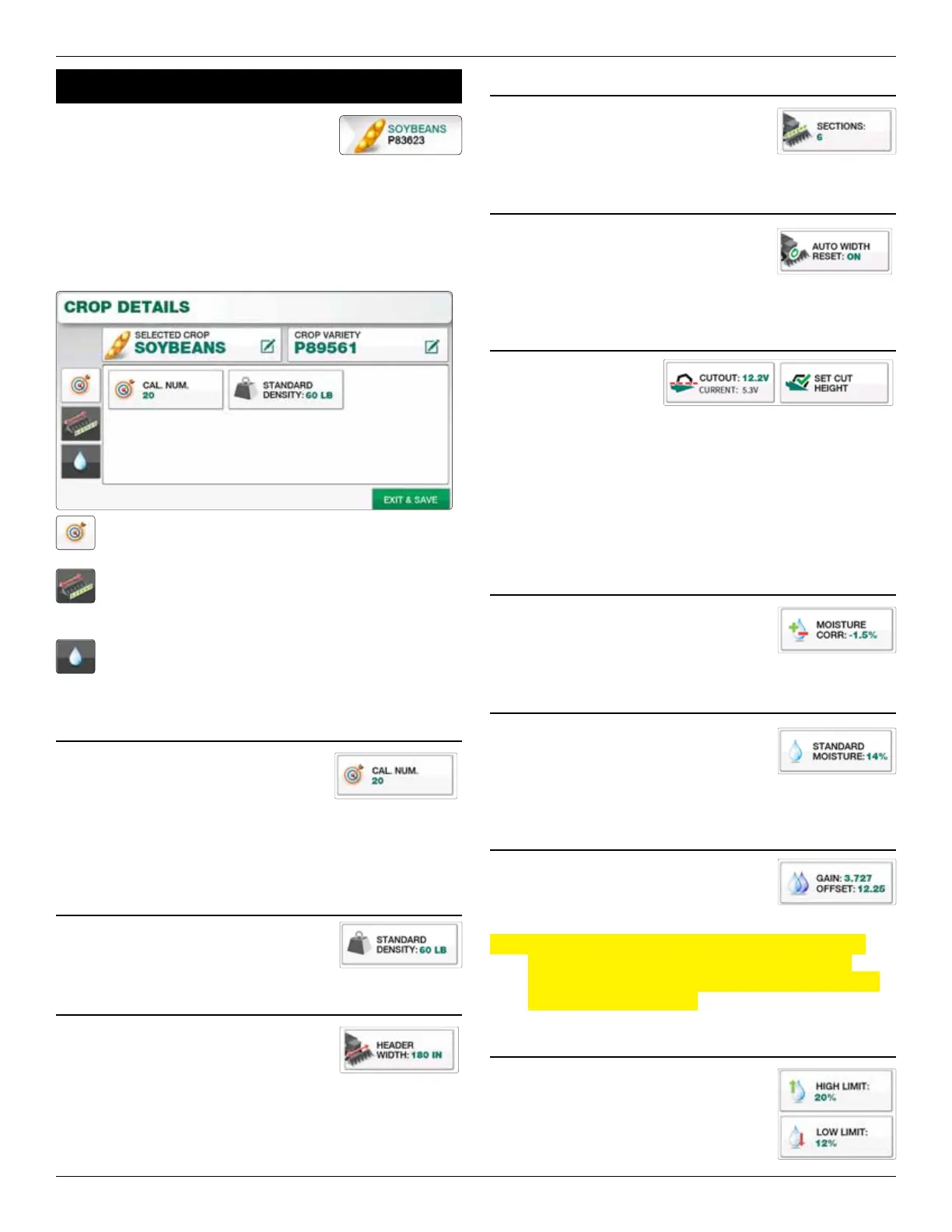LOUP ELITE YIELD MONITOR
•
OPERATION MANUAL
8
5.0 crop deTailS
Selecting the crop at the bottom right corner
of the Main Screen brings you to the Crop
Details page.
Each Crop has a set of its own factors dening the calibration
number, % moisture correction, standard moisture, standard
density, header widths and more. Use the Crop Details page to
change between each crop type and update any settings for that
crop.
Displays Calibration number and Standard density
associated with the selected crop.
Displays Header Width, Sections, Width Reset and
Header Cutout settings if the optional header height
sensor is being used.
Displays Moisture Correction, Standard Moisture, High/
Low limits, Gain & Oset, and Sensor On/O setting for
the selected crop.
5.1 CAL NuMbER
(Range: 0.1 - 99.9, Default: 20) is value
directly aects the Bushels/Ac reading for
the selected crop. Typically this value does
not need to be manually changed. Performing the Yield Nudge
will aect this value by the percentage dierence between the
monitor bushels and actual bushels.
5.2 sTANDARD DENsITY
Sets the standard pounds/bushel value of
each crop.
5.3 HEADER WIDTH
Dene the width of the selected crop header.
To change header widths, simply tap on this
button and enter the new width in inches
using the kepad.
5.4 sECTIONs
e number of sections dened for each crop
will be displayed on the main screen when
reducing the header cut width.
5.5 AuTO WIDTH REsET
Set to “ON” if when cutting at a partial header
width you’d like to automatically reset to full
width aer a headland turn. To retain the
same header width set this option to “OFF”.
5.6 sET THE CuTOuT HEIgHT
If using a Header Height
Sensor, the live voltage
reading is displayed in the
“Current” voltage. Raise or lower the head to the cutting height
for this crop and select the “Set Cut Height” button. e “Cutout”
voltage reading should change to match the “Current” voltage
reading.
See Combine Setup (Section 6.0) for more information on setting
up the Header Height Sensor.
5.7 % MOIsTuRE CORRECTION
e current active % moisture correction per
crop. Selecting this option brings up a popup
to increase or decrease the correction.
5.8 sTANDARD MOIsTuRE
Denes the current standard moisture for the
selected crop. If a moisture sensor is used, this
value will aect the Dry Bushels reading when
selected on the main screen.
5.9 gAIN & OffsETs
Each crop has a pre-congured gain, oset
and temperature correction being used in its
moisture calculations.
Note: While you can modify these values from the Gain &
Oset screen, its not recommended under typical
operating conditions. Please contact Loup Electronics
for assistance in this area.
5.10 HIgH & LOW MOIsTuRE LIMITs
is value setsthe highest and lowest %
moisture the monitor will display.