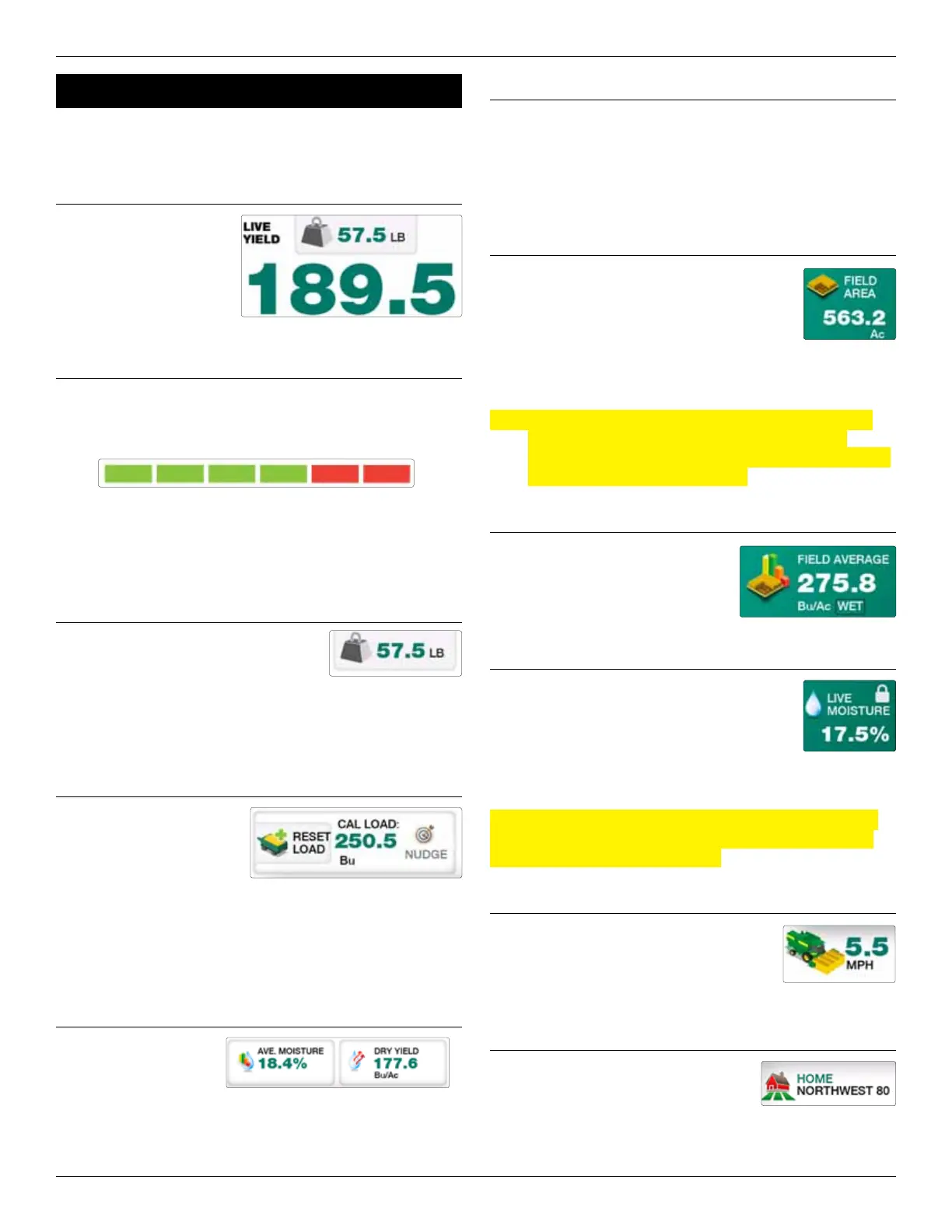LOUP ELITE YIELD MONITOR
•
OPERATION MANUAL
4
2.0 main Screen FuncTionS
e following sections will familiarize yourself with the operation
of the main screen.
2.1 LIvE YIELD
e main readout for yield
displayed in Bushels/Ac. Live
yield only displays when
header is in down position.
When header is raised the
Live Yield reads 0.
2.2 HEADER WIDTH REDuCTION
Below the Live Yield is the active sections associated with the
crop and their status. e crop sections are dened from the
Crop Details screen (Section 5.3)
If cutting at a partial header width simply select the sections not
being used to reduce the cut width. If Auto Width Reset is turned
ON (Section 5.5) for the particular crop, the header will reset to
full width automatically on the headland turn.
2.3 LIvE TEsT WEIgHT
Displayed just above the Live Yield
reading, the Live Test Weight is the
current test weight/Density of the crop
being harvested. To change the Test Weight simply select this
icon and use the + or - icons to increase or decrease the current
test weight.
2.4 REsET LOAD/ADD LOAD
Whats displayed in this
window depends if Load
Management is On or O. By
default Loads Management
is o and the e Reset Load window is displayed. is is a
resettable bushel counter used for the Yield Nudge process. If
Load Management is On, the Add Load button will display
allowing you to accumulate loads or enter the Loads Page. Refer
to the Yield Nudge process on Section 4.0 for more info.
2.5 CusTOM DIspLAYs 1 AND 2
e two windows right of
the Reset/Cal load button
are customizable displays to
show the information of your choice. Tap each window and from
the popup window select between Dry Yield, Wet Yield, Dry
Weight, Wet Weight, Dry Bushels, Wet Bushels, Ave Moisture,
Field Area, Total Area,Sha RPM, Grain Loss or Work Rate.
2.5.1 REsETTINg DIspLAYs
A select number of the displays can be reset to 0 while
harvesting. To reset to 0, press and hold on the desired window
for 2 seconds and release. From the popup select “Yes, Conrm”
to reset the value for that window. Resettable items are Wet
Weight, Wet Bushels, Field Area, and Total Area.
2.6 fIELD AREA
e Field Area will display accumulating acres
covered for your eld. e Field Area can be
reset by simply selecting it and from the popup
select “Yes, Conrm” to clear the acres back to 0.
Resetting the Field Area also resets the Field Average and
Average % Moisture reading.
Note: e Field Area is locked when a Task is being logged,
this to ensure accurate data is recorded to the SD
memory. Previous Tasks being loaded will resume from
the last Field Area last recorded.
2.7 fIELD AvERAgE
e Field Average displays the average
Bushels/Ac over the duration of a
logged Task or since the last “Field
Area” has been reset.
2.8 LIvE MOIsTuRE/AvE. MOIsTuRE
Displays the instant % Moisture reading of the
crop being harvested. When the header is raised,
this will switch to the Average Moisture reading.
e average moisture represents either the
average of an actively logged Task or since the “Field Area” has
been reset.
Note: e moisture reading can be locked if needed by long-
pressing on the moisture reading. is long-press will both
lock or unlock the moisture display.
2.9 COMbINE/spEED
Displays the current Speed (MPH) of the
combine. Color of the combine will change
depending on the Combine Make selected
from the Combine Setup screen.
2.10 fARM/fIELD
If eld mapping, use the Farm/Field
screen to enter the Tasks/Logging screen.
On this screen you may enter the Task
name, Farm name and Field name you’d like to log too.