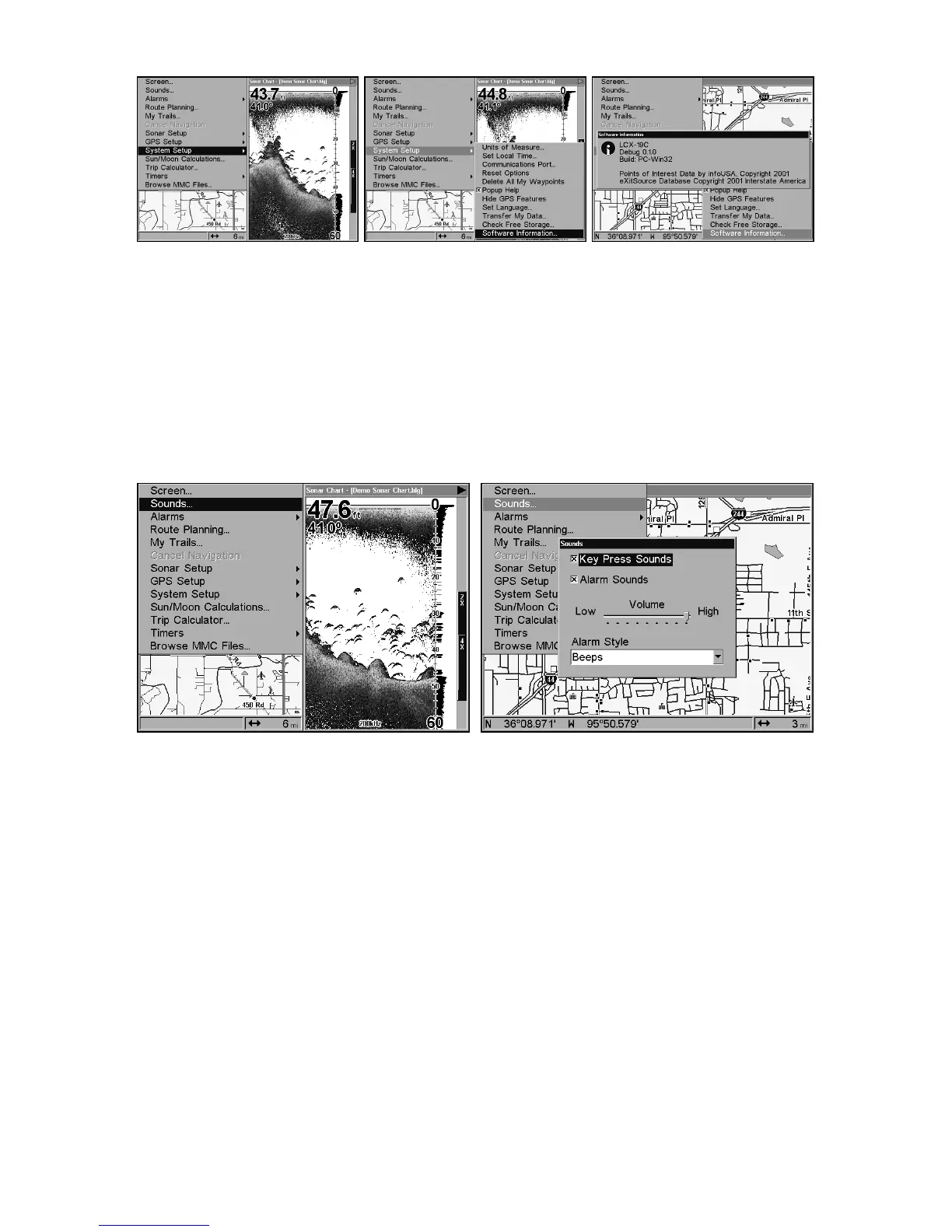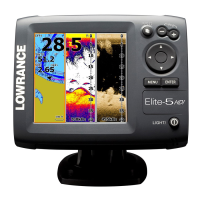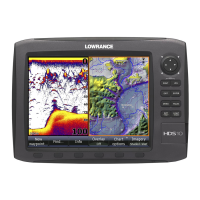161
System Setup command left; Software Information command, center.
At right, the Software Information screen.
1. Press
MENU
|
MENU
|↓ to
S
YSTEM
S
ETUP
|
ENT
|↓ to
S
OFTWARE
I
NFO
|
ENT
.
2. Read the information displayed on the screen.
3. To return to the last page displayed, press
EXIT
|
EXIT
|
EXIT
.
Sounds and Alarm Sound Styles
Sounds triggered by key strokes and alarms can be adjusted:
You first press
MENU
|
MENU
|↓ to
S
OUNDS
|
ENT
.
Sounds command, left. At right, the Sounds menu.
Once in the Sounds menu:
To set Key Press Sounds: With the option highlighted, press ENT
to
check it (turn on) and uncheck it (turn off). After the option is set, press
EXIT
|
EXIT
to return to the page display.
To set Alarm Sounds: Press ↓ to
A
LARM
S
OUNDS
.
With the option high-
lighted, press
ENT
to check it (turn on) and uncheck it (turn off). After
the option is set, press
EXIT
|
EXIT
to return to the page display.
To set Alarm Volume: Press ↓ to
V
OLUME
. Press → or ← to move the
bar. The left end of the scale is low volume; the right end is high volume.
After the option is set, press
EXIT
|
EXIT
to return to the page display.
To set Alarm Style: Press ↓ to
A
LARM
S
TYLE
|
ENT
. Press ↑ or ↓ to
change the style, then press
ENT
. After the option is set, press
EXIT
|
EXIT
to return to the page display.
