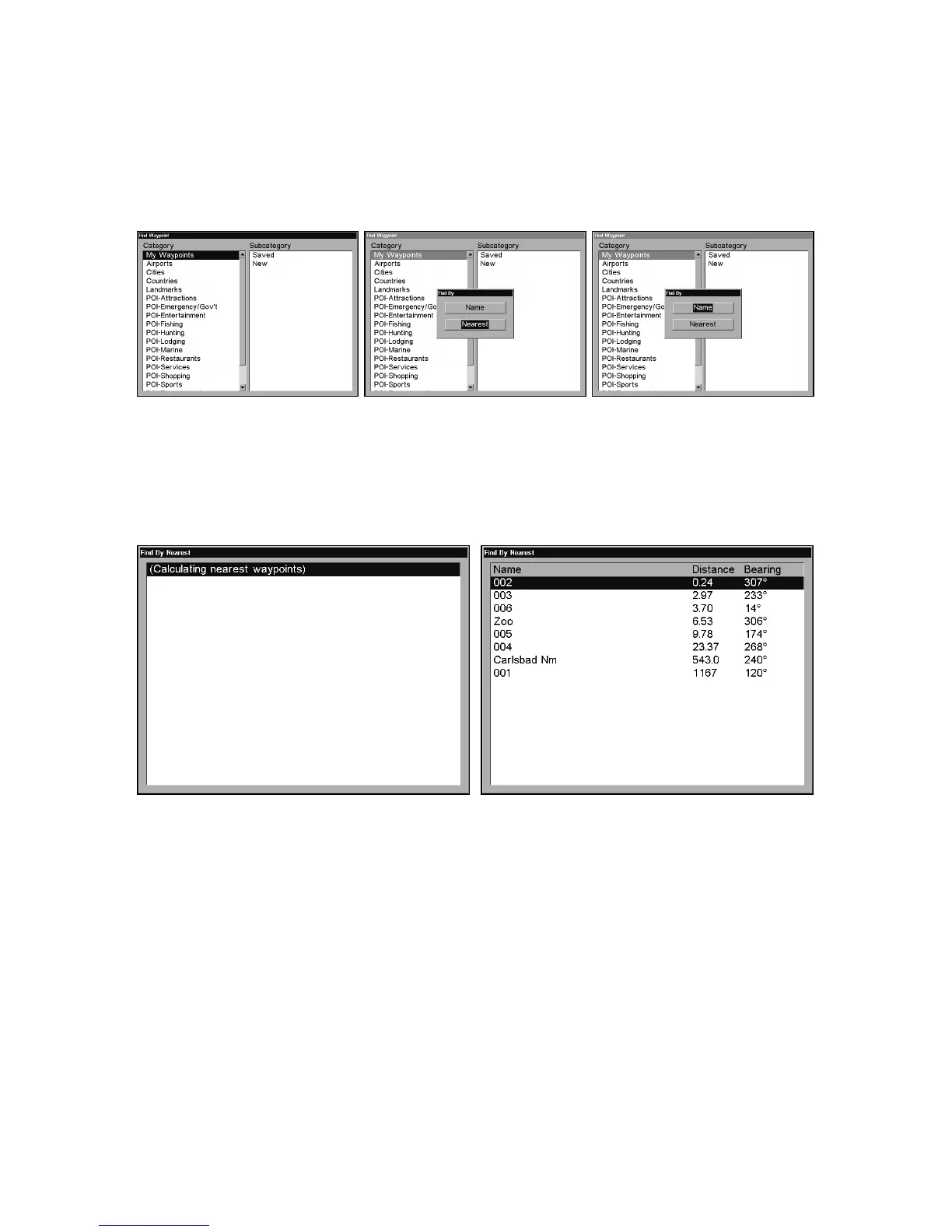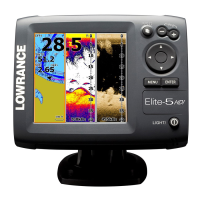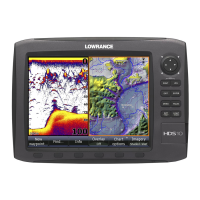178
Find Waypoints
1. Press
WPT
|
ENT
.
2. If searching for the waypoint By Name, press
ENT
. If searching for
the Nearest waypoint, press ↓ to
N
EAREST
|ENT
. (To search by name,
jump to step 5 below.)
Find Waypoint menu, left; Find By Nearest command, center,
Find by Name command, right.
3. If you're looking for nearest, the Unit says it is calculating, then
a list of waypoints appears. The closest is highlighted at the top of the
list and the farthest at the bottom of the list.
Calculating message, left, and list of the nearest waypoints, right.
4. To see location information on the closest (highlighted) waypoint,
press
ENT
and the Waypoint Information screen appears. (If you
wanted to, you could select another waypoint from the list with the ↑ or
↓ keys.)
A. To navigate to the waypoint, press
ENT
. (The Go To Waypoint
command is already highlighted.) The unit will show navigation in-
formation to the waypoint.
B. To find the waypoint, press ↓ to
F
IND
O
N
M
AP
|
ENT
. The Map Page
appears with the cursor highlighting the found waypoint.
