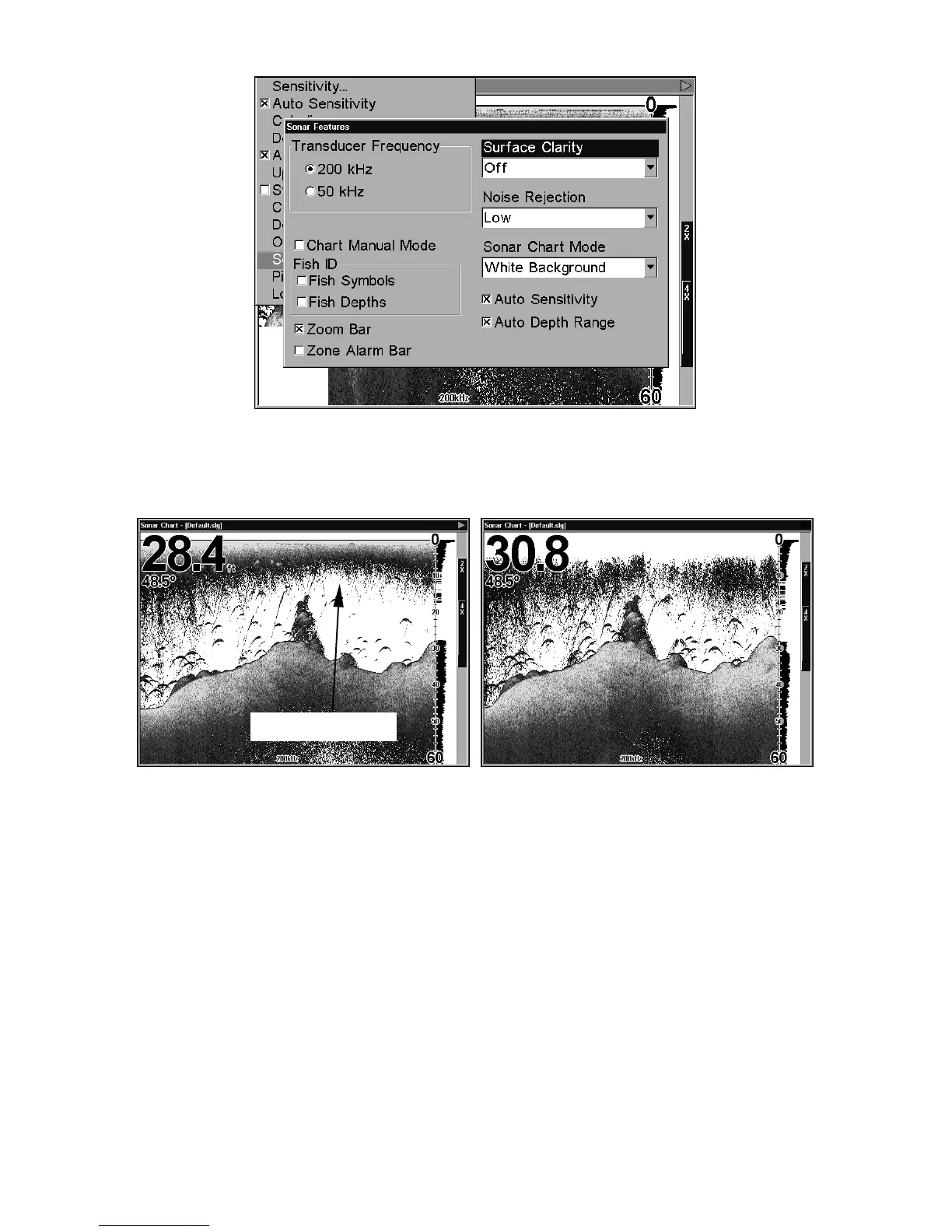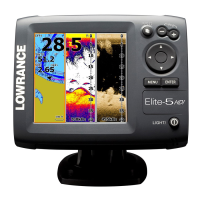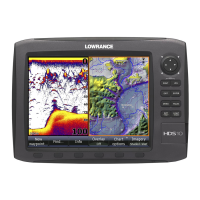86
Sonar Features menu with Surface Clarity selected.
2. Press → to
S
URFACE
C
LARITY
|
ENT.
3. Press ↓ or ↑ to select clarity level|
EXIT
|
EXIT
|
EXIT
.
In the illustration at left, Surface Clarity is turned off.
The right view shows Surface Clarity set at High.
Upper and Lower Limits
See the entry in this section for Depth Range - Upper and Lower Limits
Zoom & Zoom Bar
"Zooming" the display is a common, fast and easy method used to en-
large small detail, fish signals and the bottom with its associated struc-
ture. This unit lets you zoom the display quickly and easily by pressing
the Zoom In key,
ZIN
.
Pressing
ZIN
once doubles the size (2X) of all echoes on the screen.
Pressing it again quadruples the size of the echoes (4X). The zoom bar
on the far right side of the screen shows which echoes will be displayed
on the screen when the
ZIN
key is pressed.
Surface clutter
