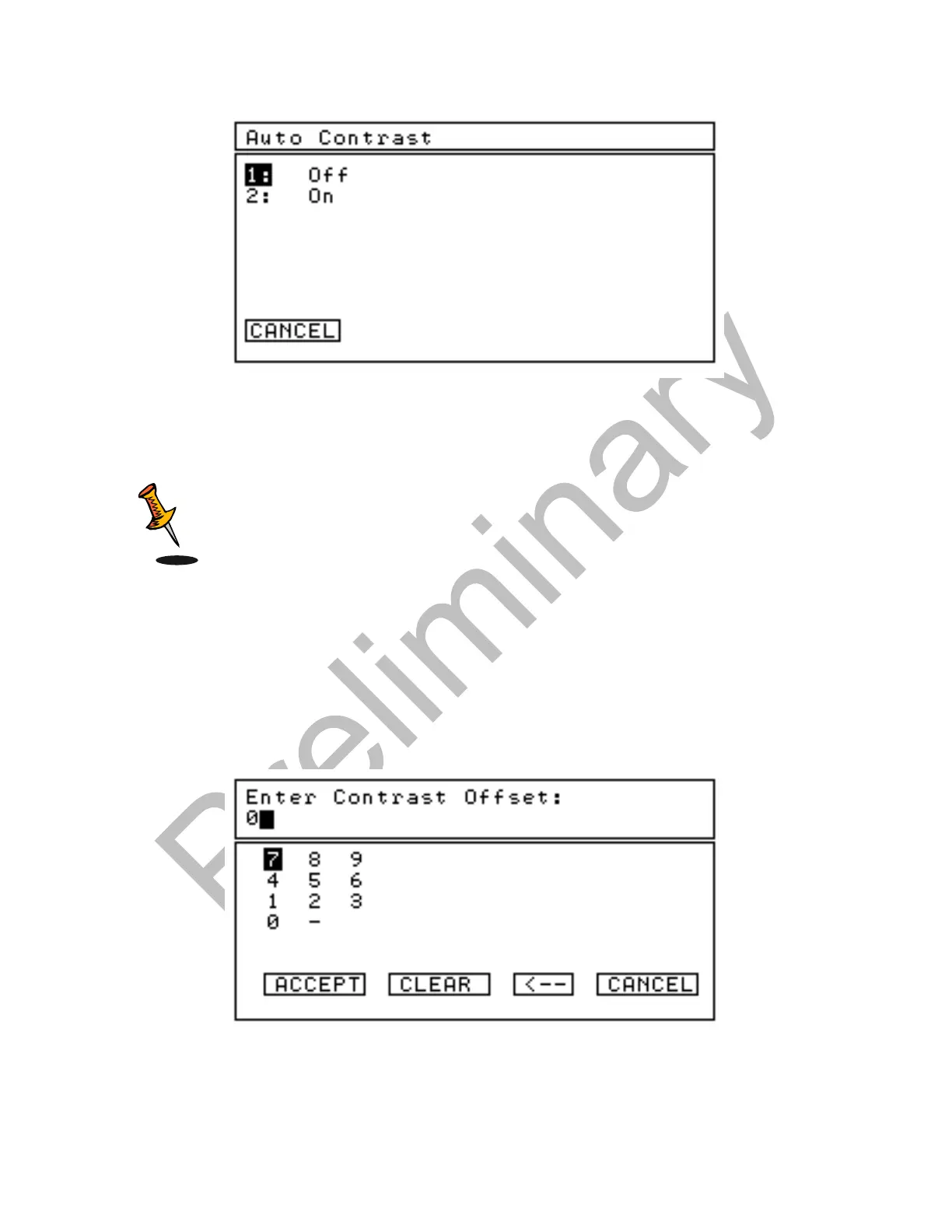Setting up
CG-6 Operation Manual p/n 115370001 Rev A
Figure 3-8 The auto contrast screen
To set the auto contrast to On or Off. Move your cursor to either 1 or 2 and press the
Enter button.
Note: The auto contrast function should generally be left on at all times.
The contrast will automatically be adjusted based on the lcd screen temperature.
To exit this screen, move the cursor to CANCEL and press the Enter button.
Adjusting the contrast offset of your screen
In conjunction with an automatic adjustment of the contrast of your screen (see previous
section), you can also adjust the contrast offset (ie. the intensity), the higher the value,
the darker your screen is. To edit the value of the contrast offset, move the cursor to
Contrast Offset and press the Enter button. The following screen will appear:
Figure 3-9 The contrast offset editing screen
The contrast offset can be set to any value between 0 and 40000.