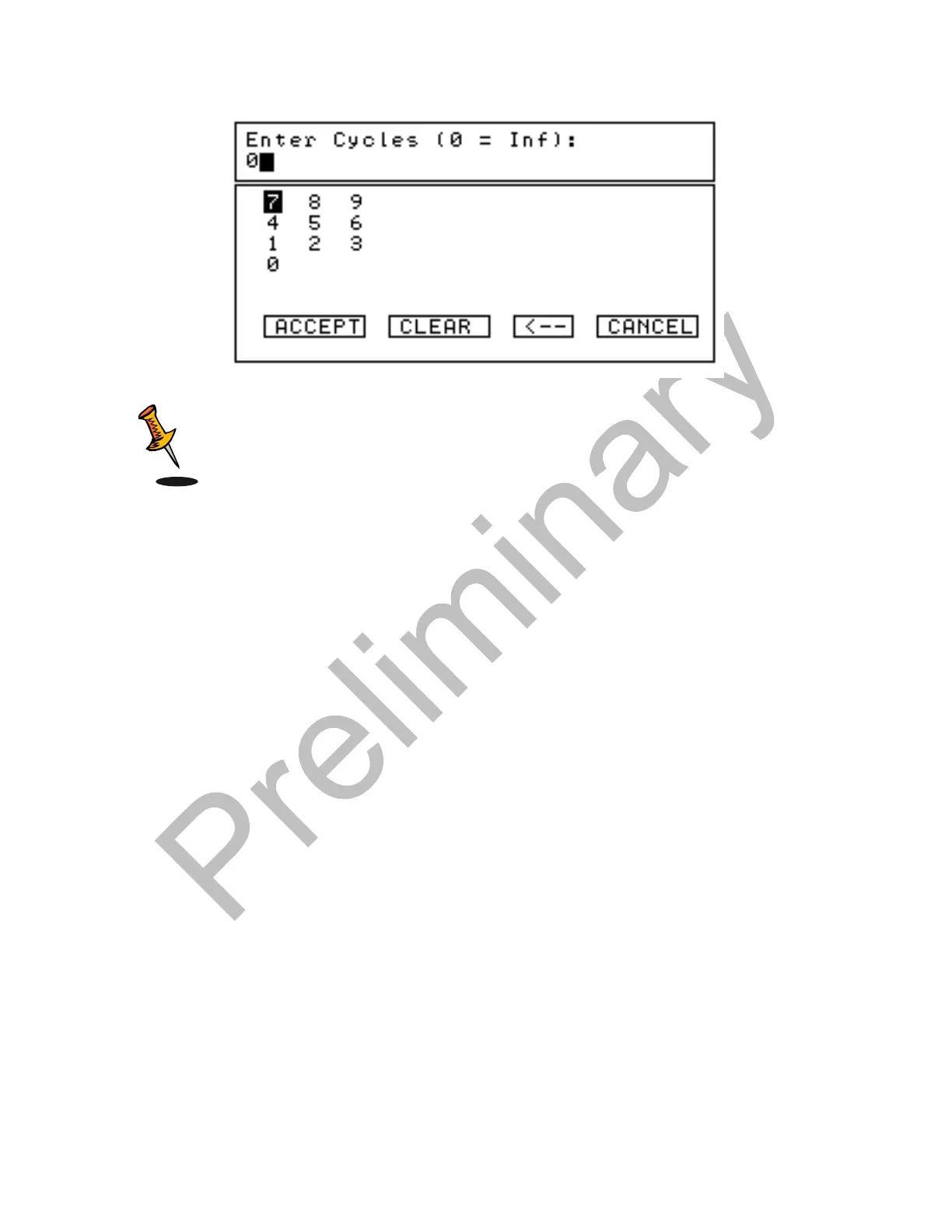Setting up
CG-6 Operation Manual p/n 115370001 Rev A
Figure 3-20 The cycles screen
Note: The number of cycles is defined as the number of times you
successively repeat a reading at a given station. The Number of
Cycles can be any value you choose between 1 and a large
number of your choosing. A number of cycles equal to 0 is
considered as infinite, meaning that the gravity meter is configured
in the cycling mode and will measure until the reading process is
manually stopped by the user.
To enter the Number of Cycles value, move the cursor to the chosen character and press
the Enter button. To clear the entire field, move the cursor to the CLEAR field and press
the Enter button. To clear the last character that was entered, move the cursor to the
Backspace field and press the Enter button. Once you are satisfied with the chosen
number of cycles, move the cursor to the ACCEPT field and press the Enter button. To
exit this screen, move the cursor to CANCEL and press the Enter button
Entering the reading length
To edit the length of your reading, move the cursor to Measure Length and press the
Enter button. The following screen will appear: