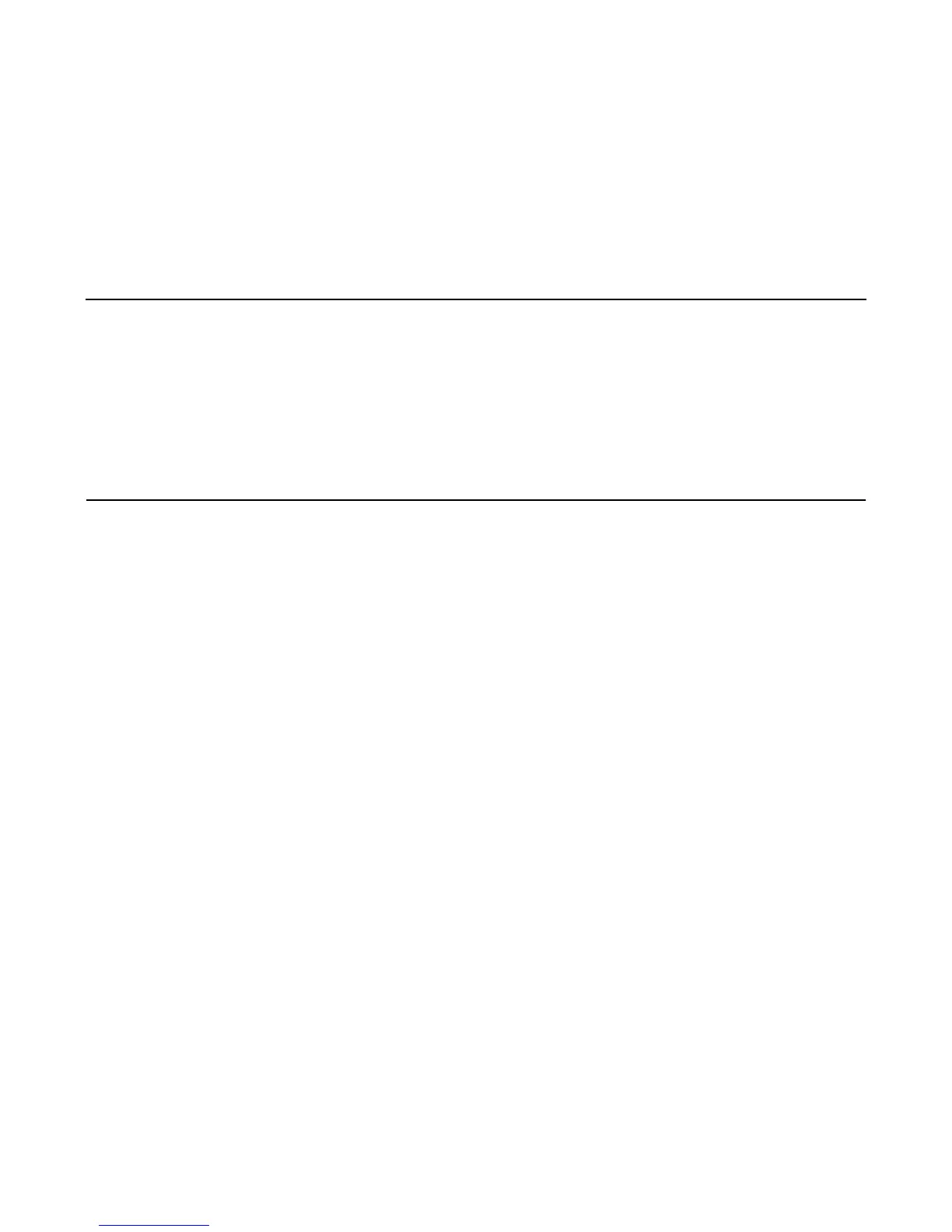PCIe to 3.0 Gbit/s SAS Host Adapters User’s Guide 2-1
Version 1.0 Copyright © 2006 by LSI Logic Corporation. All rights reserved.
Chapter 2
Hardware Installation
This chapter provides both quick instructions and detailed instructions on
how to install the LSI PCIe to 3.0 Gbit/s SAS host adapter. This chapter
consists of the following sections:
• Section 2.1, “Quick Installation Instructions”
• Section 2.2, “Detailed Installation Instructions”
2.1 Quick Installation Instructions
The following steps summarizes the installation instructions.
Use these instructions to install your LSI PCIe to SAS host adapter if you
are comfortable with the installation procedure. Section 2.2, “Detailed
Installation Instructions” provides detailed installation instructions.
Step 1. Unpack the host adapter and inspect it for damage.
Step 2. Turn off the system and remove the power cord(s).
Step 3. Remove the cover from the system.
Step 4. Insert the host adapter in an available PCI Express slot.
Step 5. Secure the bracket to the system’s chassis.
Step 6. Connect the serial cable(s) between the host adapter and the
serial hard disk drive(s). Figure 2.1 illustrates the locations of
the connectors on your host adapter.
Step 7. Replace the cover and the power cord(s), then power-up the
system.
LSI PCIe to SAS host adapter hardware installation is complete.