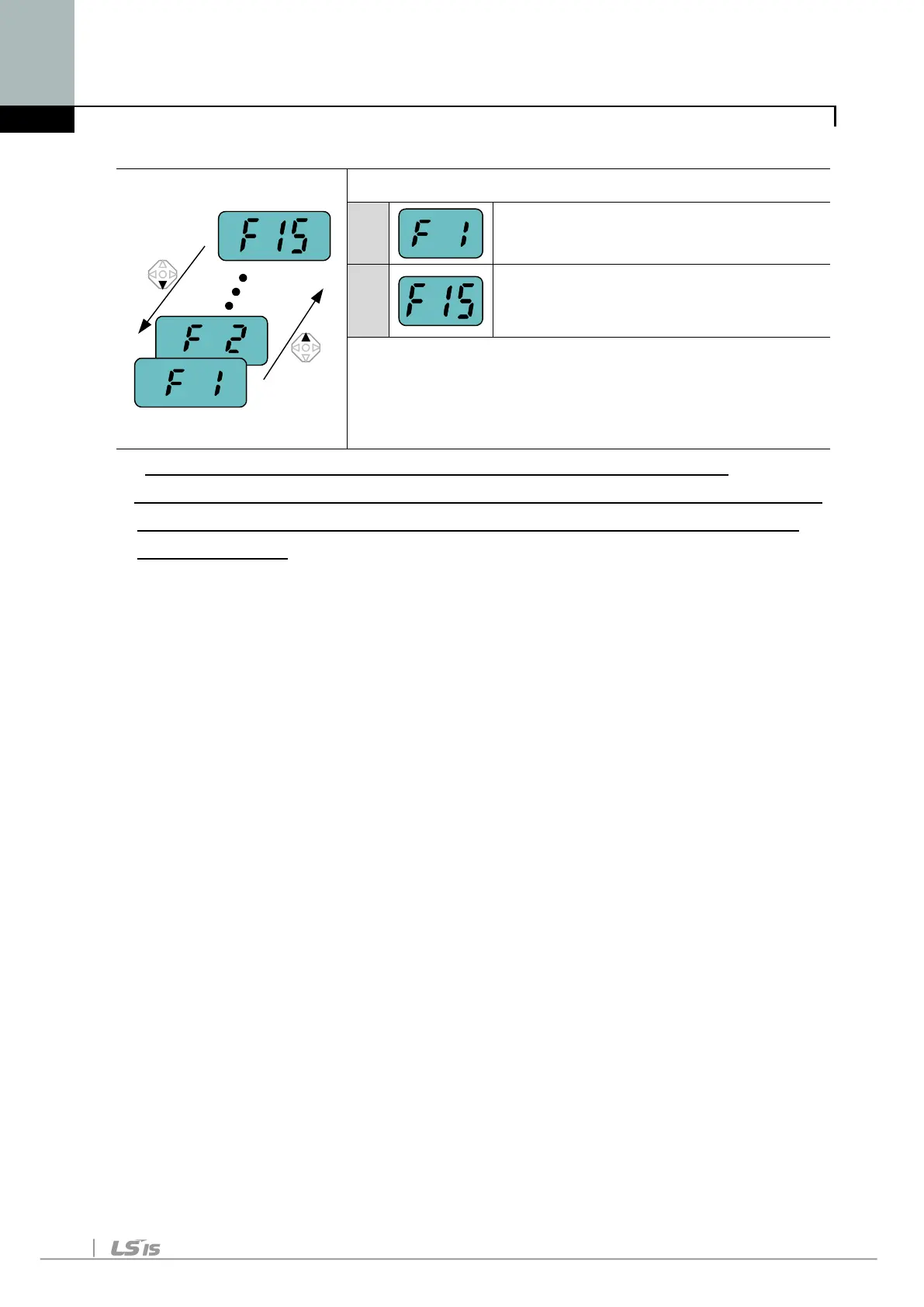5. Programming Keypad
For changing code from any codes other than F 0
When moving from F 1 to F 15 in Function group 1.
1
-. In F 1, continue pressing the Up
() key until F15 is displayed.
2
-
complete.
♣ The same rule applies to Function group 2 and
I/O group.
♣ Note: Some codes will be skipped in the middle of increment ()/
decrement () for code change. That is because it is programmed that some
codes are intentionally left blank for future use or the codes user does not
use are invisible.
☞For example, when F23 [High/low frequency limit select] is set to “O
(No) ”, F24 [High frequency limit] and F23 [Low frequency limit] are not
displayed during code change. But When F23 is set to “1(Yes)”, F23 and
F24 will appear on the display.
