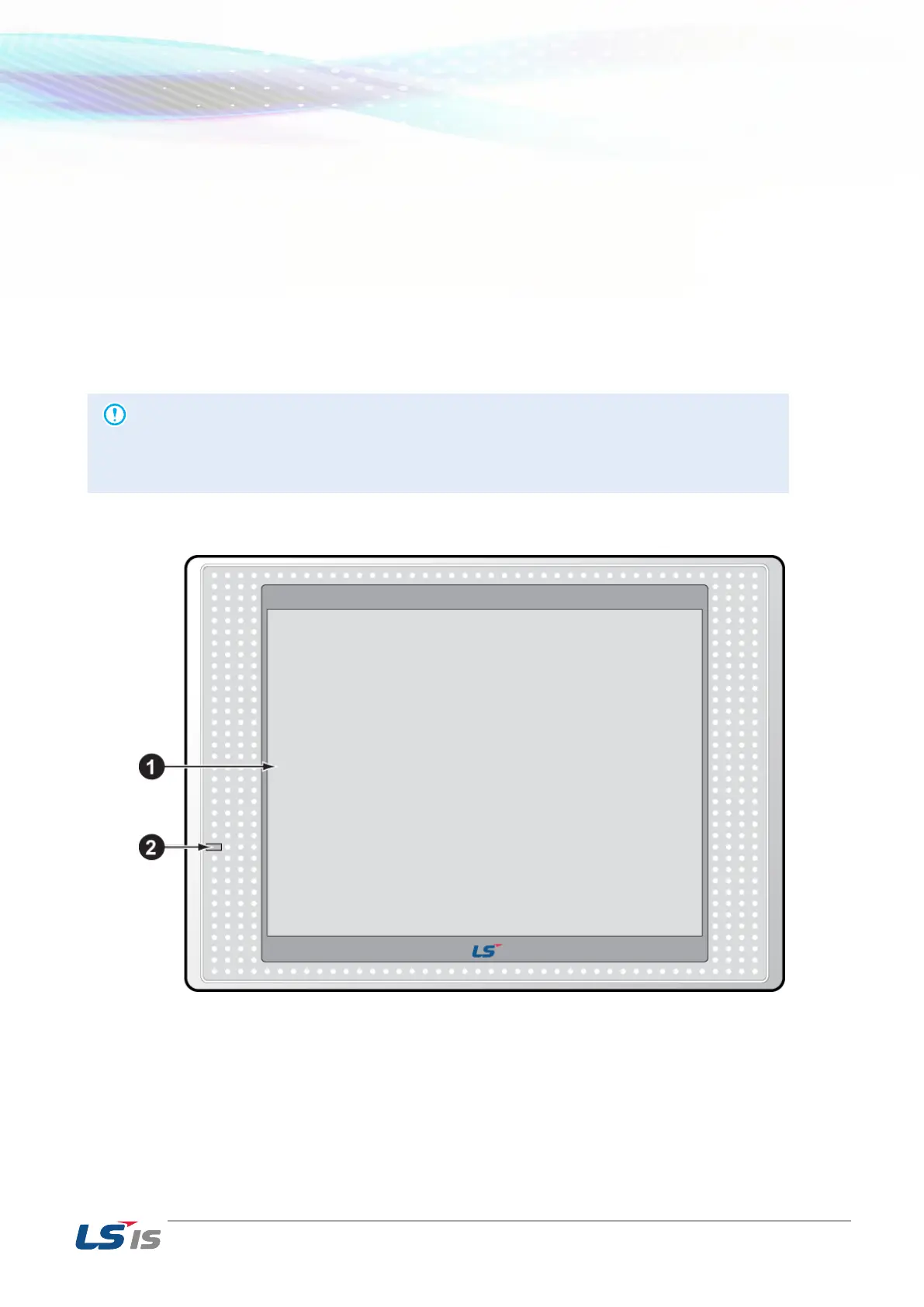1. Basic System Configuration
11
1
Basic System Configuration
The following information should be checked in advance before the diagnosis function and troubleshooting.
1.1 System Configuration
1.1.1 The name and function of each part
Following contents are the name of parts and functions.
The setting switches (DIP switches) in the back side of the product are used for software upgrade,
watchdog function. Do not use these switches during the operation.
XP30/50/70/80-TTA, XP30-BTA
