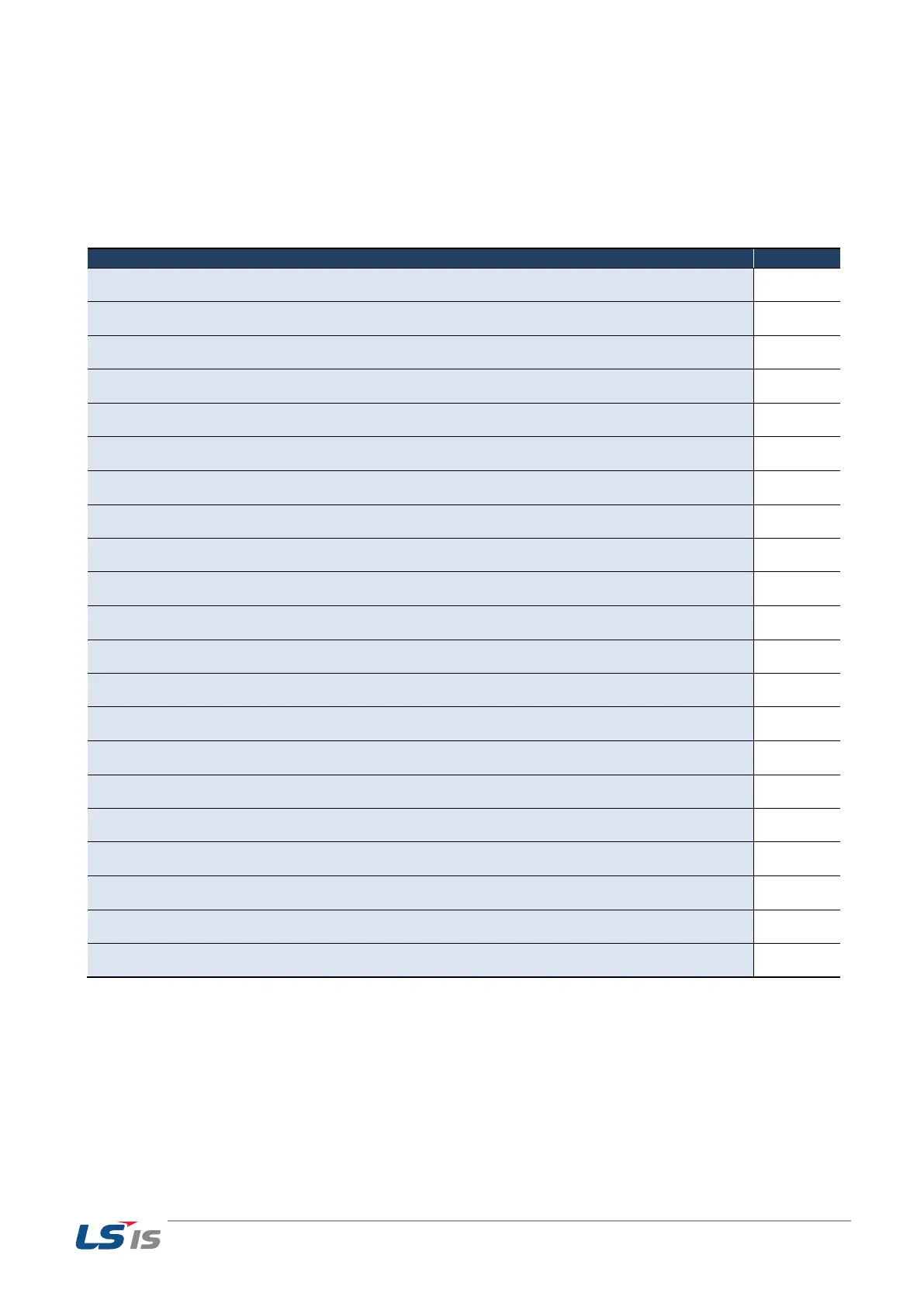1
Quick Reference Table
The following tables contain situations frequently encountered by users while working with PLC.
Refer to the typical and practical situations in the table to quickly and easily locate answers to your questions.
XGT Panel does not turn on.
The product is stopping at Windows CE screen.
The product cannot go to the project screen.
I would like to know about the information of DIP switches.
The responded part is different when touching.
The product is stopping at Loading screen.
I would like to know about the information of USB setting.
I would like to test each communication port whether they work well.
RS232 communication does not work.
RS422/485 communication does not work.
Ethernet communication does not work.
Does the protective film have to be removed?
I would like to know about the error code information.
I would like to know about how to do maintenance.
I would like to adjust the contrast range.
