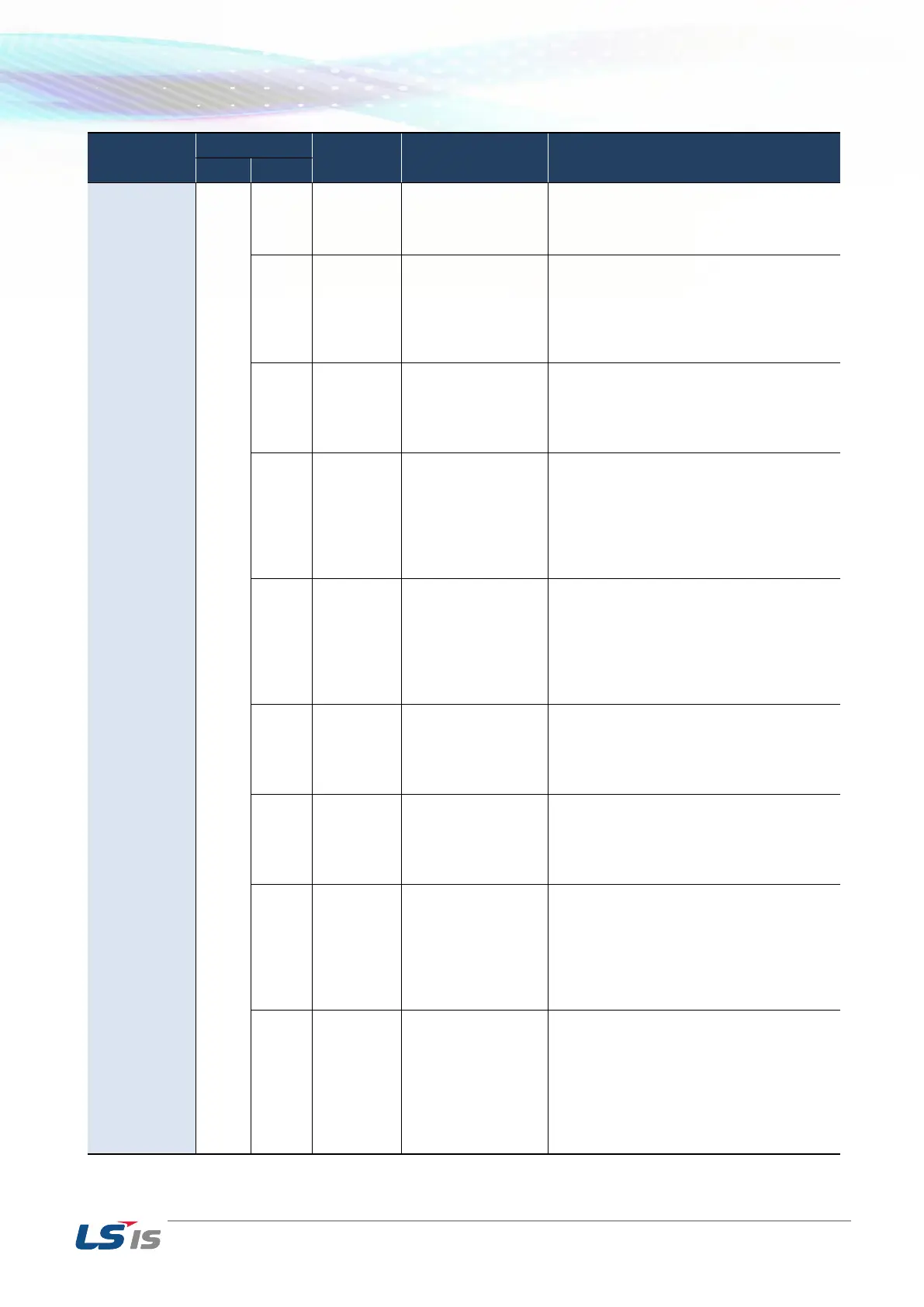4. Error Code List
42
There's no
Password File.
This message shows up when making it
newly because there is no password
setting file in the device. When making it
newly, it is initialized with no password.
Failed to Create
Password File.
It make new password setting file when
there is no password setting file. But
downloading is stopped when it fails to
make this file because of device error. If
this problem is repeated, Contact the
near Customer Service Center.
Communication status is abnormal.
Route information is not correct to save
project data. If this problem is repeated,
Contact the near Customer Service
Center.
Failed to Create
Initial Version File.
In case that the version information file
doesn’t exist in the device, that file is
made newly. In case that the device has
error and fails to make that file,
download is stopped. If this problem is
repeated, Contact the near Customer
Service Center.
There is version information file. In case
that because of error of device, it fails to
read version information, because the
device doesn’t know version, download
is stopped. If this problem is repeated,
Contact the near Customer Service
Center.
Failed to get Project
ID.
In case of not reading file where project
property is included, download is
stopped. If this problem is repeated,
Contact the near Customer Service
Center.
Failed to read history
alarm data.
In case of not reading information about
alarm history because of error of
NVRAM, download is stopped. If this
problem is repeated, Contact the near
Customer Service Center.
Failed to read CF
Card information.
Project is set to store data at CF card
equipped at device. By the way, now it
can’t read information about CF card.
Check the installation status of CF card
and if it is normal, check the CF card. If
this problem is repeated, contact
Customer Service Center.
Failed to read USB
information.
Project is set to store data at USB
storage device equipped at device. By
the way, now it can’t read information
about USB storage device. Check the
installation status of USB storage device
and if it is normal, check USB storage
device. If this problem is repeated,
contact Customer Service Center.
