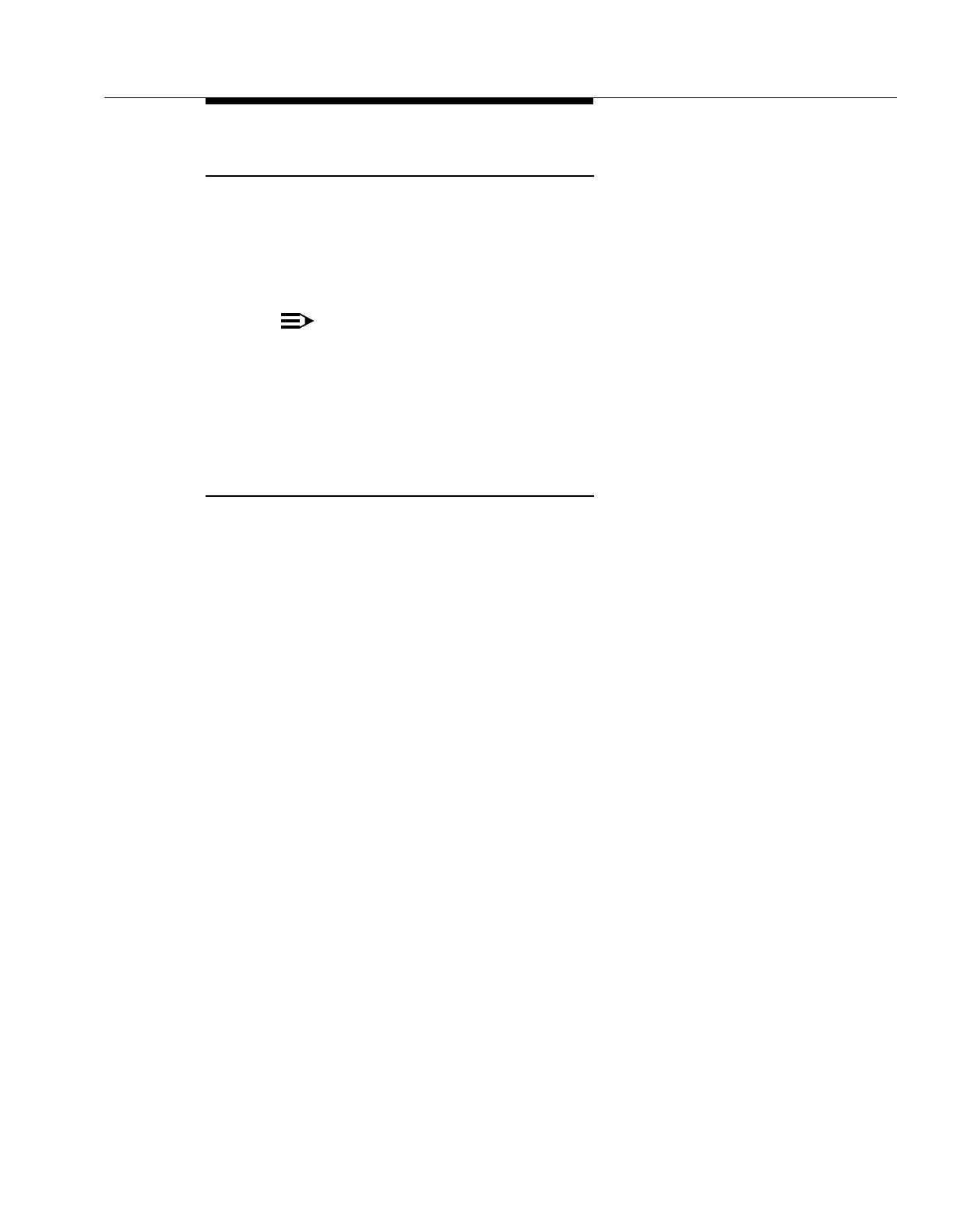Night Service with Auxiliary Equipment
4-27
Using Night Service with Auxiliary Equipment
During the day, lines A and B do not ring at extensions X and Y. When you turn
Night Service on, calls on line A ring immediately at the fax (extension X). Since
that line is not assigned to any other extension in the Night Service Group, only
extension X receives fax transmissions. Likewise, with Night Service on, calls on
line B ring immediately at the modem (extension Y).
NOTE:
If answering machines are connected to Night Service extensions, you can
join a call that was already answered by an answering machine from any
system phone. If you have a Lucent Technologies answering machine with
the Call Intercept feature, the answering machine drops off the call when
you join it.
Programming Night Service with Auxiliary
Equipment
1. If extension X and Y are key extensions, use Line Assignment (#301) to
assign only line A to extension X (for the fax machine to cover) and only
line B to extension Y (for the modem to cover).
If extensions X and Y are pooled extensions, use Pool Line Assignment
(#207) to remove lines A and B from all pools and Pool Extension
Assignment (#314) to remove all pools from extensions X and Y. Also use
Line Assignment (#301) to assign only line A to extension X (for the fax
machine to cover) and only line B to extension Y (for the modem to cover).
2. Set Line Ringing for line A at extension X and for line B at extension Y to
No Ring.
3. Make sure extensions X and Y are not assigned as Call Waiting (#316)
extensions, Pickup Group Extensions (#501), Calling Group
Extensions (#502), or Hunt Group Extensions (#505).
4. Assign a Night Service Button (#503) at extension 10.
5. Assign extensions X and Y to the Night Service Group (#504).