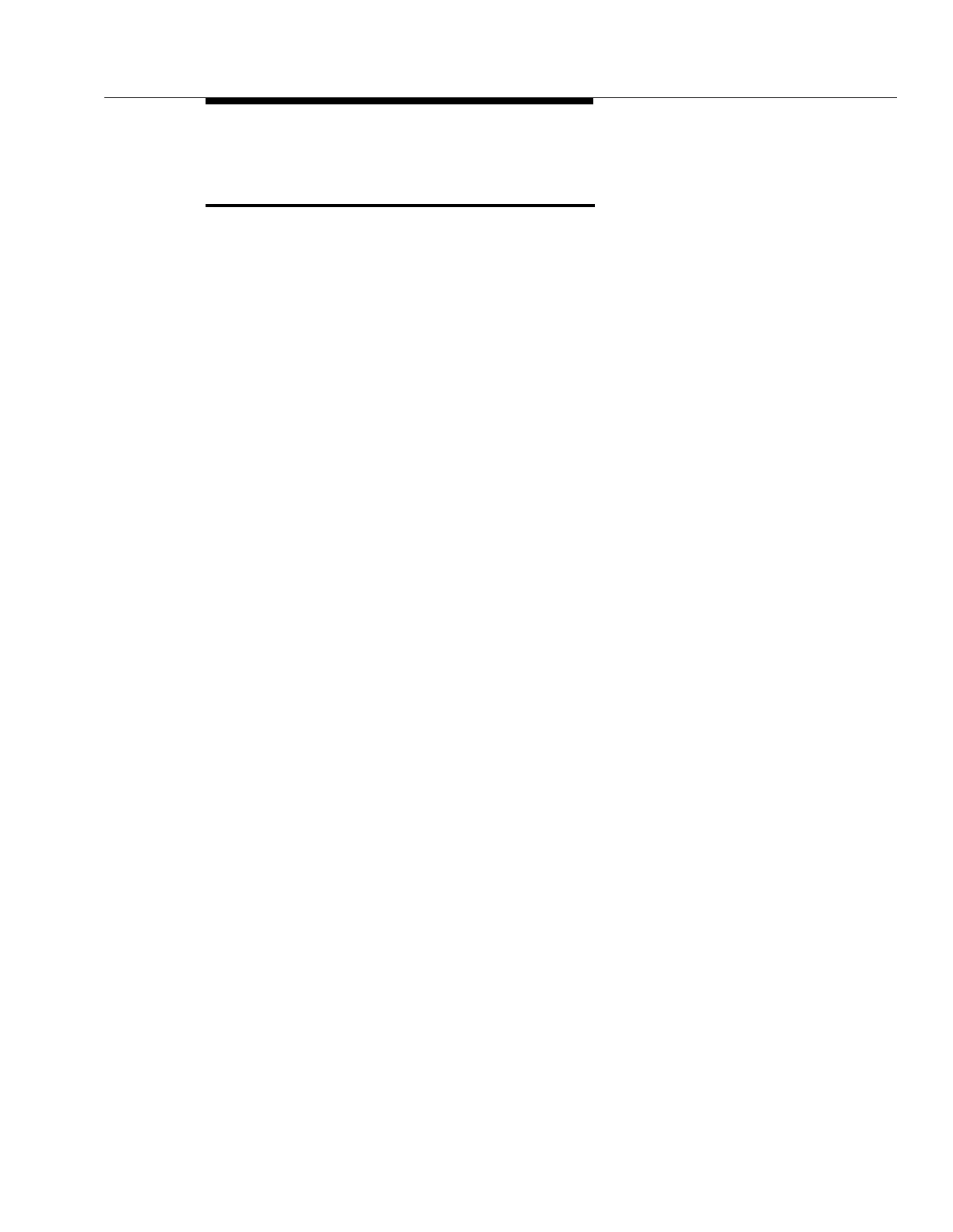VMS Cover Rings (#321)— Release 3.0 or Later
5-283
VMS Cover Rings (#321)—
Release 3.0 or Later
Description
This feature applies only if you have a voice messaging system.
This System Programming procedure, which applies to all system extensions
programmed for VMS Cover, defines the number of times a call rings before it is
sent to a user’s voice mailbox. For ACS Release 3.0, VMS Cover Rings is
programmable on a per extension basis.
Related Features
■ VMS Cover Rings also applies to extensions that have been designated an
owner with Line Coverage Extension (#208).
■ If an extension has VMS Cover (F15) or Automatic VMS Cover Rings
(#310) active, unanswered calls to that extension are routed to the voice
messaging system after the specified number of VMS Cover Rings.
Valid Entries
1–9
3
✔
Programming
(See Figure 2-3 on page 2-22 for the location of special programming buttons such
as
s and e on system phones.)
To change the number of times calls ring before being sent to the voice
messaging system:
1. Press
f 0 0 s s # 3 2 1 at extension
10 or 11.
2. At the extension prompt, enter an extension number.
3. The Cover Rings prompt displays:
VMS Cover Rings XX
3 Rings
Enter a setting (1–9) or press
D until the correct value appears:
4. To set VMS Cover Rings for another extension, press
n or p
until the extension number shows on the display. Then repeat Step 3.
5. Select another procedure or exit programming mode.
