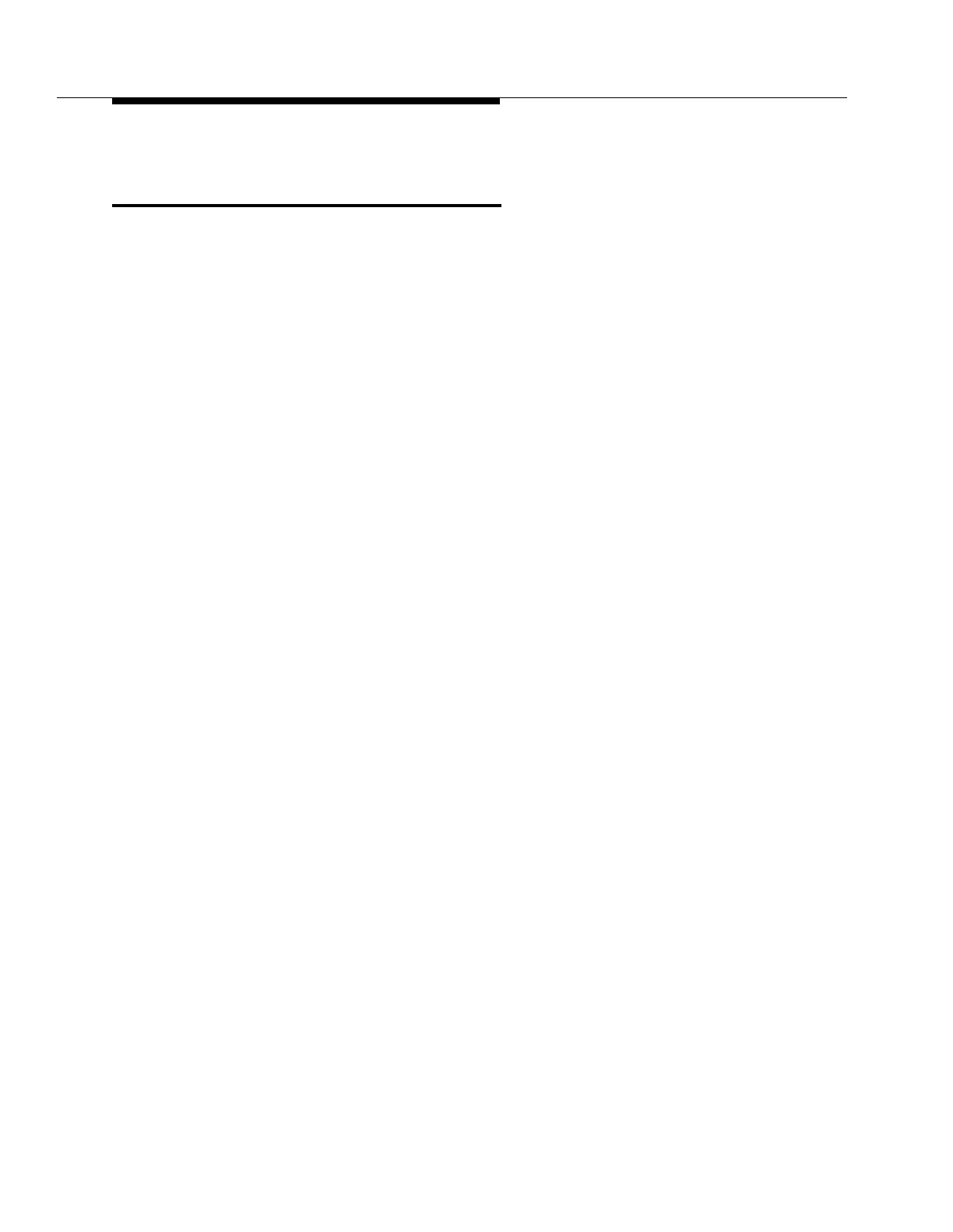Feature Reference
5-20
Automatic Daylight/Standard Times
(#126)—Release 3.0 or Later
Description
This feature automatically updates the system clock for annual Daylight Savings
Time and Standard Time changes.
Related Features
■ You can not use System Day (#102)
■ You can use System Time (#103) and System Date (#101) with this
feature to correct your system clock.
Considerations
System Day (#102) is not applicable for Release 3.0 and later. The day of the
week is automatically calculated from the date.
Valid Entries
1 = Active ✔
2 = Not Active
Programming
(See Figure 2-3 on page 2-22 for the location of special programming buttons such
as
s and e on system phones.)
To change the status of Automatic Daylight/Standard Time:
1. Press
f 0 0 s s # 1 2 6 at extension
10 or 11.
2. To activate or deactivate Automatic Daylight/Standard Time for the system,
press
D until the appropriate value displays.
3. Select another procedure or exit programming mode.
