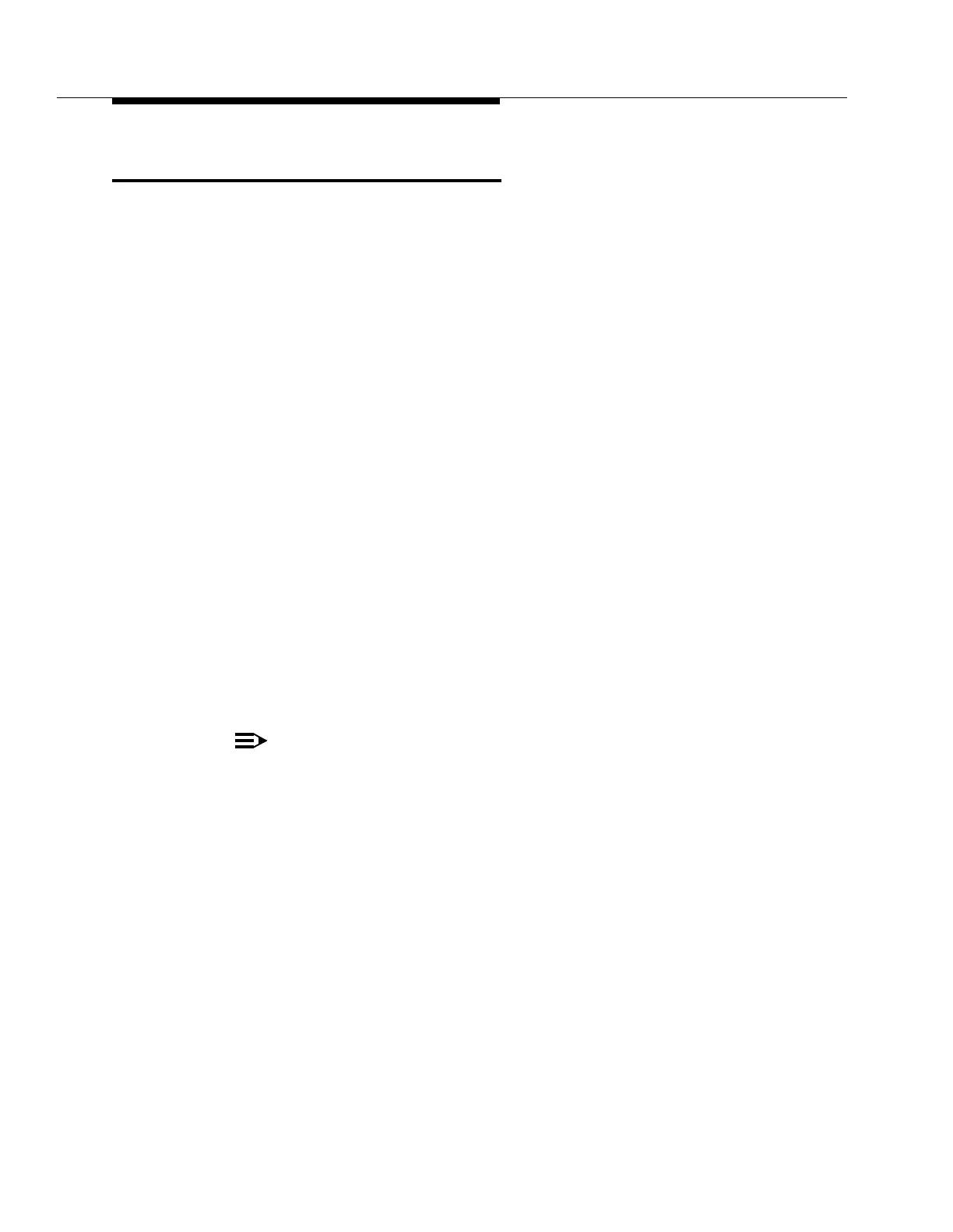Feature Reference
5-204
Outgoing Call Restriction (#401)
Description
This System Programming procedure identifies the types of outgoing calls that
can be made on all lines at an extension. See ‘‘Dialing Restrictions and
Permissions’’ on page 2-12 for a summary of calling restrictions.
Related Features
■ This restriction also applies to lines that a user has access to with Direct
Line Pickup—Idle Line.
■ To override this feature, users can dial Marked System Speed Dial
Numbers and numbers from an Allowed Phone Number List (#407) and
the Emergency Phone Number List (#406). Also, if a System Password
(#403) is defined, MLS-model system phone users can enter it to override
restrictions.
■ You can program a button on the system phone at extension 10 to be used
to quickly change an extension’s Outgoing Call Restriction setting. See
Outgoing Call Restriction Button (#114) for information.
■ You can use Line Access Restriction (#302) to restrict extensions from
making or receiving calls on specific lines, Pool Access Restriction
(#315) to restrict extensions from making or receiving calls on all lines
belonging to a specific pool, and Disallowed Phone Number Lists (#404)
to specify telephone numbers that users cannot dial.
■ If you program an extension for Forced Account Code Entry (#307), the
user at that extension must enter an Account Code before accessing an
outside line. (This feature is not available on standard phones.)
NOTE:
For ACS Release 3.0 or later, Forced Account Code extensions can
dial numbers on the Emergency Phone Number List (#406) without
entering an account code. Users can make 911 calls from the Forced
Account Code extensions without entering the account code as long
as 911 has been entered into the Emergency Phone Number List.
■ If Star Code Dial Delay (#410) is active, the system checks for allowed
and disallowed phone numbers
again
beginning with the first digit after the
star code.
Considerations
■ While procedures that restrict dialing are very effective, absolute protection
against misuse cannot be guaranteed. System phones give you more
protection against such misuse than standard phones. Therefore, we
strongly recommend that you install system phones where restricting
phone use is important.
