25
Use the included blue-handled knife
to remove your Rock2pus after the
print surface has moved forward.
Explore More Advanced Features
Once you’ve mastered your first print, you can explore the interface to unlock more advanced
features. Cura LE includes profiles for over 30 different filament types, including a number of
ornamental and industrial strength copolymers. Explore what’s available by clicking the
“Material” drop down menu.
Explore the different view modes by
clicking the eye icon on the left-hand side of
the screen. “Solid” is the default view of your
model, while “X-ray” will make the model
translucent,
allowing you to see into objects to ensure that
inner details are correct. Layer view will show
the G-code Cura slices for your model. Use the
scroll option in layer view to view each layer of
your print. The model will be shown in yellow,
green, and red, while support and adhesion
options, such as the skirt or brim, will be
shown in light blue.
The custom settings menu can be used to
adjust infill, speed, support, and many
other slicing options for advanced print tuning
and third-party filaments. Access the custom
settings mode by clicking the Custom button.
Using the search function under the Custom
button will help with navigation. Tool tips will
appear when you hover over an option to
provide details for each setting.
Add even more customization to your prints by
using the “Post Processing” settings under the
“Extensions” tab to add pause G-code scripts
for multicolor prints, and more.
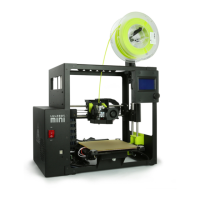
