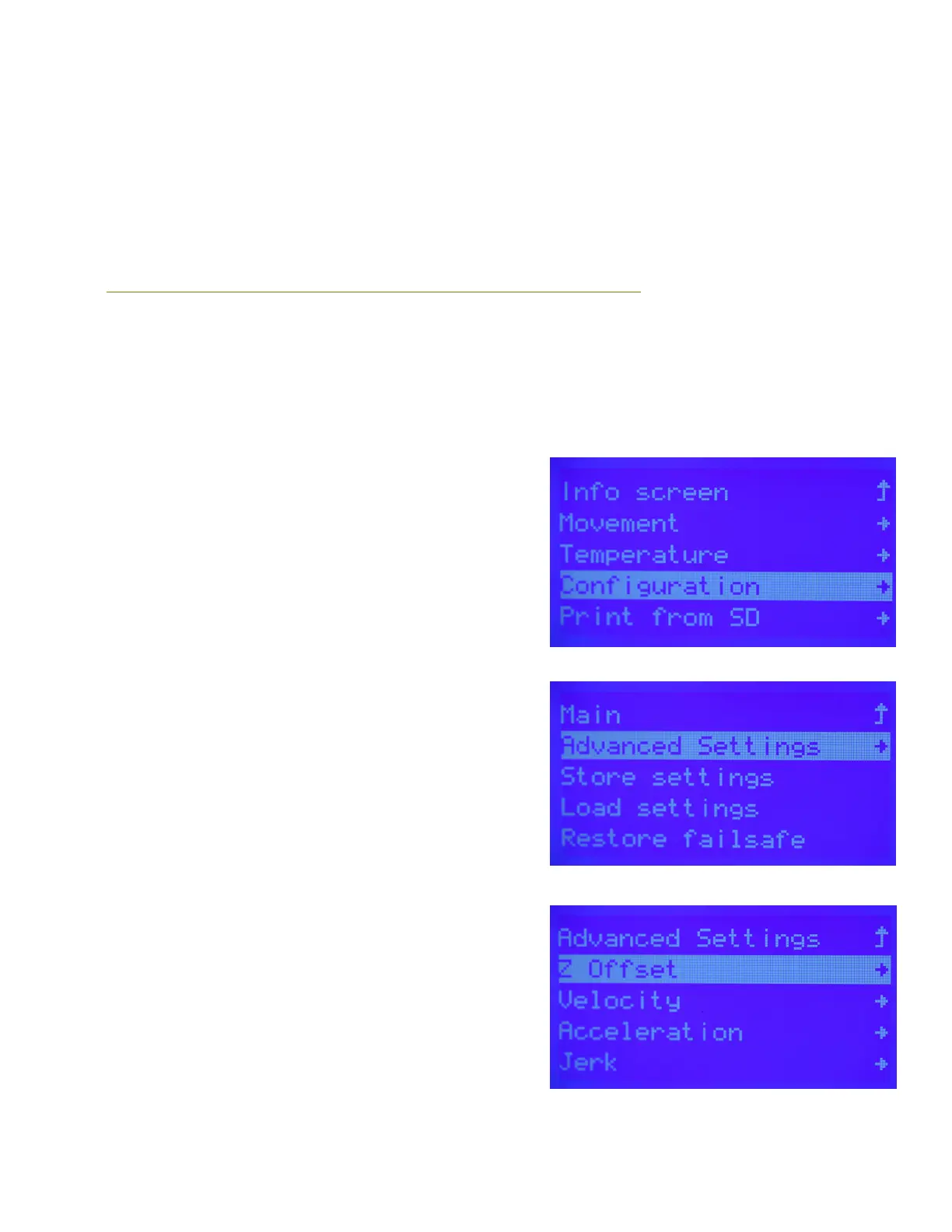55
Z-axis Offset
The Z-axis offset, or Z-offset for short, is the distance from the top of the heated bed
washers (defined as “zero”) to the tip of the hot end nozzle. This number will always be a
negative value—the closer your Z-offset is to zero, the further away from the print surface the
hot end nozzle will be moved. Having the correct Z-offset leads to a perfect first layer for
consistent print quality, excellent part adhesion, and release.
The LulzBot Mini 2 Z-axis offset is calibrated in our Colorado factory. Detailed Z-offset
recording and updating instructions are available at
lulzbot.com/learn/finding-recording-and-restoring-your-zaxis-offset
Z-axis Offset Adjustment
Your LulzBot Mini 2 3D printer has the ability to change the first layer height (Z-offset) directly
through the Graphical LCD Controller and through Cura LE.
Z-axis Offset Adjustment: GLCD
From the main GLCD screen, select
Configuration.
Select
Advanced Settings.
Select
Z-Offset.