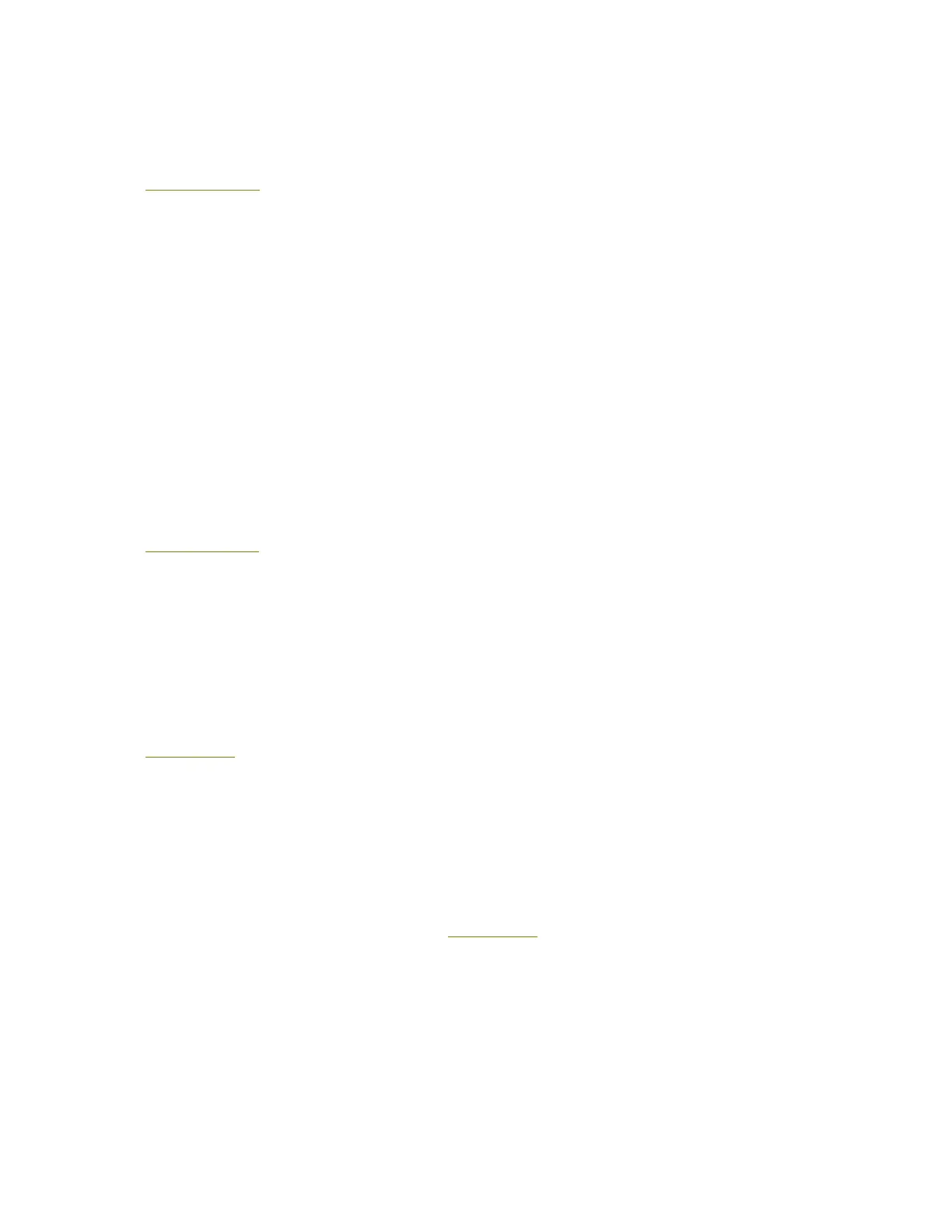7
Your LulzBot Mini 2 was designed in FreeCAD! Find the design files in the Source files included
with your 3D printer.
OpenSCAD
From OpenSCAD.org:
“OpenSCAD is software for creating solid 3D CAD models. It is free software and available for
Linux/UNIX, Windows and Mac OS X. Unlike most free software for creating 3D models (such
as Blender) it does not focus on the artistic aspects of 3D modelling but instead on the CAD
aspects. Thus it might be the application you are looking for when you are planning to create
3D models of machine parts but pretty sure is not what you are looking for when you are more
interested in creating computer-animated movies.
OpenSCAD is not an interactive modeler. Instead it is something like a 3D-compiler that reads
in a script file that describes the object and renders the 3D model from this script file. This gives
you (the designer) full control over the modeling process and enables you to easily change any
step in the modeling process or make designs that are defined by configurable parameters.”
BlocksCAD
From BlocksCAD.org:
“BlocksCAD is based on the open-source programming language OpenSCAD, a powerful and
popular language in the 3D maker community. BlocksCAD’s block-based interface makes
programming accessible to students as young as 3rd grade (8 years old), but is powerful
enough to continue making sophisticated designs through high school.”
Blender
From Blender.org:
“Blender is the free and open source 3D creation suite. It supports the entirety of the 3D
pipeline—modeling, rigging, animation, simulation, rendering, compositing and motion tracking,
even video editing and game creation.”
Blender is the most widely used Free/Libre Software 3D modeling software, so much so that
we are able to use Blender to create 3D models, and as our video editing suite. Blender is well
documented with tutorials available through Blender.org and more.