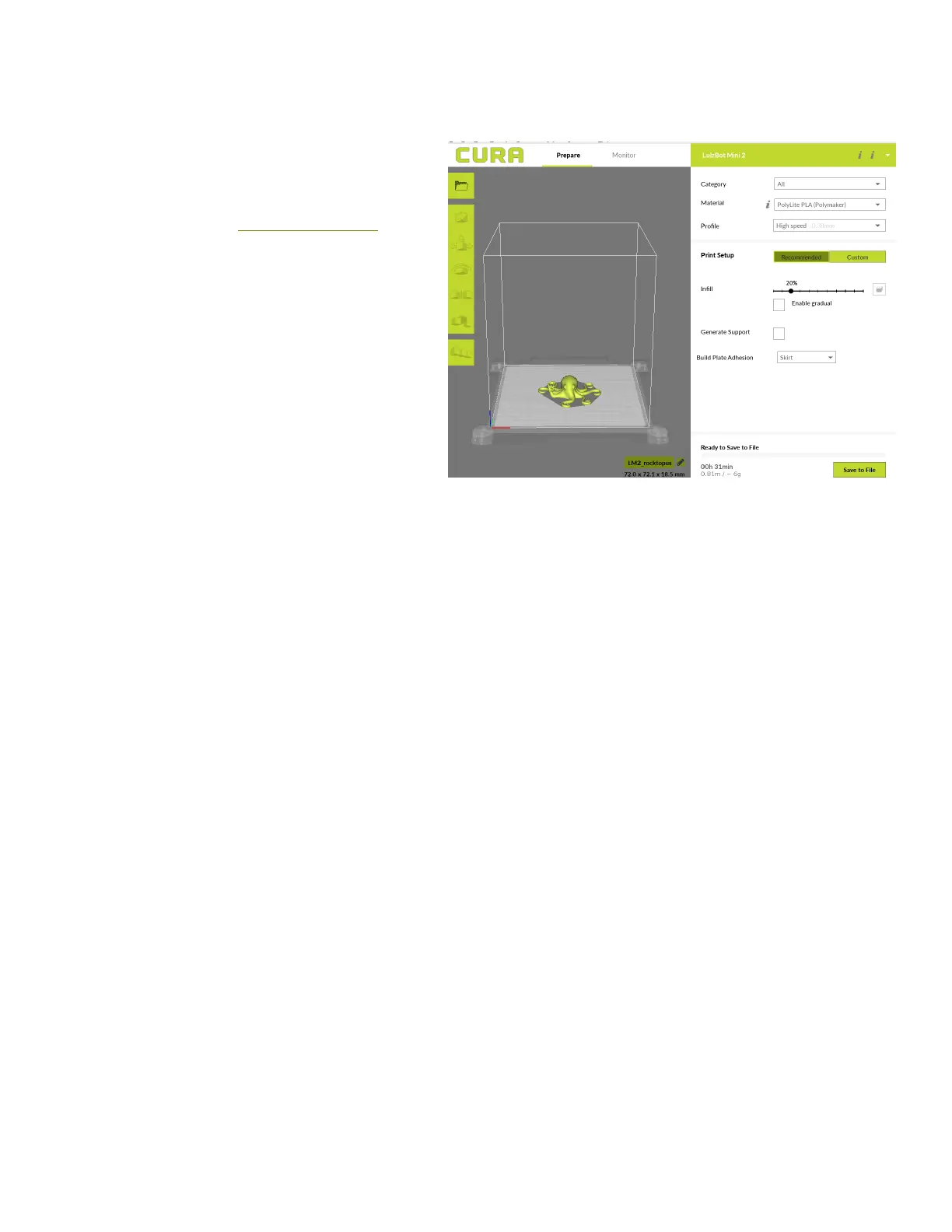9
Select LulzBot Mini 2.
Click Next through the remaining windows. End the setup process by clicking Finish.
Using Cura LulzBot Edition
After setting up Cura LE for the first time,
a 3D model of the LulzBot Rock2pus will
load onto the cirtual print bed. This model
can also be accessed by selecting the
File > Open Recent
and selecting
Rock2pus
.
Load the Rock2pus model now.
Supported File Types
Cura LulzBot Edition supports many of the file types used by many popular 3D modeling and design
applications.
Currently, Cura LE supports the following 3D model file types:
3MF, G, G-code, STL, OBJ, X3D
Cura LE can also convert the following image types into a height map, for 3D printed lithographs.
BMP, GIF, JPEG, JPG, PNG