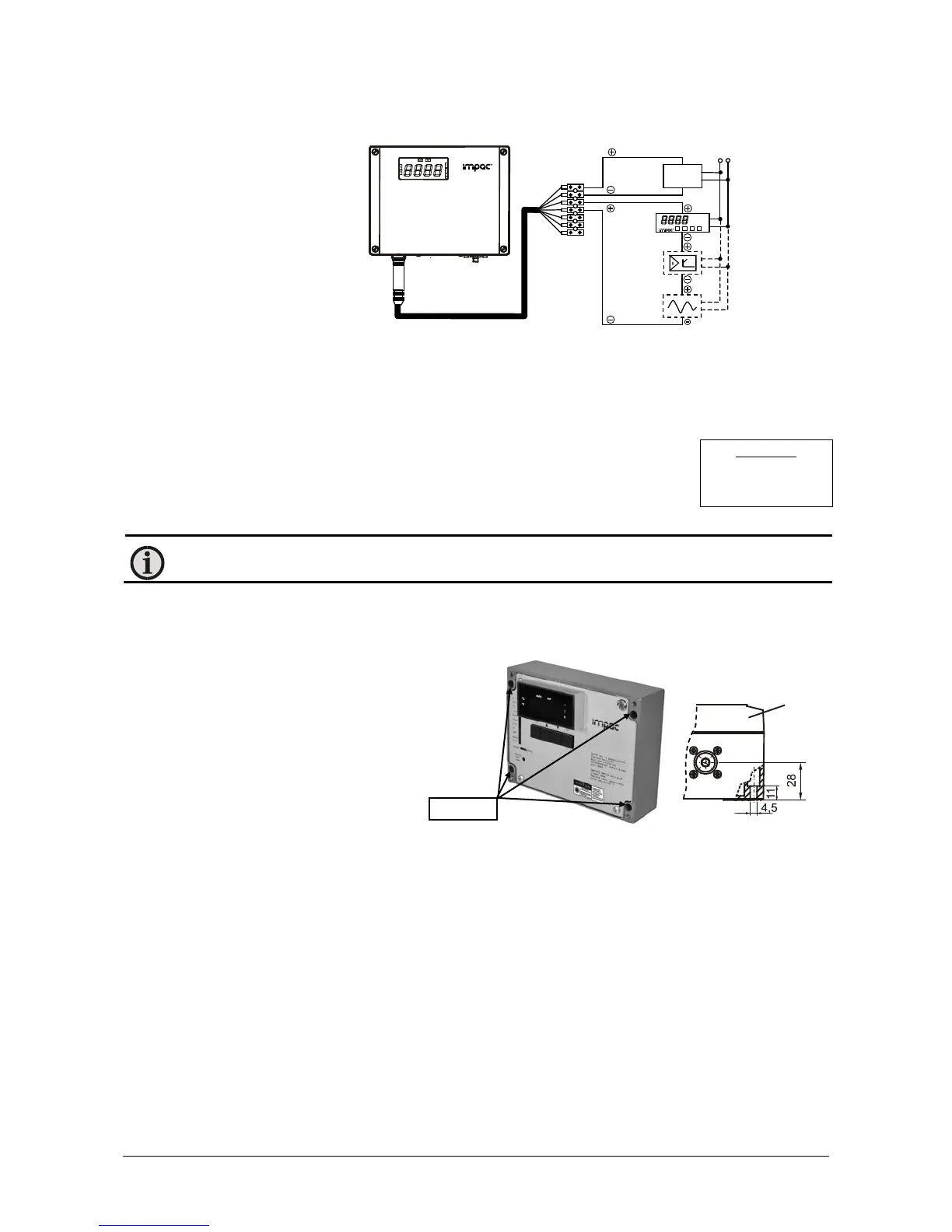ISR 12-LO • IGAR 12-LO Operating Manual Controls and Connections • 18
3.3.3 Connection of additional analyzing devices
instruments, for example a
LED digital display instrument
only needs to be connected
to a power supply and the
analog outputs from the
pyrometer. Other instruments
like a controller or printer
can be connected to the
display in series as shown
above (total load of
resistance max.
3.3.4 Wait time t
w
Using a pyrometer with RS485 it is possible that the connection is not fast
enough to receive the pyrometer’s answer to an instruction of the master. In
this case a wait time can be set to slow down the data transfer (e.g.: t
w
= 02
at a baud rate 9600 means a wait time of 2/9600 sec).
Note: Only available via interface commands, see 7, Data format UPP.
3.4 Mechanical Installation
3.4.1 Pyrometer
To fix the converter, 4 drill holes for
screws with 4 mm diameter are
visible after removing the cover.
For fixing the optical heads different
mounting supports are available (see
2.6 Accessories (Optional)).
