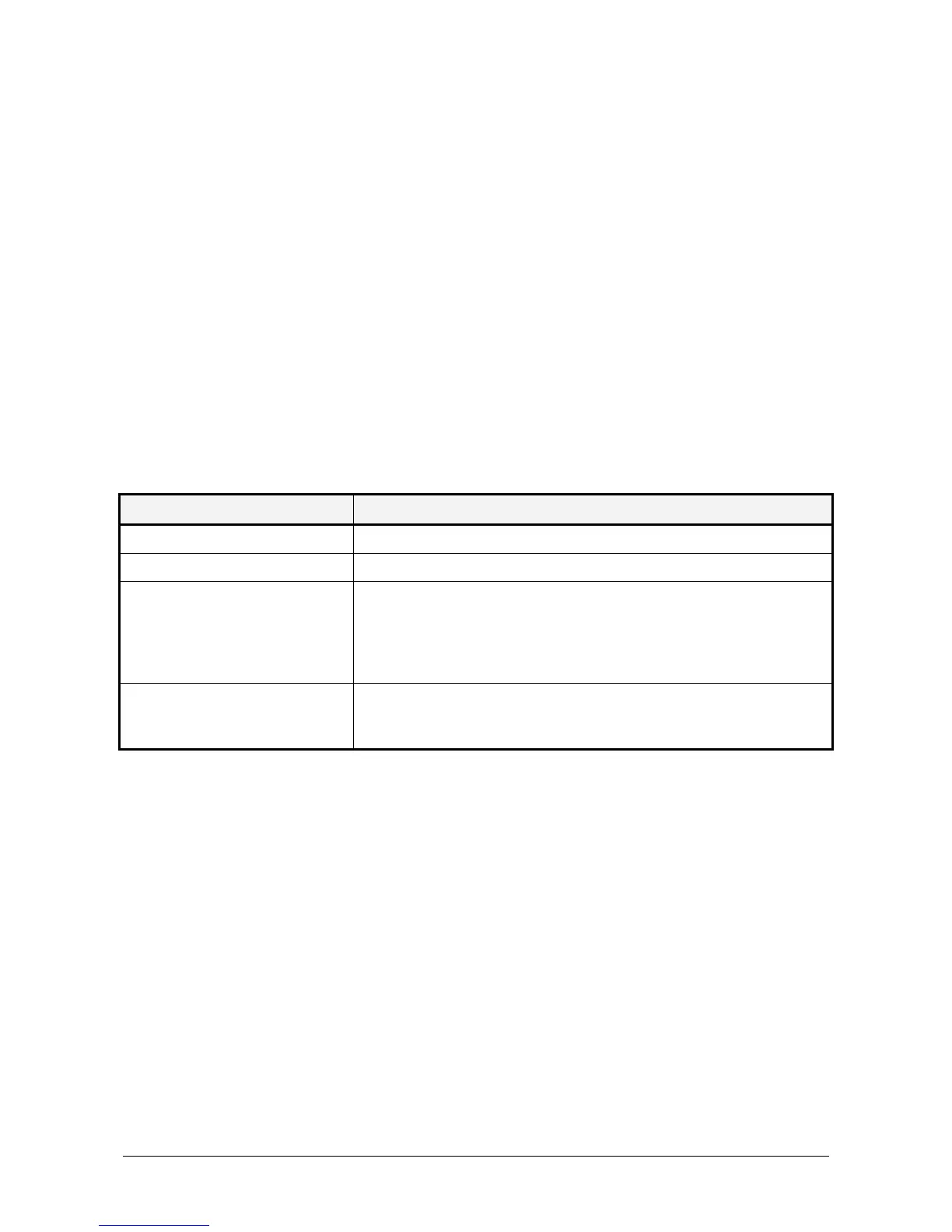ISR 12-LO • IGAR 12-LO Operating Manual Settings / Parameter Descriptions • 25
ENT:
If a parameter is changed with the arrow keys the new value must be
confirmed by pushing the ENT key. If it is not confirmed with ENT, the
instrument is still operating with the previous parameter value. If no key is
pressed for approx. 30 s the display changes to the temperature
Targeting light
on / off:
Pushing the PL key in measuring mode the laser targeting light is switched
on.
The IGAR 12-LO measures continuously also with switched on targeting
light and the display shows the actual temperature reading. As the laser
targeting light influences the measurement of the ISR 12-LO the last
measured value is hold in the analog output. The display shows during
this time the intensity of the relative signal. In mono mode the display
shows a blinking “8000”. The laser targeting light is switched off
automatically after approx. 2 min or after a further push of the PL key.
Switch for selection of RS232 or RS485.
4.2.2 Special indications
Warming-up time after switching on
Measurement exceeds the end of sub range
0 ... 999
(Intensity „relative signal“)
Only type ISR 12-LO in ratio mode:
If the laser targeting light is switched on the converter shows
the intensity of the measuring signal in percent. No
measurement will be done, the analog output keeps the last
8000 Only model ISR 12-LO in mono mode:
Laser targeting light on, no measurements will be done (analog
output keeps the last measurement value).
4.3 Basic range
Basic range automatically displays the total range of the pyrometer and can not be changed.
4.4 Material
The Material setting allows you to store the names of different measuring objects with their
emissivity values and to recall them from the list. You can also add and change the materials
listing through the text file "mat.txt" (provided in the folder InfraWin in the standard
Documents and Settings path of Windows, normally C:\ Documents and Settings \ <user
name> \ InfraWin).
4.5 Temperature display in °C or °F
Choose whether the temperature should be displayed in °C (Celsius) or °F (Fahrenheit).
