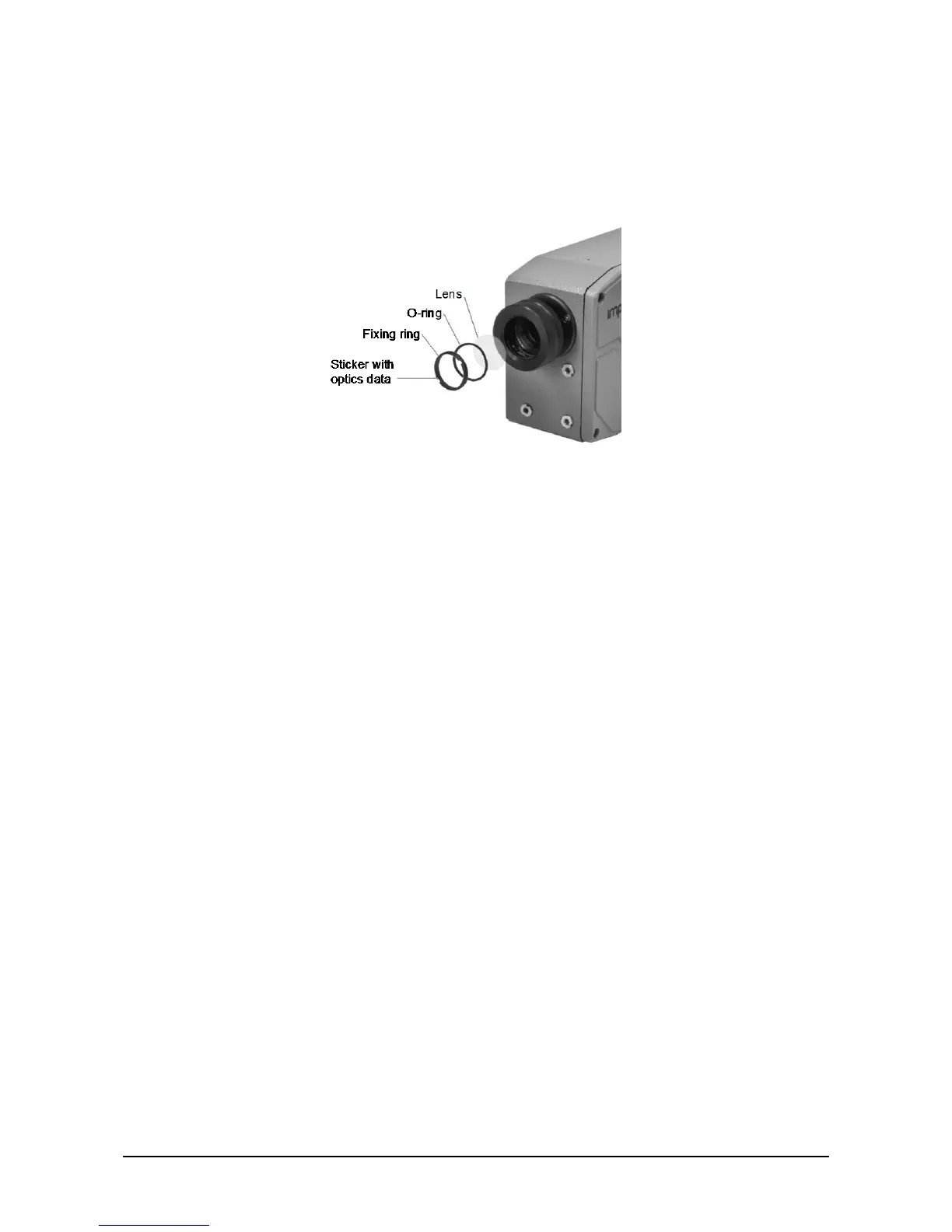IS 12 / IGA 12 Manual Maintenance • 34
7.2.2 Focusable optics replacement
Only the lens will be replaced for changing the focusable optics. The fixing ring has to be
removed with a suitable objective wrench. After removing the old lens, put in the new one with
the convex side to the front. Fix the lens with a new O-ring and the new fixing ring. On the
inside of this ring is the sticker with the optics data.
