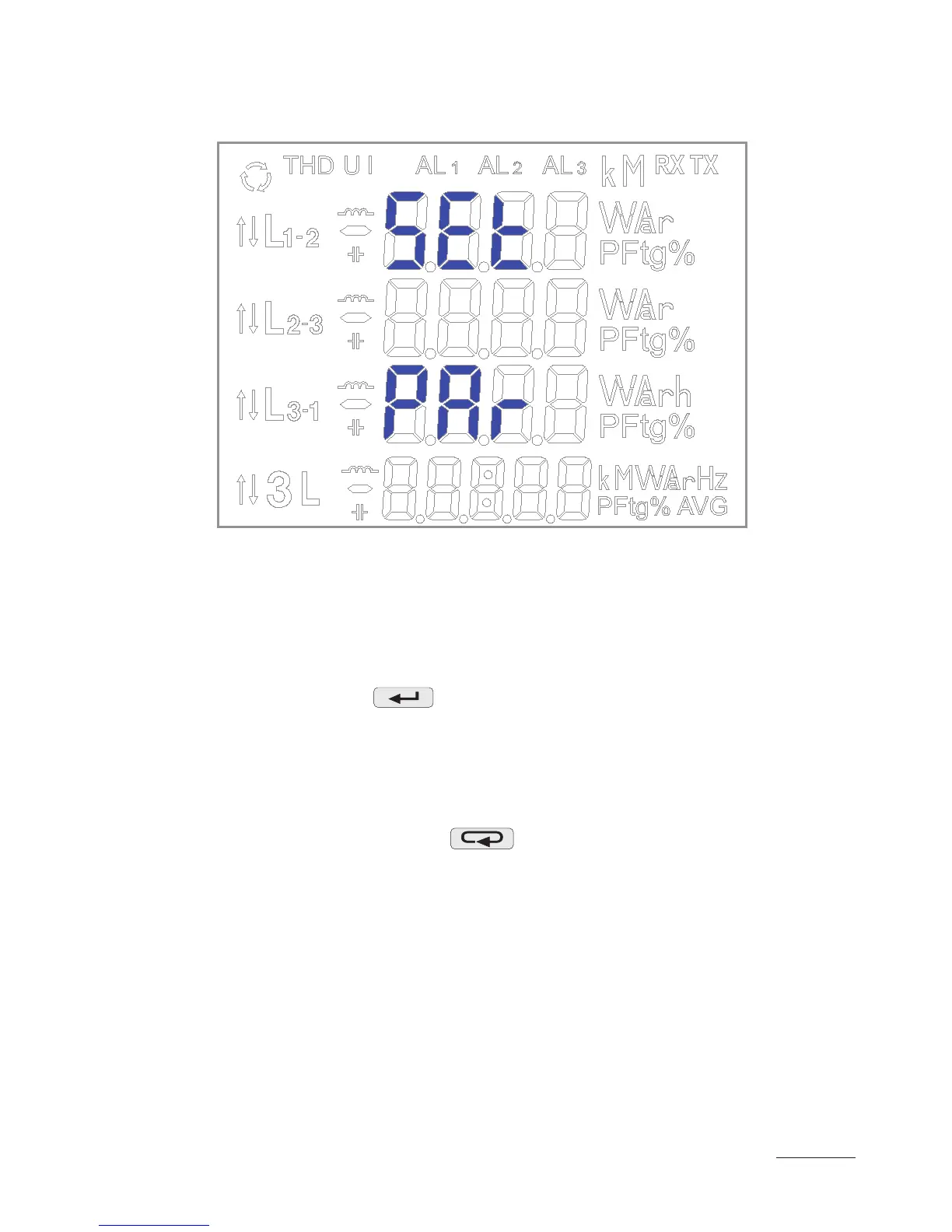19
6.5. Parameter Settings
Fig 7. Setup menu
The entry in the programming mode is carried out through the pressure
and holding down of the
push-button during ca 3 sec. The entry
in the programming mode is protected by the access code. If there is
not such a code, the program transits into the programming option. The
inscription SET is displayed (in the first row) and the first group of PAr
parameters. The monitoring of parameters is always available through the
pressure and holding down the
push-button during ca 3 sec.
