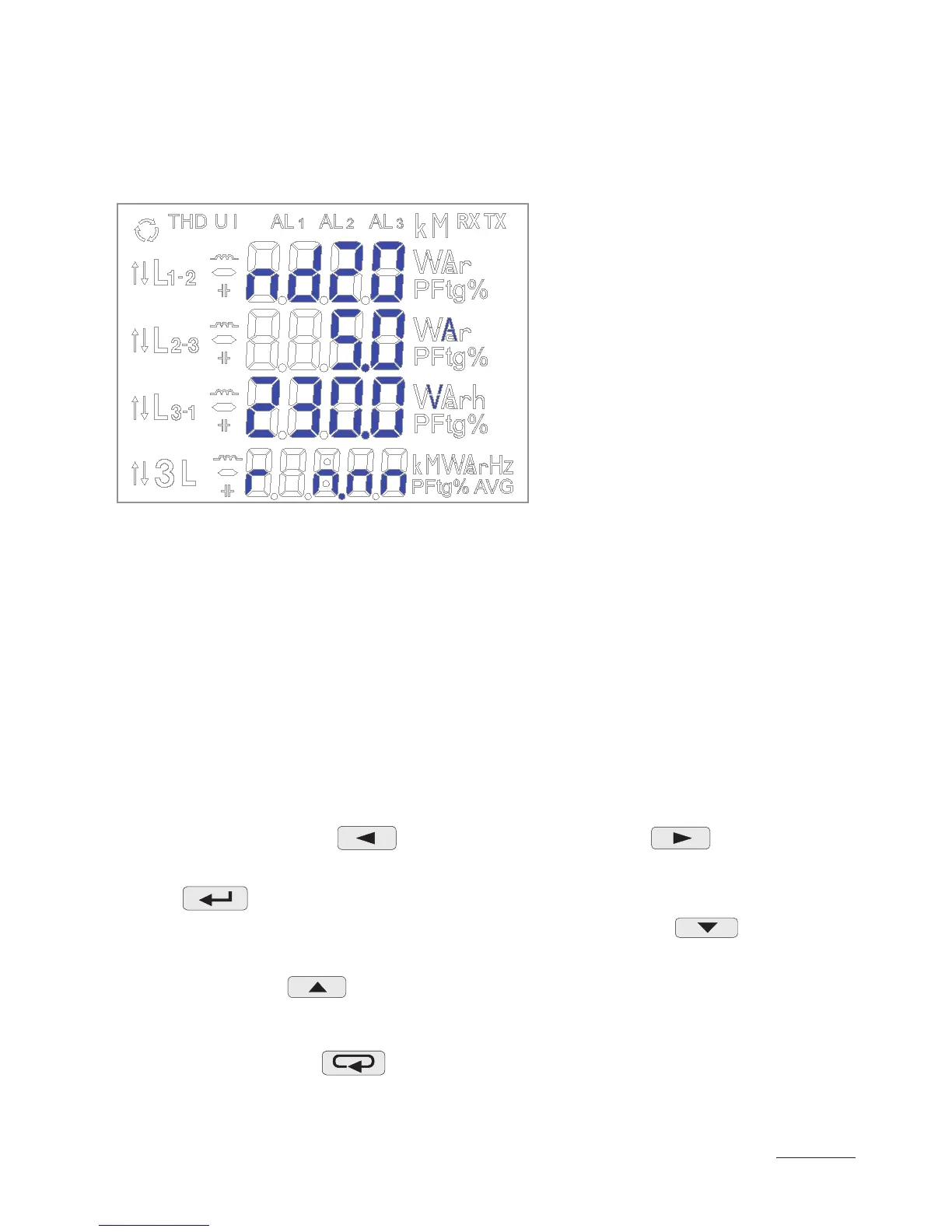13
After switching the supply on, the meter performs the display test and
display the ND20 meter name, rated current and voltage, the current
program version, and next displays the measured values.
6.2 Messages after Switching the Supply on
where: n.nn is the number of
the current program version
or the number of the custom-
made version.
Fig. 5. Message after starting the meter
Caution! If on displays the message Err Cal or Err EE appears, one must
contact the service shop.
6.3 Monitoring of Parameters
In the measuring mode, quantities are displayed acc. to settled tables.
The pressure of the
push-button (left) or push-button
(right) causes the transition between displayed quantities. The pressure
of the
push-button (Enter) causes the transition between mean
and additional displayed values. The pressure of the
push-but-
ton (down) causes the monitoring of the minimum value, however the
pressure of the
push-button
(up) causes the monitoring of the maximum value.
The pressure of the
(ESC) push-button during the monitoring of
these values, erases suitably minimum or maximum values. During the
operation in the measuring mode of all harmonics (ALL-table 3), instead
