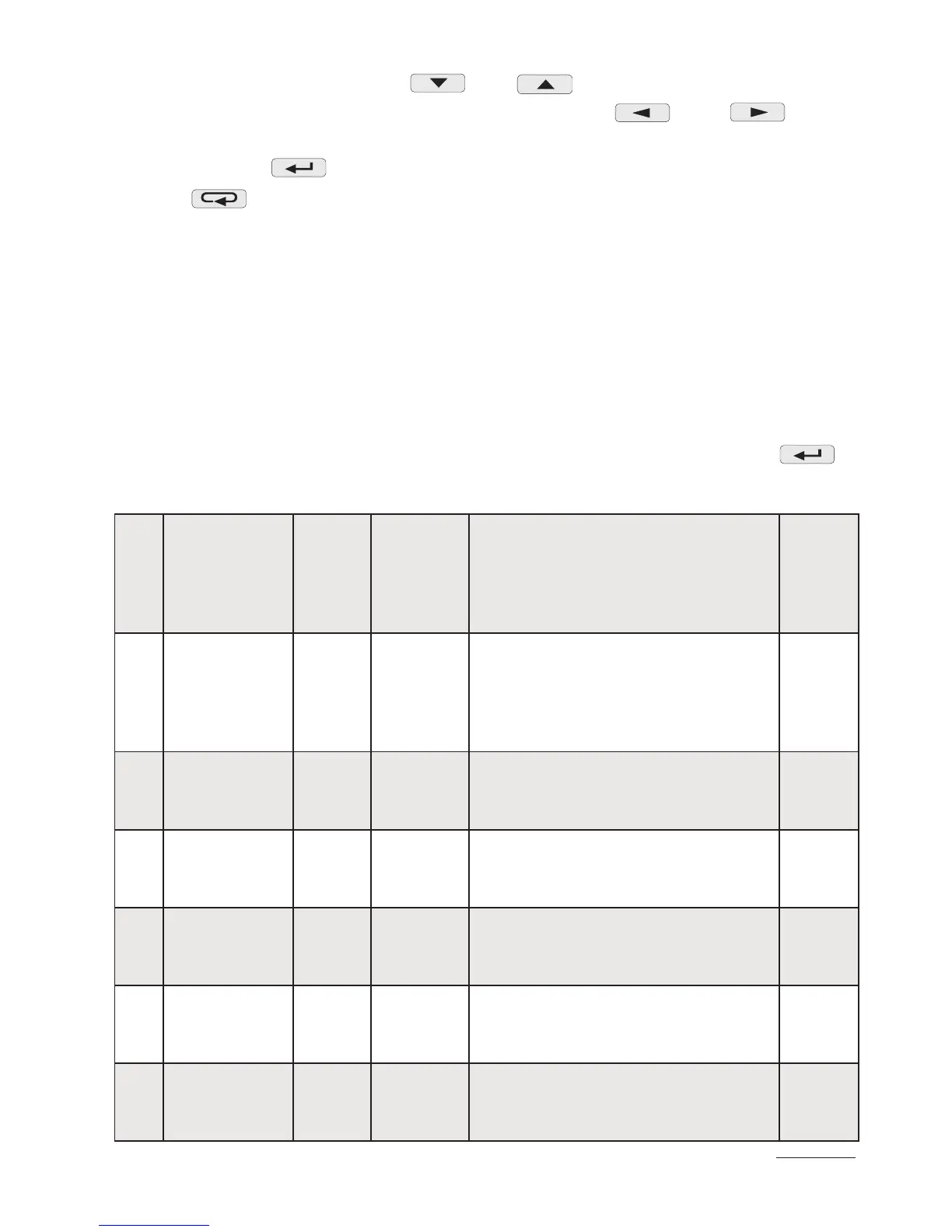23
Values are set by means of and push-buttons, however the
position of the set digit is selected by means of and push-
buttons. The active position is signaled by the cursor. The value is
accepted by the push-button and resigned by the pressure
of the push-button. During the acceptation, the value insertion
possibility in the range is checked. In case when the value is set beyond
the range, the meter remains in the parameter edition mode, however
the value is set on the maximum value (when the value is too higher) or
on the minimum value (when the value is too lower).
6.5.2. Setting of Output Parameters
Select the out mode in options and approve the choice by the
push-button.
Item
Parameter
name
Designa-
tion
Range
Notes/
descrip-
tion
Manufac-
turer’s
value
1
Quantity on
the continu-
ous output
(code acc. to
the table 6)
An_n table 6 (the code acc. to the table 6) P
2
Type of
continuous
output
An_t
0_20,
4_20
The selection 4_20 causes the swit-
ching on of the minimum output current
limitation on the level ca 3.8 mA.
0_20
3
Lower value
of the input
range
AnIL
-144.0 ...
144.0
in % of the rated quantity value 0
4
Upper value
of the input
range
AnIH
-144.0 ...
144.0
in % of the rated quantity value 100.0
5
Lower value
of the output
range
AnOL
0.00 ...
24.00
in mA 0
6
Upper value
of the output
range
AnOH
0.00 ...
24.00
in mA 20
Table 4
